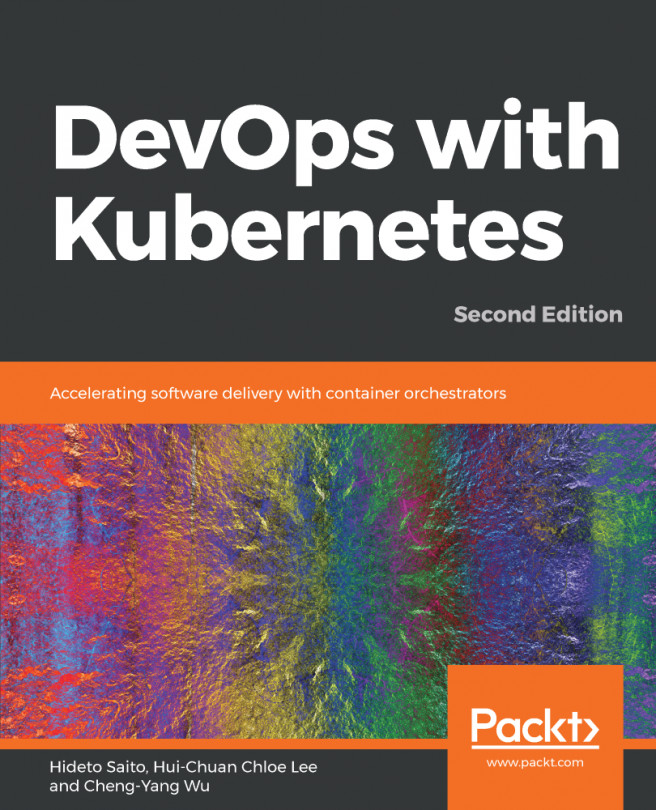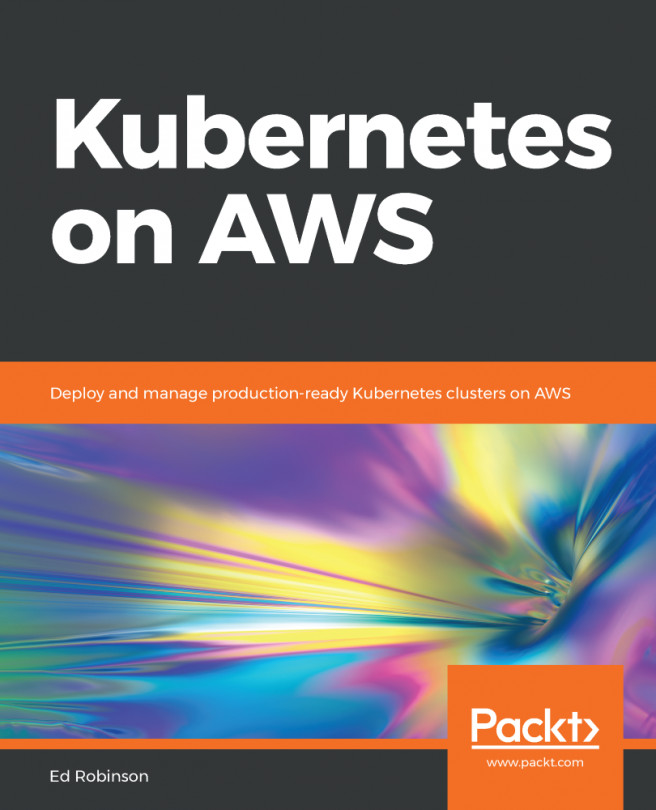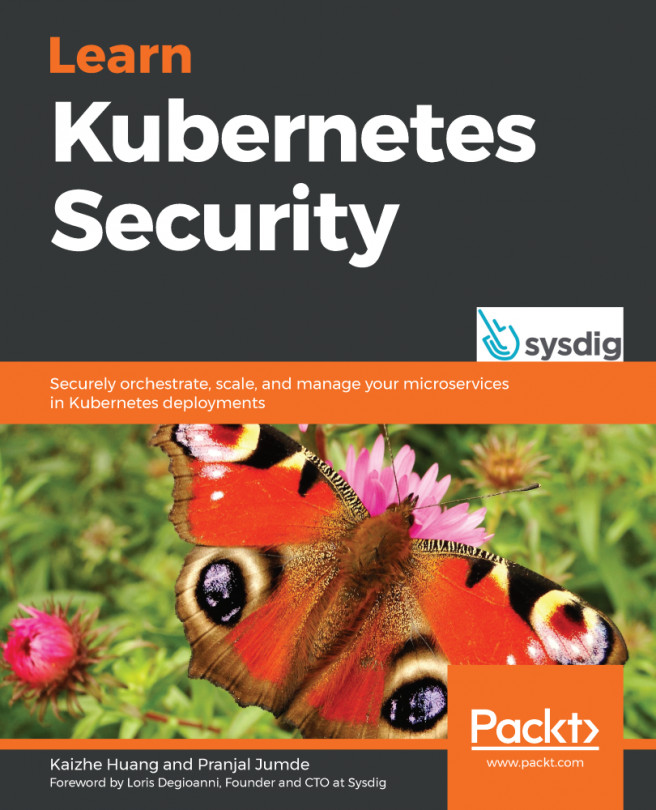In previous chapters, we familiarized ourselves with basic DevOps skills and Kubernetes objects. This included looking at many areas, such as how to containerize our application and deploy our containerized software into Kubernetes. It is now time to gain a deeper insight into Kubernetes cluster administration.
In this chapter, we'll learn about the following topics:
- Utilizing namespaces to set administrative boundaries
- Using kubeconfig to switch between multiple clusters
- Kubernetes authentication
- Kubernetes authorization
- Dynamic admission control
- Kubernetes Custom Resources Definition (CRD) and controllers
While minikube is a fairly simple environment, we will use the Google Kubernetes Engine (GKE) in this chapter. For cluster deployment in GKE, please refer to Chapter 11, Kubernetes on GCP.