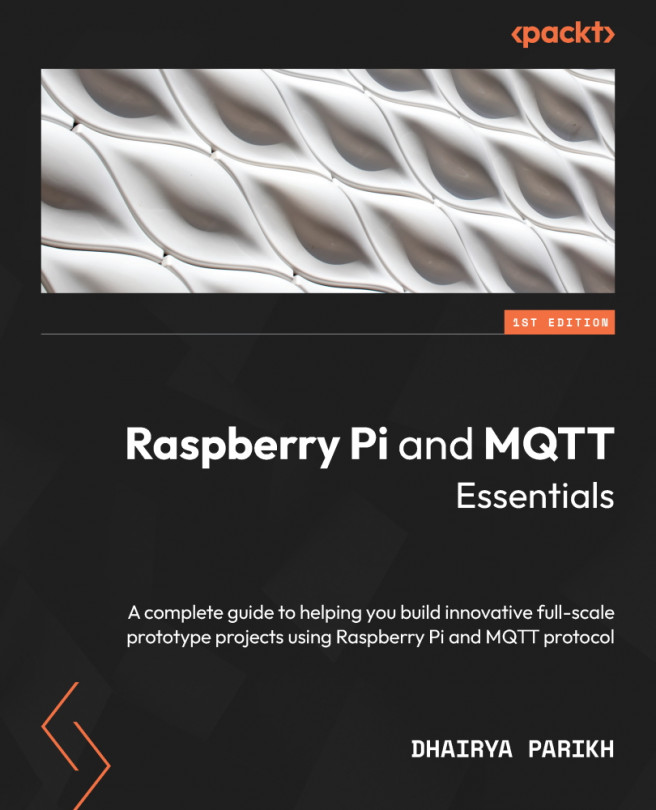Major Project 2: Smart Home Control Relay System
In this chapter, we will be creating yet another full-scale project using the concepts we learned in the initial chapters of this book. The main objective of this chapter is to create a smart home device for controlling wall switches using the Node-RED dashboard hosted on the Raspberry Pi. The device will be based on the popular ESP32 development board.
This chapter is a step-by-step tutorial to build this project from scratch. We will be covering the following aspects of the project:
- Hardware requirements and setup
- Code explanation
- Raspberry Pi setup
- Project enhancements
For this project, we will be preparing a PCB instead of creating the circuit on a breadboard for a more finished and professional look. The final hardware is shown in Figure 6.1.
Figure 6.1 – Smart home control relay system (ESP32)
In this figure, we can see that the hardware has four relays, and the functionality...