Contracts often occur in business affairs to restrict the operations between the operators that are working with each other. For distributed communication services, Contracts also play a very important role in making sure that the service consumers can co-operate with the service providers correctly. Looking around, we can see the term SOA (Service-Oriented Architecture) being widely used. Technically speaking, SOAP (Simple Object Access Protocol) can be explained as a set of components that can be invoked, and whose interface descriptions can be published and discovered. From an SOA perspective, with Contracts properly defined, service consumers can get an idea of how to work with the target service without knowing how the service is actually implemented.
As a unified communication programming platform, WCF provides complete support for Contract-related design in various parts of WCF service development. These include ServiceContract, OperationContract, DataContract, MessageContract, FaultContract, and so on. ServiceContract and OperationContract are used to represent a Service and its operations' definition (such as the operation collection and operation signatures). DataContract is used to represent an agreement of the data that will be exchanged between the service client and server. If the service designer wants to take full control over the data envelope transferred between client and server, they can use MessageContract to control the underlying service messages. WCF also provides FaultContract for the service designer to declaratively associate custom Exception types to certain service operations, and the corresponding fault content will be returned when an error occurs.
This chapter provides seven recipes on how to work with various contracts in WCF service development. These include defining a one-way service operation that helps you get familiar with standard ServiceContract and OperationContract declaration. Next, we will cover how to use FaultContractAttribute to associate a custom SOAP fault data type with certain service operations that need a customized error format. With the third, fourth, and fifth recipes, we will focus on DataContract designing topics, such as DataContract versioning, using XMLSerializer for the DataContract types serialization, and the contract-first approach for DataContract generation. The last two recipes describe how to use MessageContract to perform low-level manipulation on the service operations message formatting, such as returning arbitrary XML data as message content and adding a custom SOAPHeader through MessageContract class members.
 Argentina
Argentina
 Australia
Australia
 Austria
Austria
 Belgium
Belgium
 Brazil
Brazil
 Bulgaria
Bulgaria
 Canada
Canada
 Chile
Chile
 Colombia
Colombia
 Cyprus
Cyprus
 Czechia
Czechia
 Denmark
Denmark
 Ecuador
Ecuador
 Egypt
Egypt
 Estonia
Estonia
 Finland
Finland
 France
France
 Germany
Germany
 Great Britain
Great Britain
 Greece
Greece
 Hungary
Hungary
 India
India
 Indonesia
Indonesia
 Ireland
Ireland
 Italy
Italy
 Japan
Japan
 Latvia
Latvia
 Lithuania
Lithuania
 Luxembourg
Luxembourg
 Malaysia
Malaysia
 Malta
Malta
 Mexico
Mexico
 Netherlands
Netherlands
 New Zealand
New Zealand
 Norway
Norway
 Philippines
Philippines
 Poland
Poland
 Portugal
Portugal
 Romania
Romania
 Russia
Russia
 Singapore
Singapore
 Slovakia
Slovakia
 Slovenia
Slovenia
 South Africa
South Africa
 South Korea
South Korea
 Spain
Spain
 Sweden
Sweden
 Switzerland
Switzerland
 Taiwan
Taiwan
 Thailand
Thailand
 Turkey
Turkey
 Ukraine
Ukraine
 United States
United States
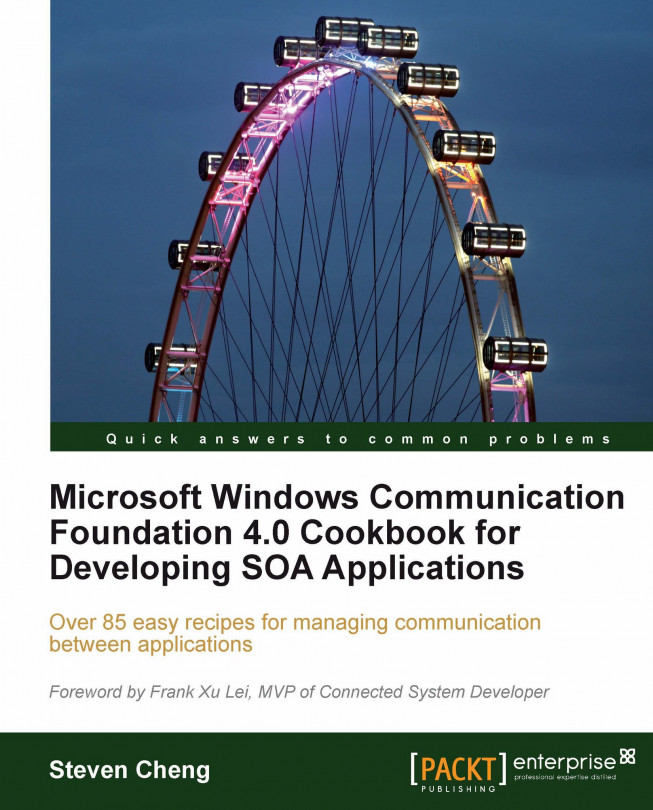














![Pentesting Web Applications: Testing real time web apps [Video]](https://content.packt.com/V07343/cover_image_large.png)