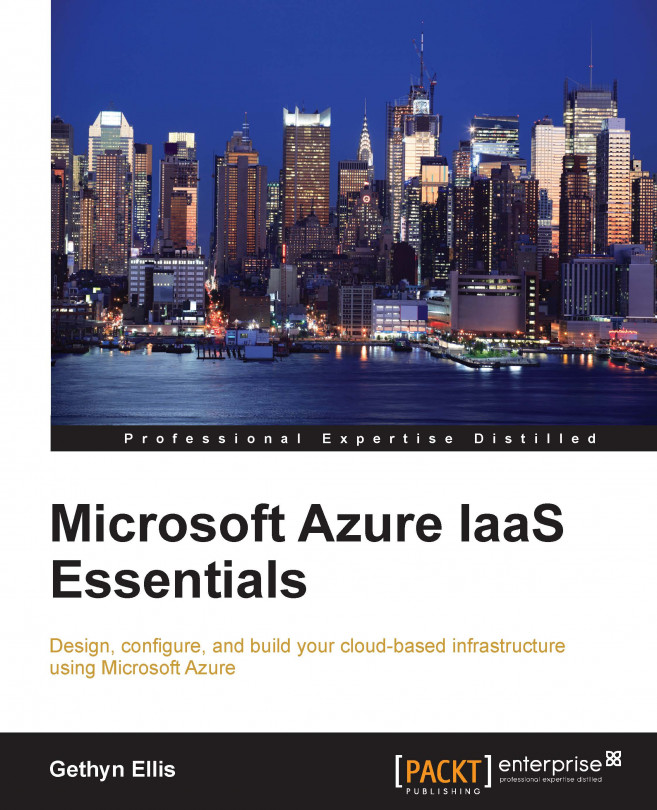In the previous chapters, we built an infrastructure to run Azure-based virtual machines. We looked at how we can create a virtual machine of a variety of types, and how we can network the services together to allow the communication. We also looked at how we can monitor the performance of those virtual machines in the cloud. In this chapter, we will discuss how Active Directory can help you identity and provide access to resources on your IT estate, and how this functionality can be used in the cloud. In this chapter, you will learn the following topics:
What is Microsoft Azure Active Directory?
How does Microsoft Azure Active Directory (WAAD) work with Windows Server Active Directory (WSAD)
Securing Multi-Factor Authentication
Managing Microsoft Azure Authentication using PowerShell