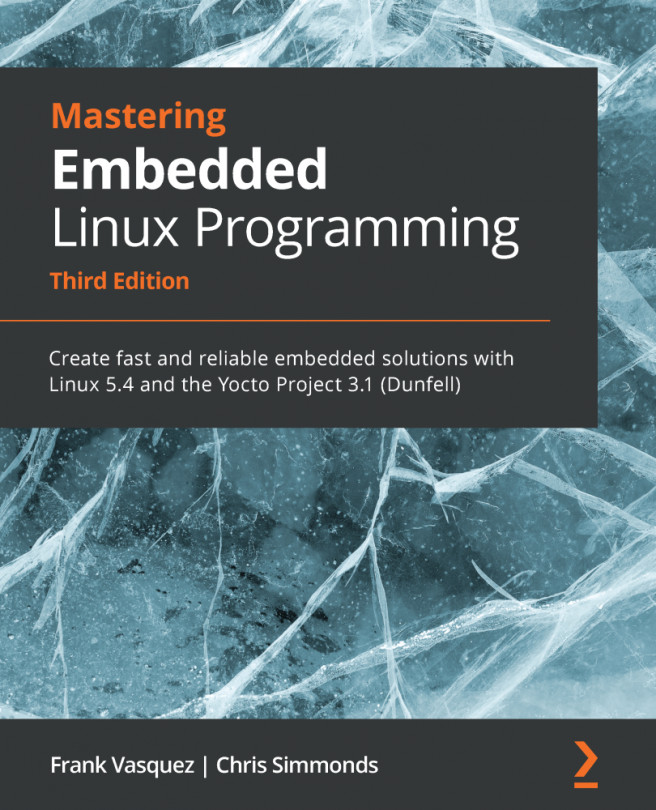Chapter 11: Interfacing with Device Drivers
Kernel device drivers are the mechanism through which the underlying hardware is exposed to the rest of the system. As a developer of embedded systems, you need to know how these device drivers fit into the overall architecture and how to access them from
user space programs. Your system will probably have some novel pieces of hardware, and you will have to work out a way of accessing them. In many cases, you will find that there are device drivers provided for you, and you can achieve everything you want without writing any kernel code. For example, you can manipulate GPIO pins and LEDs using
files in sysfs, and there are libraries you can use to access serial buses, including SPI (Serial Peripheral Interface) and I2C (Inter-Integrated Circuit).
There are many places to find out how to write a device driver, but few tell you why you would want to and the choices you have in doing so. This is what I want to cover here. However, remember...