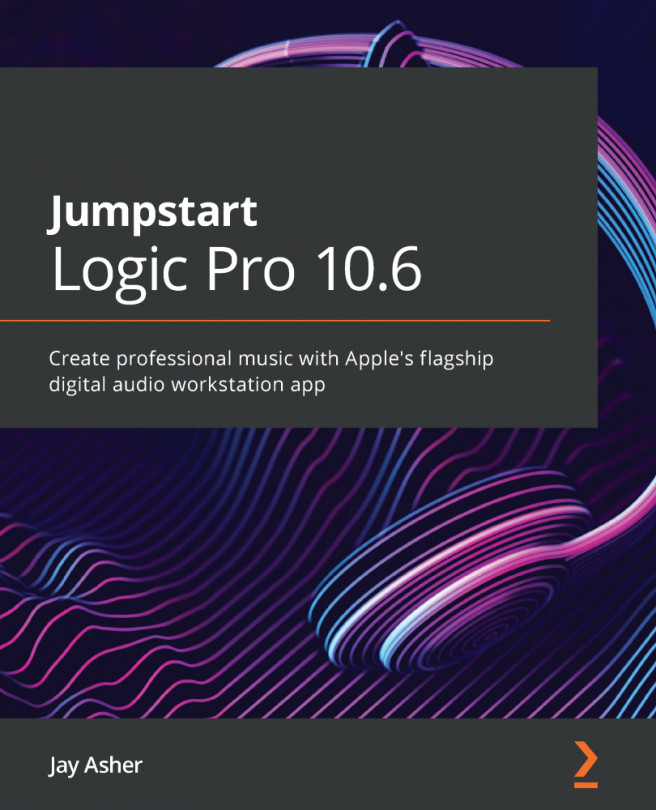Chapter 16: Delivering Your Music for Distribution
Ever notice that commercial recordings sound pretty different from the computer-based productions you have heard from your friends? That is because they go through a process called mastering. Before we get to that, though, we will need to bounce our mix or possibly send our individual tracks to another mix engineer.
We will discuss the following topics in this chapter:
- Bounce options
- Exporting tracks for mixing outside the project
- Mastering and pre-mastering