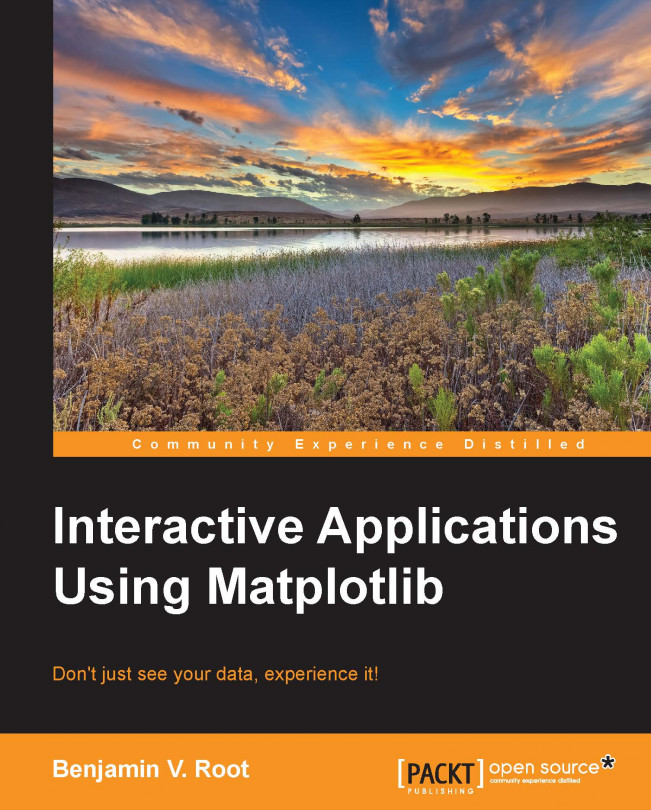With Matplotlib installed, you are now ready to make your first simple plot. Matplotlib has multiple layers. Pylab is the topmost layer, often used for quick one-off plotting from within a live Python session. Start up your favorite Python interpreter and type the following:
>>> from pylab import * >>> plot([1, 2, 3, 2, 1])
Nothing happened! This is because Matplotlib, by default, will not display anything until you explicitly tell it to do so. The Matplotlib library is often used for automated image generation from within Python scripts, with no need for any interactivity. Also, most users would not be done with their plotting yet and would find it distracting to have a plot come up automatically. When you are ready to see your plot, use the following command:
>>> show()