We mentioned earlier that all of Apache Lucene's data is stored in an inverted index. This transformation is required for successful response by Elasticsearch to search requests. The process of transforming this data is called analysis.
Elasticsearch has an index analysis module. It maps to the Lucene Analyzer. In general, analyzers are composed of a single Tokenizer and zero or more TokenFilters.
Note
Analysis modules and analyzers will be discussed in depth in Chapter 4, Analysis and Analyzers.
Elasticsearch provides a lot of character filters, tokenizers, and token filters. For example, a character filter may be used to strip out HTML markup and a token filter may be used to modify tokens (for example, lowercase). You can combine them to create custom analyzers or you can use its built-in analyzer.
Good understanding of the process of analysis is very important in terms of improving the user's search experience and relevant search results because Elasticsearch (actually Lucene) will use analyzer during indexing and query time.
Tip
It is crucial to remember that all Elasticsearch queries are not being analyzed.
Now let's examine the importance of the analyzer in terms of relevant search results with a simple scenario:
We indexed an employee. His name is Joe Jeffers Hoffman, 30 years old. Let's search the employees that are named Joe in the company index now:
All string type fields in the company index will be analyzed by a standard analyzer because employee types were created with dynamic mapping.
The standard analyzer
is the default analyzer that Elasticsearch uses. It removes most punctuation and splits the text on word boundaries, as defined by the Unicode Consortium.
In this case, Joe Jeffers would be two tokens (Joe and Jeffers). To see how the standard analyzer works, run the following command:
We searched the letters joe and the consequent document containing Joe Jeffers was returned to us because the standard analyzer had split the text on word boundaries and converted to lowercase. The standard analyzer is built using the Lower Case Token Filter along with other filters (the Standard Token Filter and Stop Token Filter, for example).
Now let's examine the following example:
We deleted the company index created by dynamic mapping and recreated it with explicit mapping. This time, we used the not_analyzed value of the index option on the firstname field in the employee type. This means that the field is not analyzed at indexing time:
As you can see, Elasticsearch did not return a result to us with the match query because the firstname field is configured to the not_analyzed value. Therefore, Elasticsearch did not use an analyzer during indexing; the indexed value was exactly as specified. In other words, Joe Jeffers was a single token. Unless otherwise indicated, the match query uses the default search analyzer. Therefore, if you want a document to return to us with the match query without changing the analyzer in this example, we need to specify the exact value (paying attention to uppercase/lowercase):
The preceding command will return us the document we searched for. Now let's examine the following example:
As you can see, our searched document was returned to us although we did not specify the exact value (please note that we still use uppercase letters) because the match_phrase_prefix query analyzes the text and creates a phrase query out of the analyzed text. It allows for prefix matches on the last term in the text.
 Argentina
Argentina
 Australia
Australia
 Austria
Austria
 Belgium
Belgium
 Brazil
Brazil
 Bulgaria
Bulgaria
 Canada
Canada
 Chile
Chile
 Colombia
Colombia
 Cyprus
Cyprus
 Czechia
Czechia
 Denmark
Denmark
 Ecuador
Ecuador
 Egypt
Egypt
 Estonia
Estonia
 Finland
Finland
 France
France
 Germany
Germany
 Great Britain
Great Britain
 Greece
Greece
 Hungary
Hungary
 India
India
 Indonesia
Indonesia
 Ireland
Ireland
 Italy
Italy
 Japan
Japan
 Latvia
Latvia
 Lithuania
Lithuania
 Luxembourg
Luxembourg
 Malaysia
Malaysia
 Malta
Malta
 Mexico
Mexico
 Netherlands
Netherlands
 New Zealand
New Zealand
 Norway
Norway
 Philippines
Philippines
 Poland
Poland
 Portugal
Portugal
 Romania
Romania
 Russia
Russia
 Singapore
Singapore
 Slovakia
Slovakia
 Slovenia
Slovenia
 South Africa
South Africa
 South Korea
South Korea
 Spain
Spain
 Sweden
Sweden
 Switzerland
Switzerland
 Taiwan
Taiwan
 Thailand
Thailand
 Turkey
Turkey
 Ukraine
Ukraine
 United States
United States
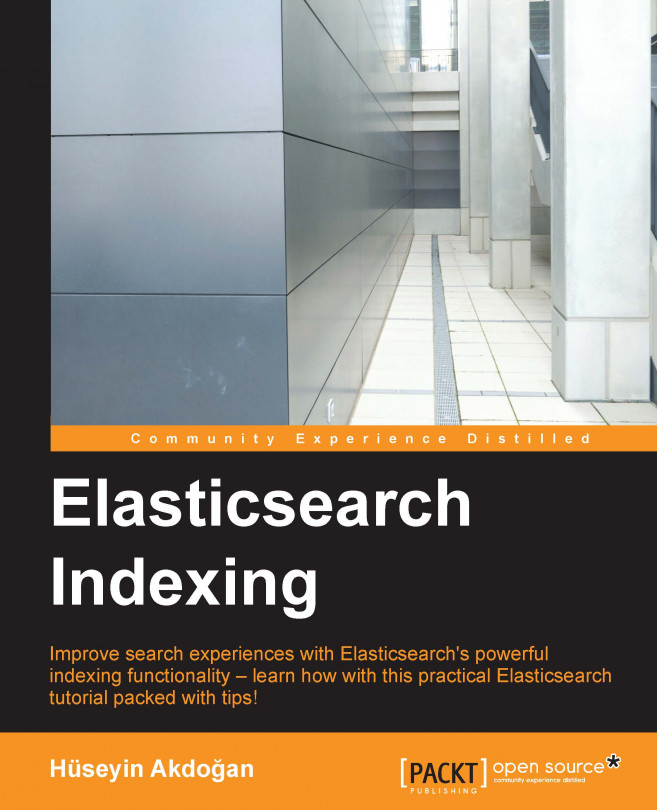














![Pentesting Web Applications: Testing real time web apps [Video]](https://content.packt.com/V07343/cover_image_large.png)