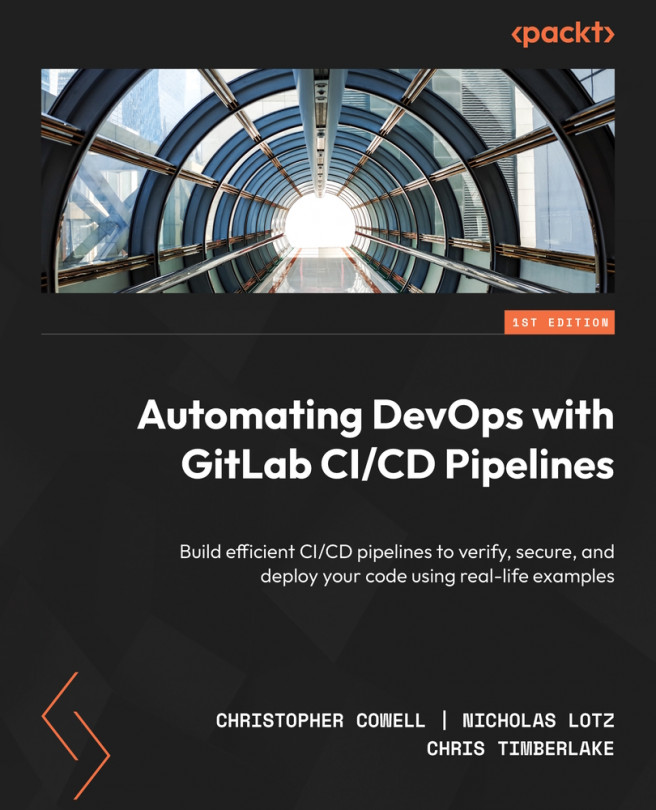Enhancing the Speed and Maintainability of CI/CD Pipelines
In this chapter, we’re going to cover the different tools and methods you can leverage to enhance the speed and maintainability of your CI/CD pipelines. Our goal in this chapter is to cover three main methods for how to speed up your pipelines. We don’t plan on covering every method to speed up a CI pipeline in GitLab, but rather the most impactful methods on pipeline speed.
We will cover the following topics in this chapter:
- Accelerating pipelines with directed acyclic graphs and parent-child architecture
- Building code for multiple architectures
- When and how to leverage caching or artifacts
- Reducing repeated configuration code with anchors and extensions
- Improving maintainability by combining multiple pipelines and leveraging parent-child pipelines
- Securing and accelerating jobs with purpose-built containers