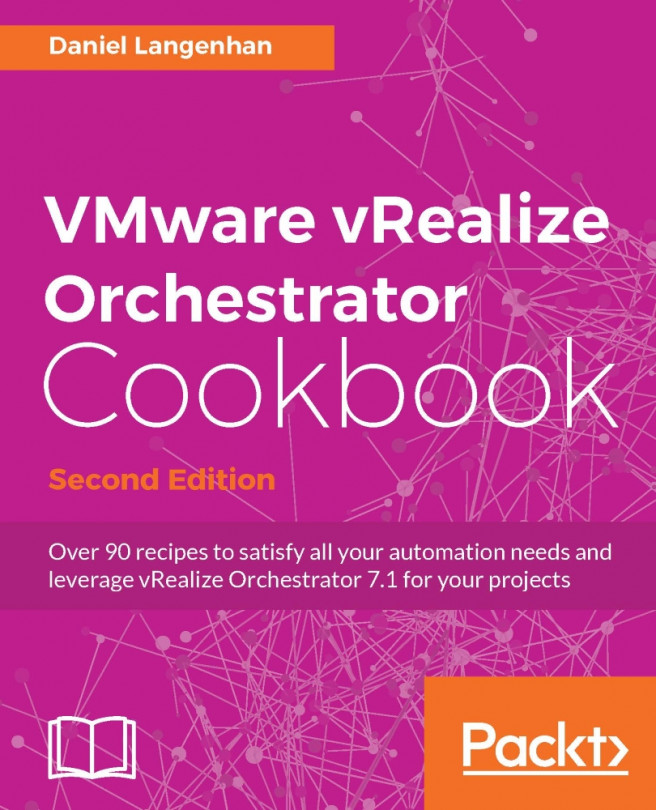This recipe shows a hack to make the Orchestrator Client scale on 4K displays.
We need to download the program Resource Tuner ( http://www.restuner.com/ ). The trial version will work, however, consider buying it if it works for you.
You need to know the path to your Java installation, it should be something like this:
C:\Program Files (x86)\Java\jre1.x.xx\bin\.
Before you start....
Tip
Please be careful as this impacts your whole Java environment. This worked very well for me with Java 1.8.0_91-b14.
Download and install Resource Tuner.
Run Resource Tuner as administrator.
Open the file
javaws.exein your Java directory.Expand
manifestand then click on the first entry (the name can change due to localization).Look for the line
<dpiAware>true</dpiAware>.Exchange the
truefor afalseSave and exit.
Repeat the same for all the other
java*.exein the same directory as well asj2launcher.exe.
Start the
Client.jnlp(the file that downloads when you start the web application).
In Windows 10 you can set the scaling of applications when you are using high definition monitors (4K displays).
What you are doing is telling Java that it is not DPI aware, meaning that it will use the Windows 10 default scaler, instead of an internal scaler.
For any other application, such as Snagit or Photoshop, I found that this solution works quite well: