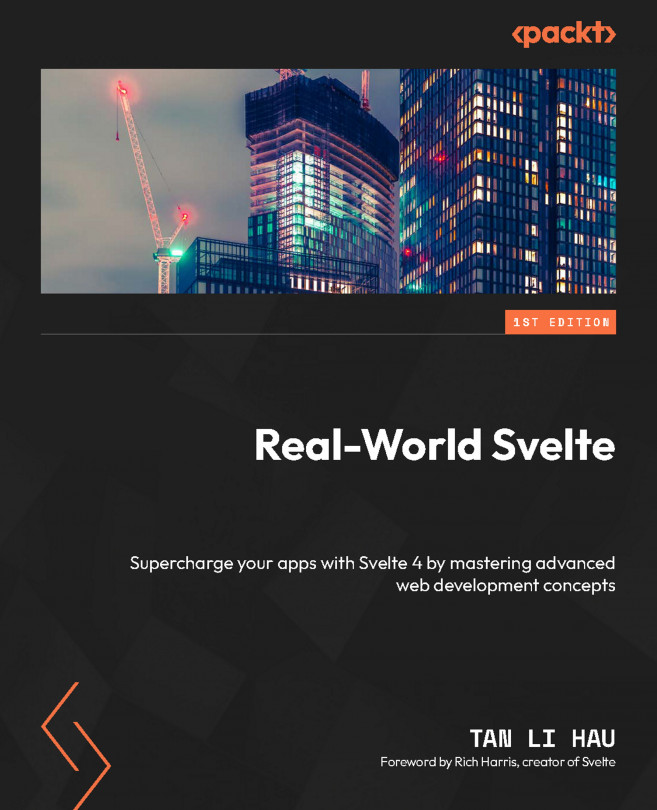Exploring Custom Transitions
In this chapter, we will delve into the world of custom transitions in Svelte. So far, we have explored Svelte’s built-in transitions and how they can be used to create engaging and dynamic user interfaces. However, there may be situations where the built-in transitions don’t quite meet your requirements and you want to create something more unique. This is where custom transitions come into play.
Custom transitions allow you to take full control over the animations and effects that you want to achieve in your Svelte application. This chapter will guide you through the process of creating your own custom transitions, whether they are CSS- or JavaScript-based. We will explore the transition contract, which serves as the foundation for creating custom transitions, and provide practical examples to help you get started.
By the end of this chapter, you will have a solid understanding of how to create custom transitions in Svelte, and you...