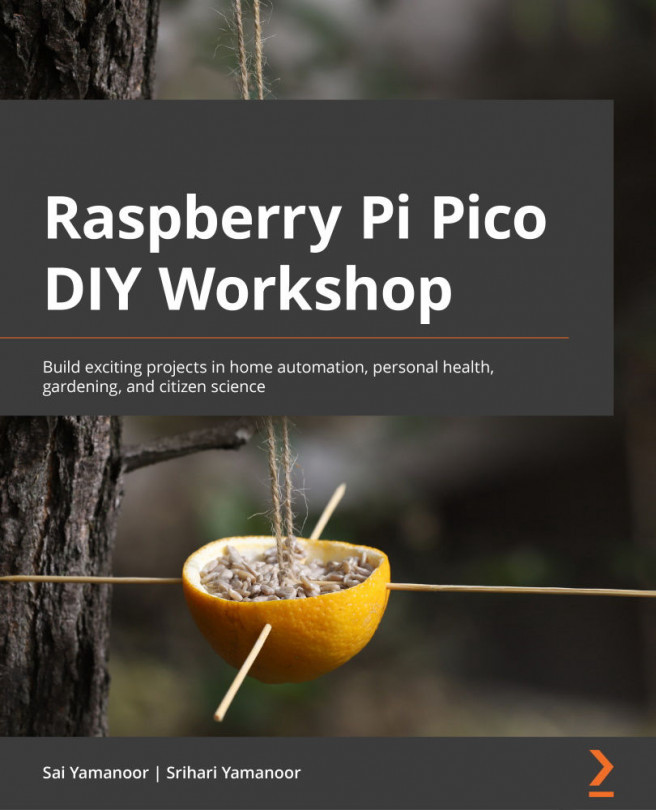Chapter 12: Best Practices for Working with the Pico
In this final chapter, we will cover some topics that weren't necessarily covered in the projects we discussed in this book. We will also discuss topics that will help you execute your projects better.
In this chapter, we will cover the following topics:
- Upgrading your Pico's firmware
- Programming the Pico using the Arduino IDE
- Programming in C/C++ using the Pico SDK
- Tools to aid with prototyping and product development