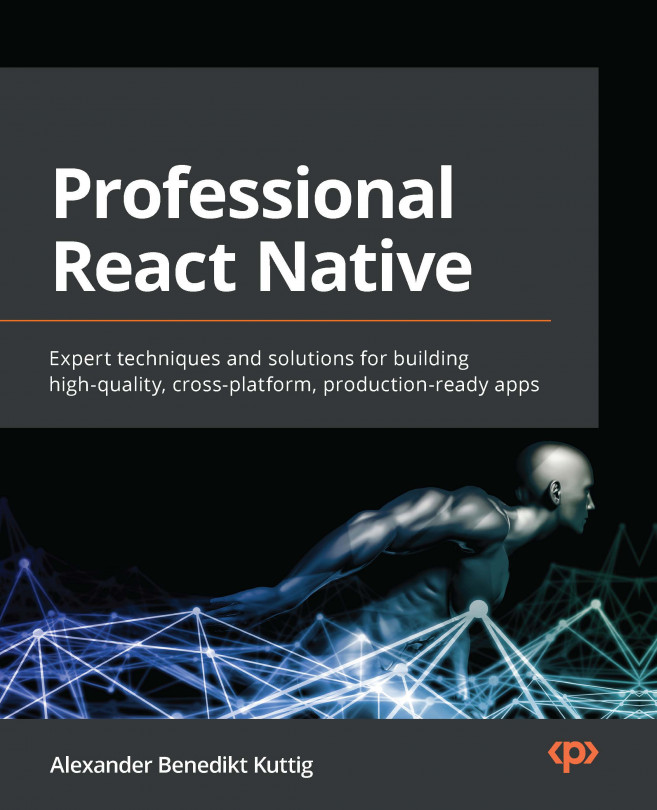Styling, Storage, and Navigation in React Native
Now that you know the general concepts behind React Native, it’s time to have a deeper look at the most common areas of React Native.
This chapter covers different areas, all of which are important when working with React Native. When creating a large app with React Native, you always have to have a good understanding of how the styling of your app works to create a beautiful product. Besides styling, there is another thing that decides if users will like your app from an aesthetic point of view – animation. However, this will be covered in Chapter 6, Working with Animations.
Another thing we will focus on in this chapter is how to store data locally on users’ devices. Every platform works differently. While Android and iOS are quite similar and you can get access to the device’s storage with huge capacity, this is completely different when working with the web, where capacity is very limited.
The...