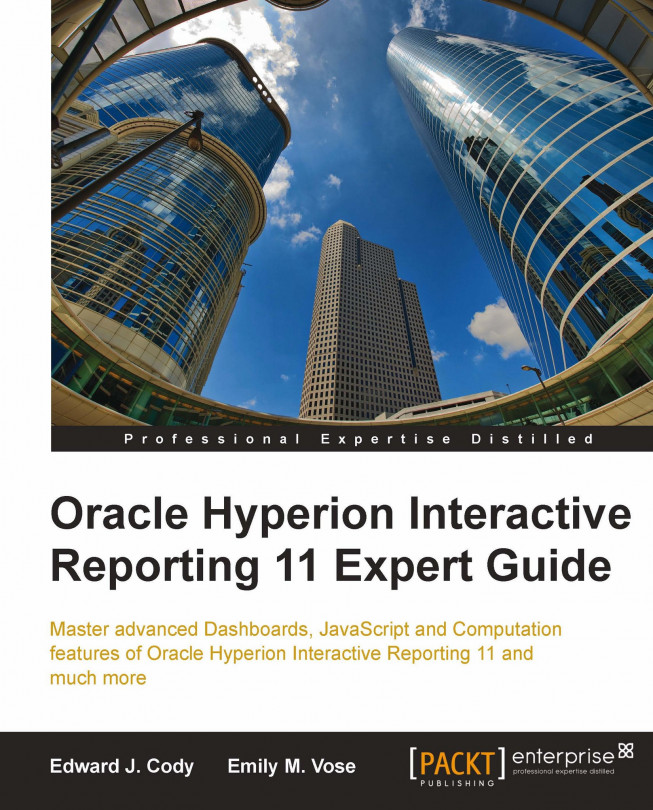Chapter 7. Advanced Data Analysis
One of the key aspects of business intelligence is the ability to analyse and
manipulate content for reporting or to gain insight into data. Many business users
prefer to use Microsoft Excel to perform data analysis due to their comfort with the
software. While Microsoft Excel provides many excellent tools for performing data
analysis, Interactive Reporting provides very strong data analysis capabilities
including the ability to filter, add computations, leverage data sets, build functions,
leverage variables, and manipulate millions of records.
While many business intelligence products on the market today provide the ability to
perform analysis, some of these tools are limited in their ability to handle the number
of records that Interactive Reporting can handle, thanks to the browser-based
Interactive Reporting Web Client. While the Web Client plug...
Building Queries for Analysis
Data analysis in Interactive Reporting starts with the configuration of the query.
Since Interactive Reporting provides the user with flexibility to perform
manipulations on the data returned to the document, the user building the query must
determine the level of detail, filtering, and manipulation to apply before the
results are returned from the database. While this sounds trivial, there are reasons
for building a simpler query and retrieving more data into the Results section than
needed for analysis. When making decisions on building queries, query performance as
well as data volume must be taken into account when designing the query. The best
practice approach to determining the best query design is to find the most efficient
balance between the data volume (taking into account the level of detail needed for
...
Once the query is configured and data is returned into the Results section, the
user has the ability to leverage the standard features of the Results section for
filtering, grouping, totalling, and sorting. The user can also leverage a feature
called Computed Items, introduced in Chapter 1, Advanced Hyperion Interactive
Reporting Techniques, to perform custom computations using the set of
results. These custom computations provide the ability to manipulate, calculate,
enhance, and build filter criteria into the data results. While the ability exists
to leverage custom computations in the Query section, Computed Items in the other
Interactive Reporting sections provide additional flexibility that is helpful when
conducting analysis.
Building Advanced Computed Items
When adding Computed Items to a document, the Computed Item window...
Built-in Functions and Calculations
While most users creating a Computed Items will choose to leverage the built-in
Interactive Reporting functions to write calculations, it is important to completely
understand the functionality provided within each built-in function. Once fully
understood, the functions provide the gateway for building computations, filtering
data, and preparing data for other presentation sections. The following content in
this section breaks down each built-in function and provides examples of commonly
used functions.
Conditional Functions in Interactive
Reporting are specific to replacing content of a field based on a set of
conditions. There are only two functions that exist in the Conditional Function
grouping. The functions are Nvl and Decode. The Nvl
function is used to...
Computed Items support the use of JavaScript which allows users to leverage
functions beyond those supplied by Interactive Reporting to include the use of
conditional logic, variables, and functions. Additionally, Computed Items can access
globally defined variables or functions already declared within the document. These
features provide users with enhanced flexibility to dynamically modify data
presented to the user in a set of results.
Variables and Functions in Computed Items
One very useful feature in Interactive Reporting is the ability to use both
functions and variables defined with global scope in Computed Items. The
functionality allows a user to write a custom code to apply modifications to
data returned from a query. For example, the following simple code can be
specified to run when the document is opened...
The goal of this chapter was to provide an in-depth explanation of the options
available in Interactive Reporting for manipulating data throughout the document.
The chapter starts with an overview of structuring a query for data analysis, where
the concept of data volume versus query performance is presented. The chapter
continues with an overview of the Computed Item interface and the interface
specifically for Report sections. The chapter continues with an in-depth view into a
majority of the functions that exist in Interactive Reporting. The chapter details
both an explanation and examples of functions from each function group and provides
information on obtaining additional material from the system documentation. The
chapter concludes with material on using JavaScript in Computed Items with
information on adding functions...