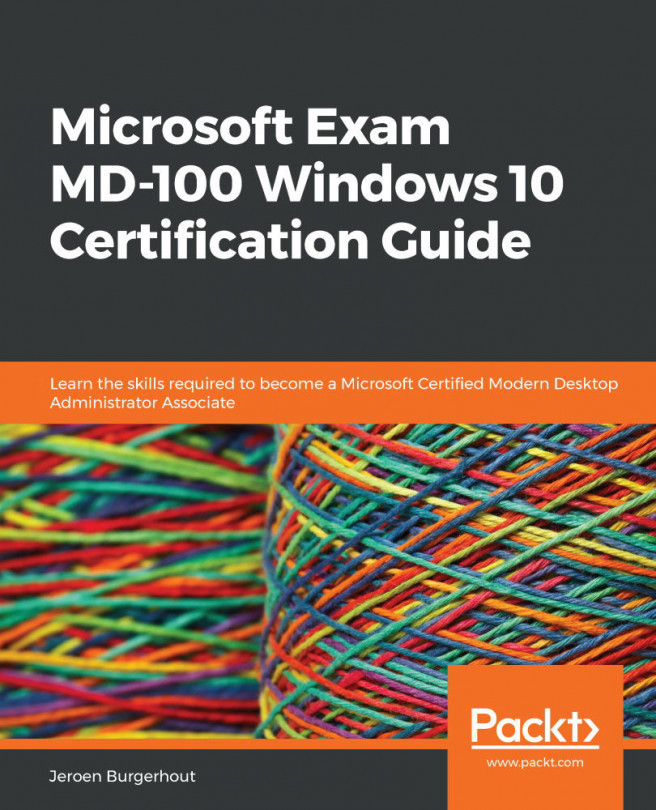Chapter 13: Mock Exam (A and B)
You must have learned about many new topics after reading through these chapters and gained insightful knowledge about Windows 10 and its components.
In this mock exam, we will be looking at questions regarding everything that you've learned by reading the chapters of this book. This will help you test your knowledge and will make you ready for the real MD-100: Windows 10 exam. The mock exam has been divided into two sections: Mock exam A and Mock exam B.
The mock exam has a total of 40 questions. The answers to all the questions in this mock exam can be found in the Assessment section of the back matter of this book.
Let's start with exam A first, which provides test questions from Chapter 1, Deploying Windows 10, to Chapter 7, Securing Data and Applications.