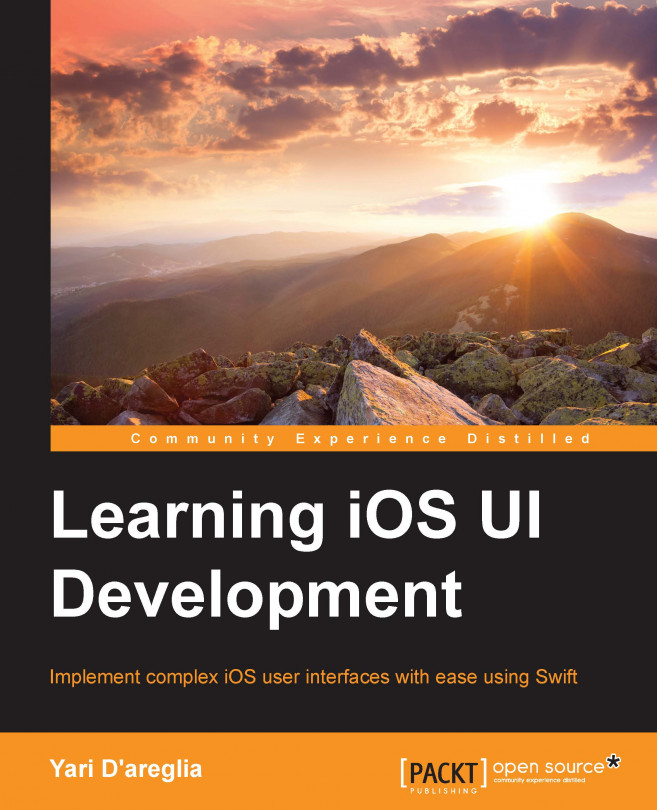There are different ways to display text in iOS. You can draw strings directly in a graphic context through NSString or NSAttributedString or take advantage of the power of Text Kit, a framework dedicated to text drawing that is involved in all the controls we'll see in the next paragraphs. UIKit provides some really helpful classes built on Text Kit, which will simplify your work, allowing you not to worry about the way text is drawn. Let's go through all these classes.
UILabel is a class that simply draws strings. Its text and
attributedText properties define the text that is displayed by the label; the former receives a simple NSString instance to display plain text, while the latter receives an NSAttributedString instance to include styles, such as bold and italic, or draw strings with different colors and fonts:

The aspect of a label can be changed using dedicated properties:
textColor: This is used for plain strings. It defines the...