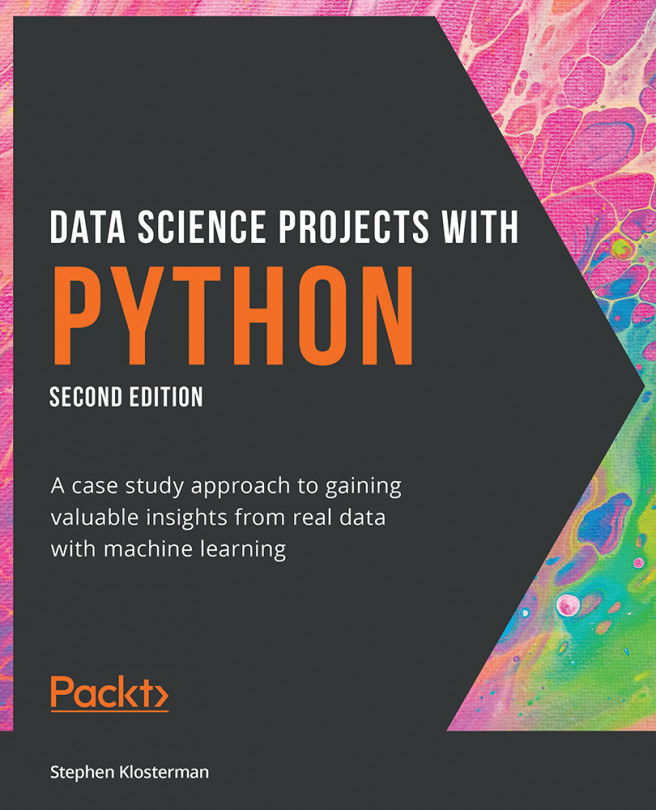1. Data Exploration and Cleaning
Activity 1.01: Exploring the Remaining Financial Features in the Dataset
Solution:
Before beginning, set up your environment and load in the cleaned dataset as follows:
import pandas as pd
import matplotlib.pyplot as plt #import plotting package
#render plotting automatically
%matplotlib inline
import matplotlib as mpl #additional plotting functionality
mpl.rcParams['figure.dpi'] = 400 #high resolution figures
mpl.rcParams['font.size'] = 4 #font size for figures
from scipy import stats
import numpy as np
df = pd.read_csv('../../Data/Chapter_1_cleaned_data.csv')
- Create lists of feature names for the remaining financial features.
These fall into two groups, so we will make lists of feature names as before, to facilitate analyzing them together. You can do this with the following code:
bill_feats = ['BILL_AMT1', 'BILL_AMT2', 'BILL_AMT3', \ ...