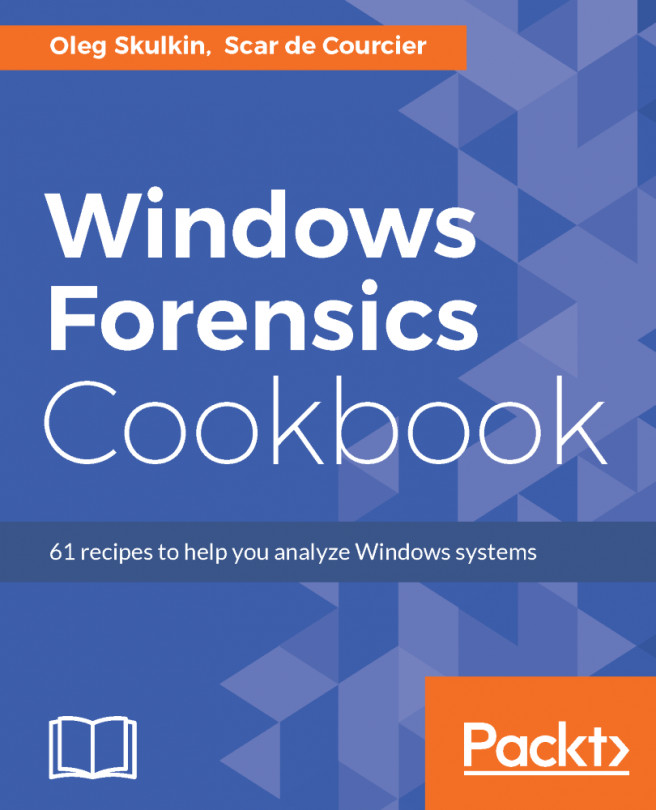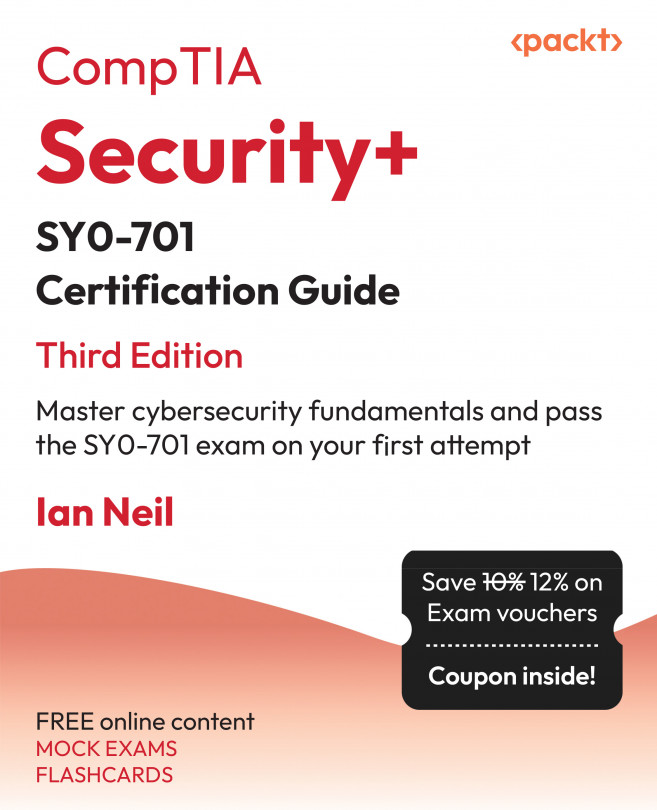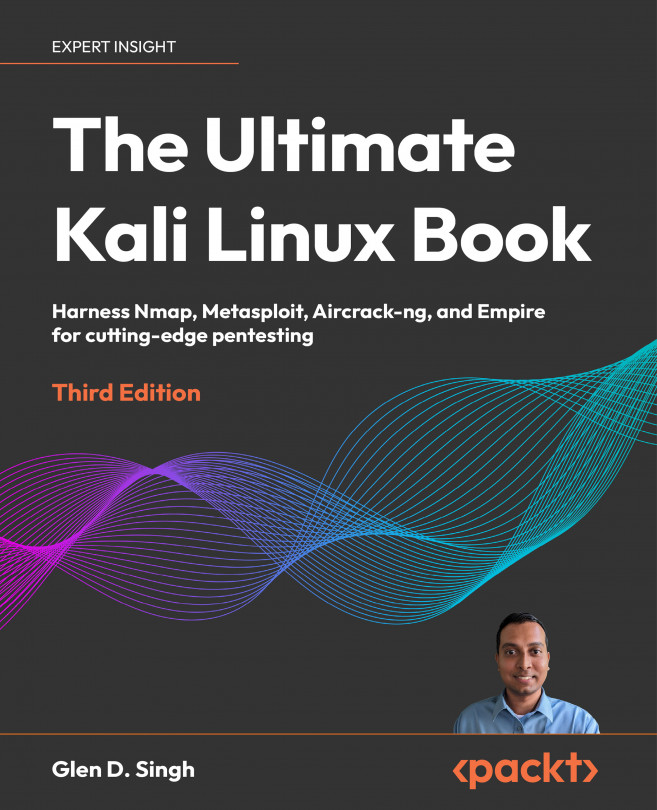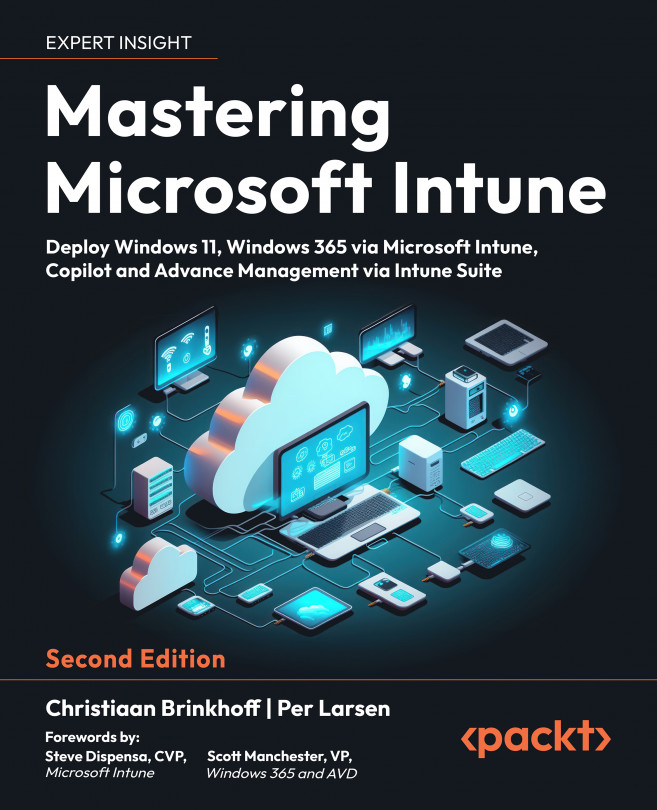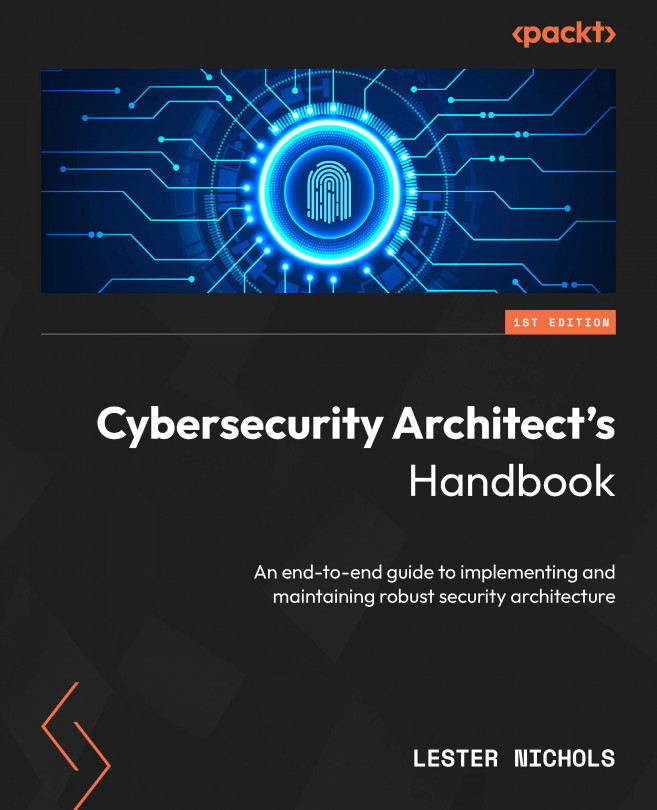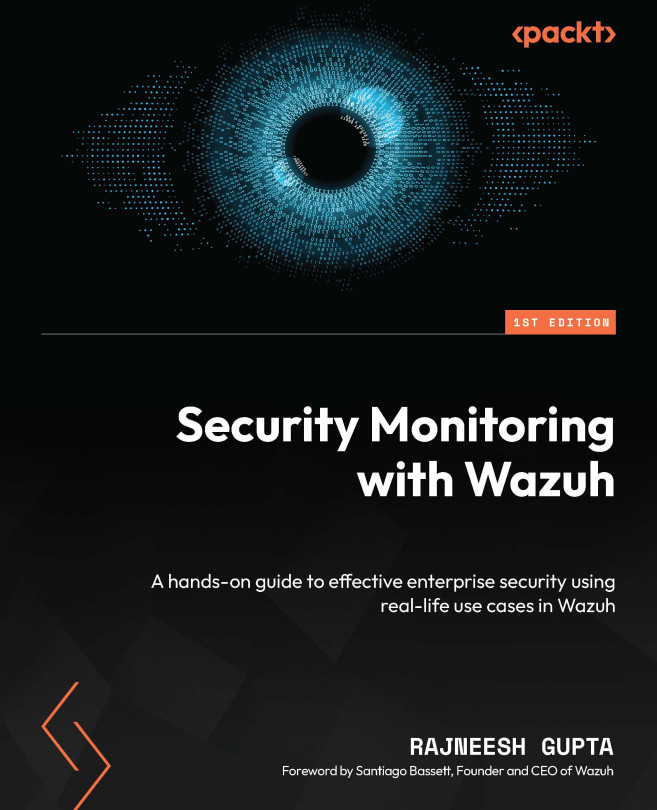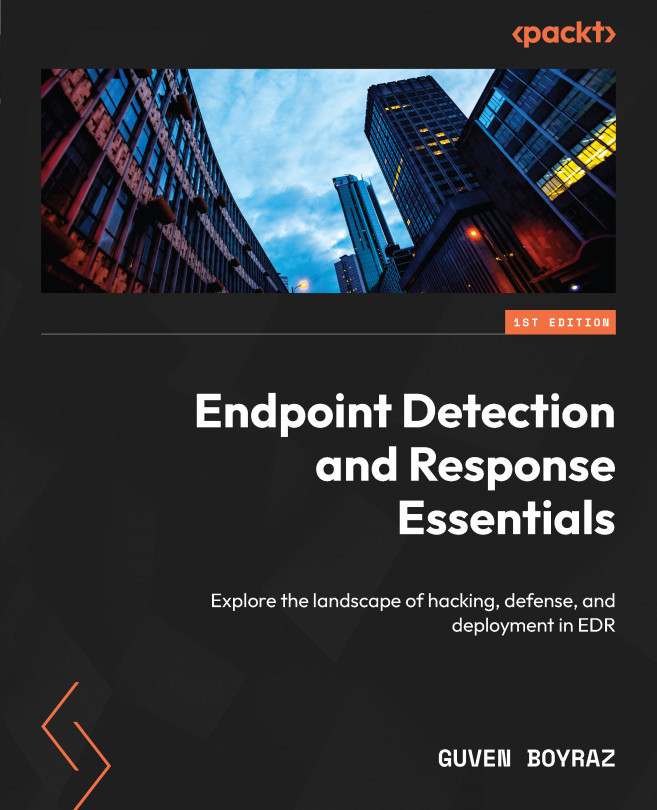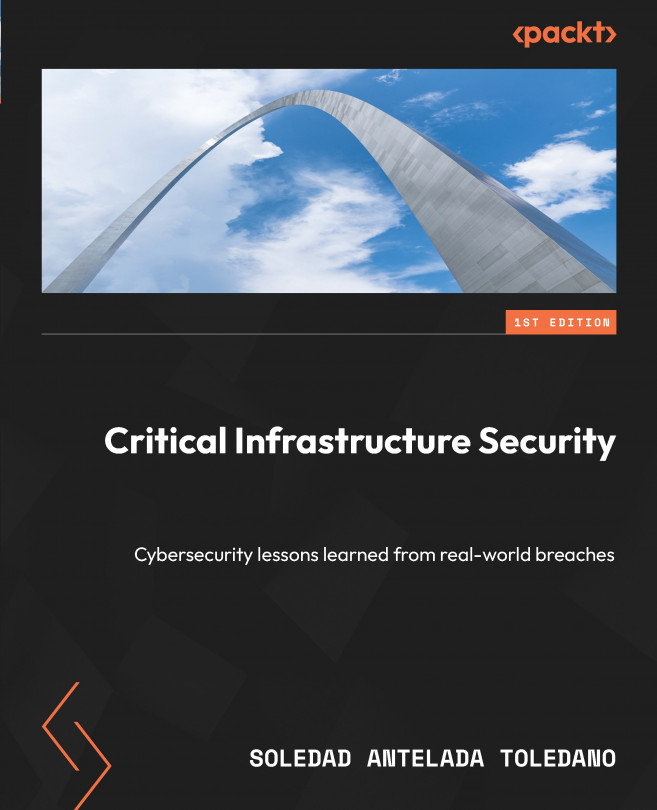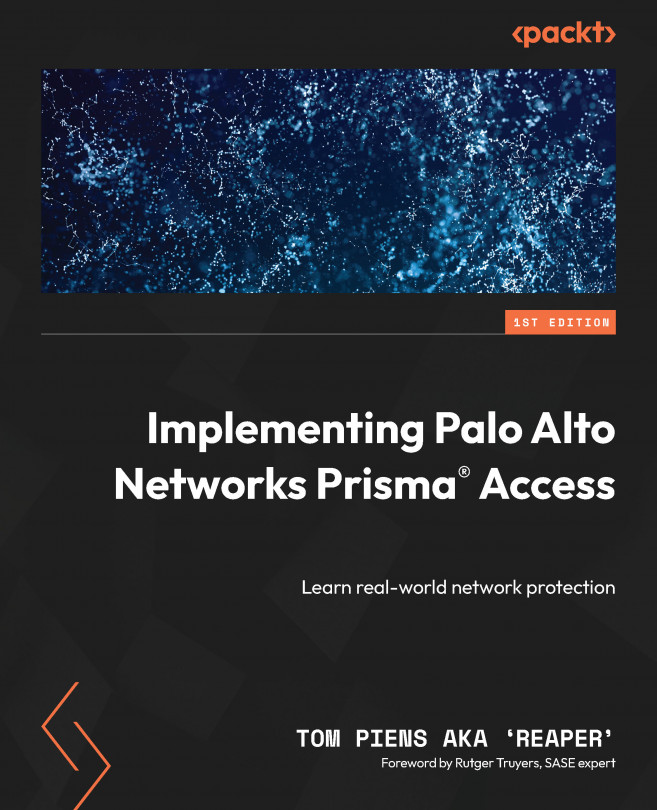As any digital forensic investigator will know, one of the main challenges posed by almost any case is the sheer amount of data and number of sources available to be worked through. A useful skill to have is the ability to look through the sources of evidence involved with a case and make a value judgement as to which will probably be the most useful.
From the beginning of the case, this can take the form of ascertaining which physical items to remove from a crime scene—computers and mobile phones are almost always seized, but what about USB sticks, smart televisions, and satellite navigation systems? How do you even get a WiFi connected refrigerator into a Faraday bag?
Jokes aside, once an investigator has identified the items from which they are going to attempt to extract evidence, the next hurdle is to work out which bits of evidence will be the most relevant, and where those can be found.
In Windows systems, there are several elements that will prove to be useful across many different types of investigations. While some will vary from case to case—looking for evidence of intellectual property theft or financial fraud will differ hugely from the sources you'd be locating in a child protection investigation, for instance on the whole, the following sources of evidence can generally provide useful information from which you can then extrapolate further.
In older Windows versions (around the time of XP and 2000), there were fewer programs to deal with, and therefore fewer sources of potential evidence, but there was also less room for confusion. XP was when Windows began to support the NT filesystem, which gave a boost to the previous FAT setup and allowed for more in—depth analysis of the system.
Prefetch files were introduced in XP, and swiftly became one of the most pertinent sources of evidence, which is still the case today. The aim from a user experience perspective was essentially to speed things up. Prefetch files take note of which programs are used most frequently and make sure that those programs are pre-loaded into the memory, so that when a user boots up a machine and then tries to access one of the programs, it will load more quickly. From a forensic point of view, this means that prefetch files provide a wealth of information regarding a user's general computer habits—which programs they use most often, and to some extent, how they are being used. Prefetch files are stored in the %SystemRoot%Prefetch directory and will be discussed in more depth in Chapter 7, Main Windows System Artifacts.
Subsequent Windows updates introduced increasingly complex elements, one of the most pertinent of which is BitLocker.
BitLocker provides full volume encryption and also includes a version for portable devices, called BitLocker To Go. Provided that the password is known, decryption of BitLocker information is relatively straightforward and can be performed using a range of forensic software, some of which will be detailed later in this book. The simplest way to ascertain whether a volume has been encrypted using BitLocker is to look for -FVE-FS- in the volume header. Once this has been determined and the password has been found or recovered, tools such as FTK or EnCase can be used to decrypt the information.
Around the same time BitLocker was introduced, with the release of Windows Vista, the way in which user accounts are structured within Windows also changed. This is mainly noticeable from the perspective of the user themselves, in that the main change is that many system-wide modifications that could previously be made by any user can now only be made by an administrator. This can also be an important point forensically, particularly in cases where a computer has multiple users, only one of whom has access to the administrative password.
Internet Explorer and its successor, Microsoft Edge, have been overhauled repeatedly throughout the years. We will take a much closer look at Edge later on in this book, however, for the moment, it is possible to say that there is a wealth of information to be found within internet browsers. Arguably one of the most important elements within Internet Explorer is the cache, which contains information regarding the pages a user has visited and any content that has been downloaded.
Private browsing is one of the most commonly misconceived options by the end users of Windows systems: while this may prevent other people in the household from uncovering a users secret internet habits, it is of course still open to forensic investigation.
Increasingly, we are seeing users becoming more aware of the level of information that can be gleaned using digital forensic methods, and in recent years, privacy options within operating systems, applications, and programs have become a growing concern for many computer users. This has led to a gradual yet steady rise in the installation and usage of alternative software such as the Tor browser, which purports to be able to prevent others from uncovering the true location of the end user. However, even these methods are not impervious to forensic investigation, as demonstrated at the Digital Forensics Research Workshop 2015 by Epifani et al.
Any attempt at obfuscation or extensive deletion of data should spark a level of suspicion in the mind of an investigator; anti-forensic methods are becoming more and more widespread, but so in turn are the methods forensic analysts can use to uncover the elements users were trying to hide.
 United States
United States
 United Kingdom
United Kingdom
 India
India
 Germany
Germany
 France
France
 Canada
Canada
 Russia
Russia
 Spain
Spain
 Brazil
Brazil
 Australia
Australia
 Argentina
Argentina
 Austria
Austria
 Belgium
Belgium
 Bulgaria
Bulgaria
 Chile
Chile
 Colombia
Colombia
 Cyprus
Cyprus
 Czechia
Czechia
 Denmark
Denmark
 Ecuador
Ecuador
 Egypt
Egypt
 Estonia
Estonia
 Finland
Finland
 Greece
Greece
 Hungary
Hungary
 Indonesia
Indonesia
 Ireland
Ireland
 Italy
Italy
 Japan
Japan
 Latvia
Latvia
 Lithuania
Lithuania
 Luxembourg
Luxembourg
 Malaysia
Malaysia
 Malta
Malta
 Mexico
Mexico
 Netherlands
Netherlands
 New Zealand
New Zealand
 Norway
Norway
 Philippines
Philippines
 Poland
Poland
 Portugal
Portugal
 Romania
Romania
 Singapore
Singapore
 Slovakia
Slovakia
 Slovenia
Slovenia
 South Africa
South Africa
 South Korea
South Korea
 Sweden
Sweden
 Switzerland
Switzerland
 Taiwan
Taiwan
 Thailand
Thailand
 Turkey
Turkey
 Ukraine
Ukraine