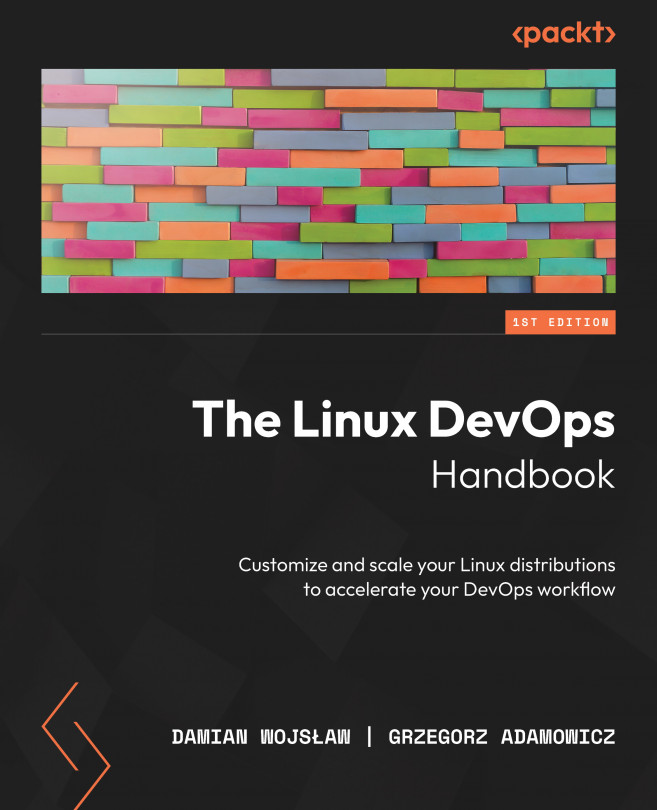Managing Services in Linux
In this chapter, we’re going to explain services (programs running in the background as daemons) in more depth. We’re going to explain init scripts and systemd units. We are also going to cover Alpine Linux rc commands that manage services.
The chapter covers the following topics:
- Understanding Linux services in detail
- A few words about Upstart, an alternative