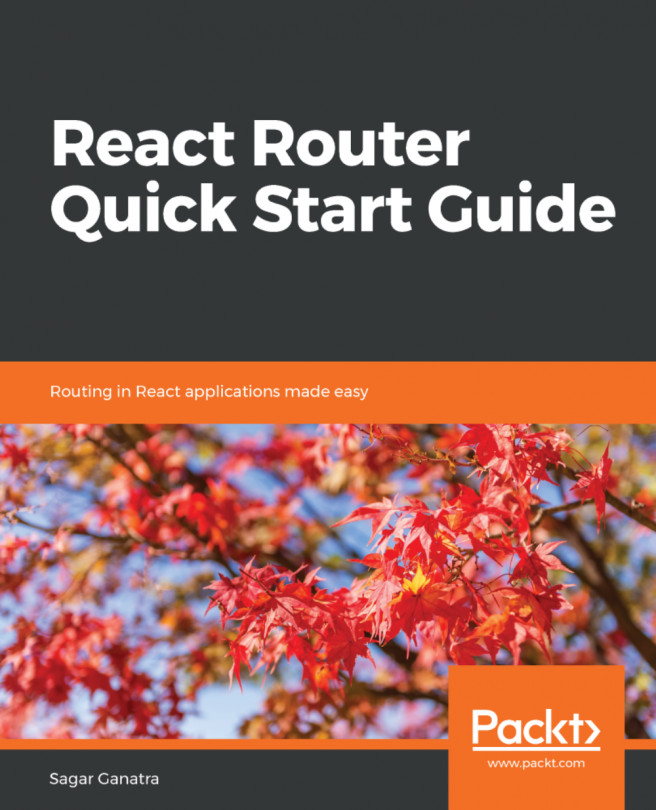Server-Side Rendering (SSR) is a technique of rendering client-side only single-page applications (SPAs) on the server and sending the fully rendered page as a response to the user's request. In client-side SPAs, the JavaScript bundle is included as a script tag, and, initially, no content is rendered in the page. The bundle is first downloaded, and then the DOM nodes are populated by executing the code in the bundle. There are two downsides to this—on poor connections, it might take more time to download the bundle, and the crawlers that don't execute JavaScript will not be able to see any content, thus affecting the page's SEO.
SSR solves these problems by loading HTML, CSS, and JavaScript in response to the user's request; the content is rendered on the server and the final HTML is given...