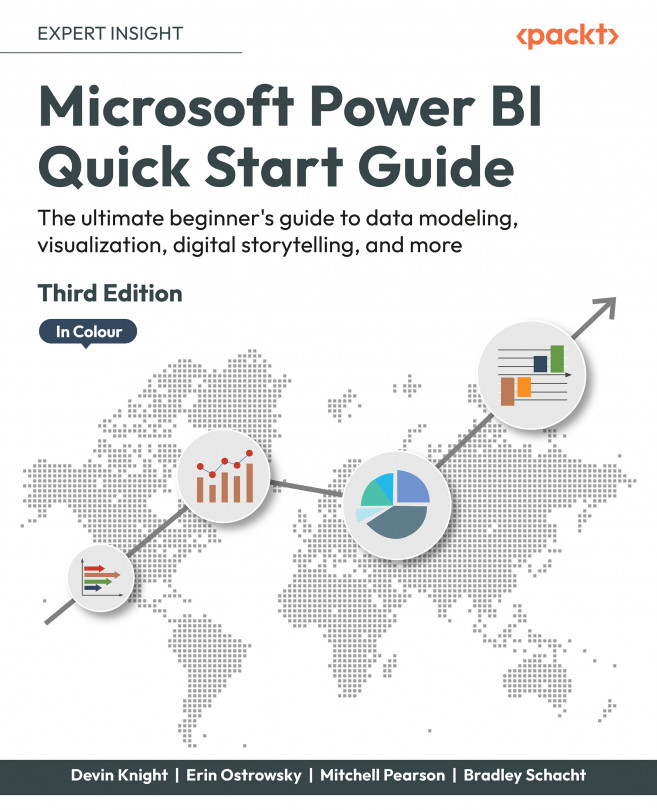To get the most out of this book
After downloading and installing the Power BI Desktop, you will be able to follow the majority of the examples in this book. By subscribing to the Power BI Pro license, you can follow all examples in this book. There are also supplementary files you can download to follow the book examples.
Download the example code files
The code bundle for the book is hosted on GitHub at https://github.com/PacktPublishing/Microsoft-Power-BI-Quick-Start-Guide-Third-Edition. We also have other code bundles from our rich catalog of books and videos available at https://github.com/PacktPublishing/. Check them out!
Conventions used
There are a number of text conventions used throughout this book.
CodeInText: Indicates code words in the text, database table names, folder names, filenames, file extensions, pathnames, dummy URLs, user input, and Twitter handles. For example: “The SWITCH function is preferable to the IF function when performing multiple logical tests in a single DAX formula.”
A block of code is set as follows:
Month Year = RIGHT("0" & 'Date (Order)'[Month Number of Year], 2) & "-"
Bold: Indicates a new term, an important word, or words that you see on the screen. For instance, words in menus or dialog boxes appear in the text like this. For example: “With the Customer table selected, click on New Column from the Modeling ribbon.”
Warnings or important notes appear like this.
Tips and tricks appear like this.