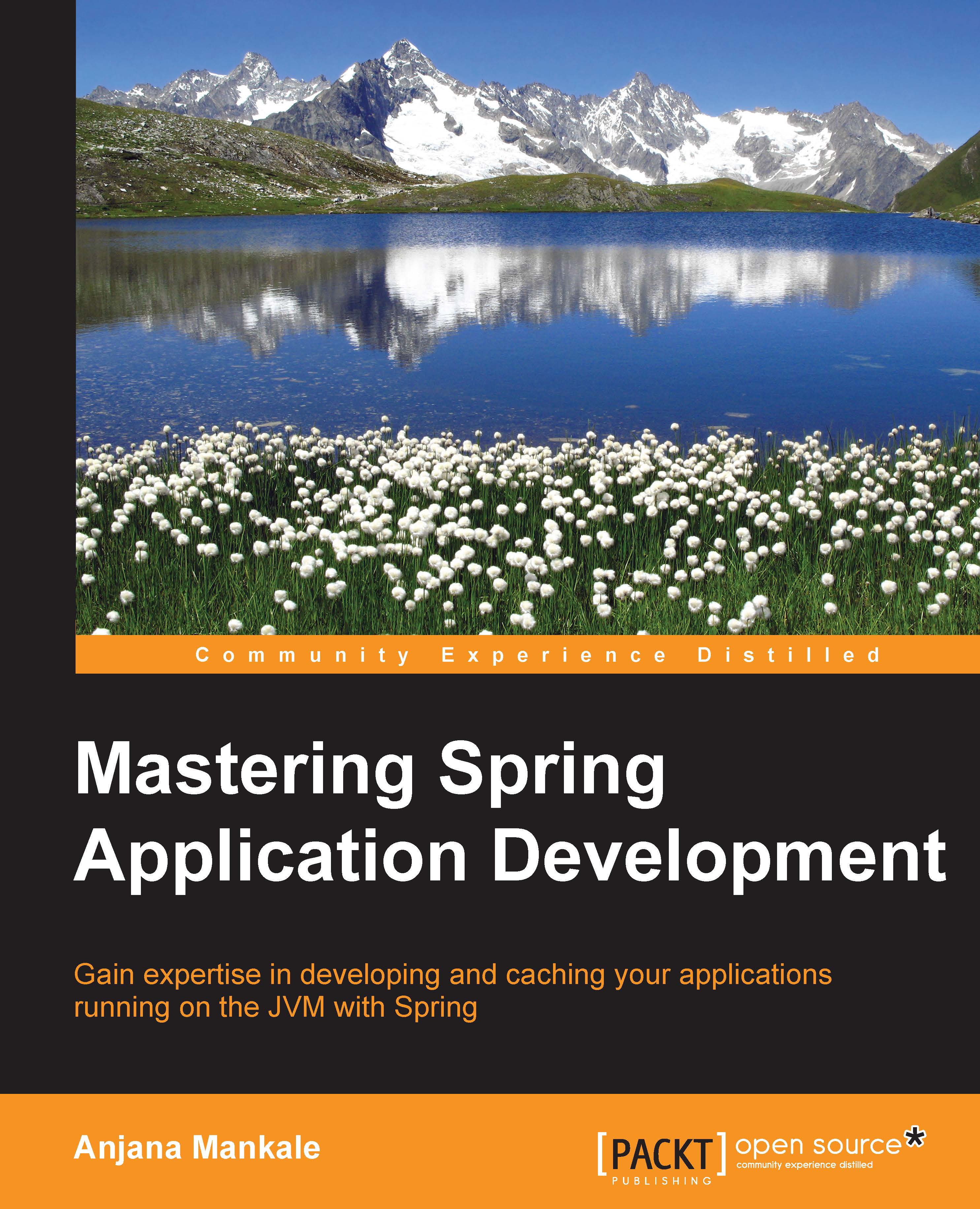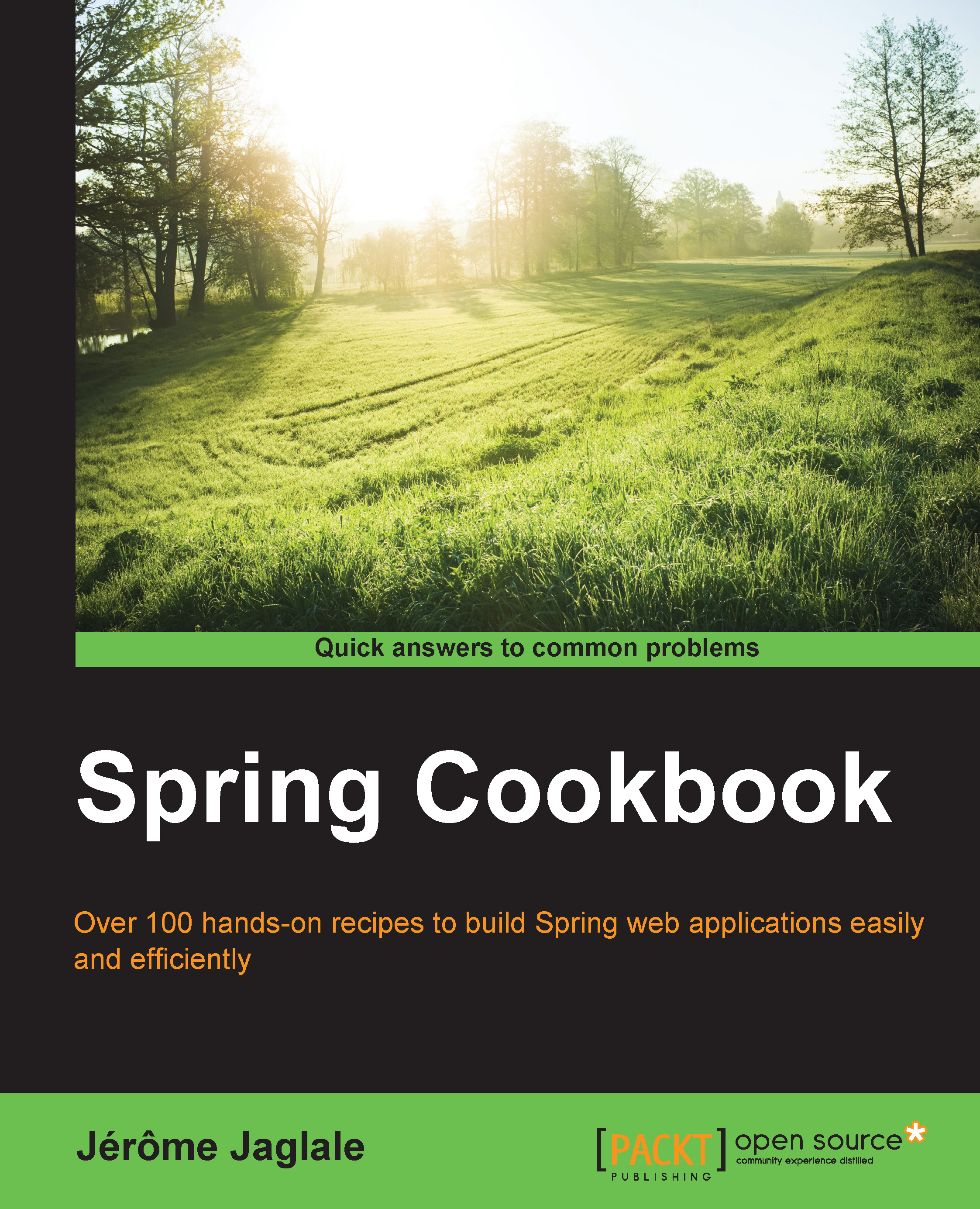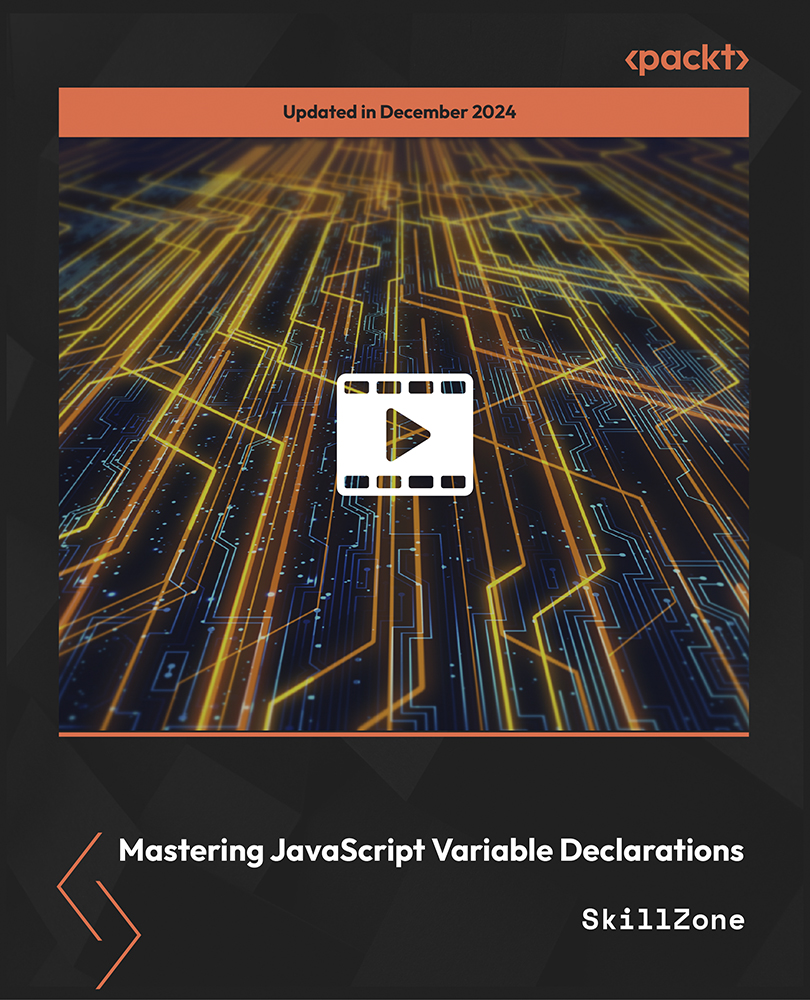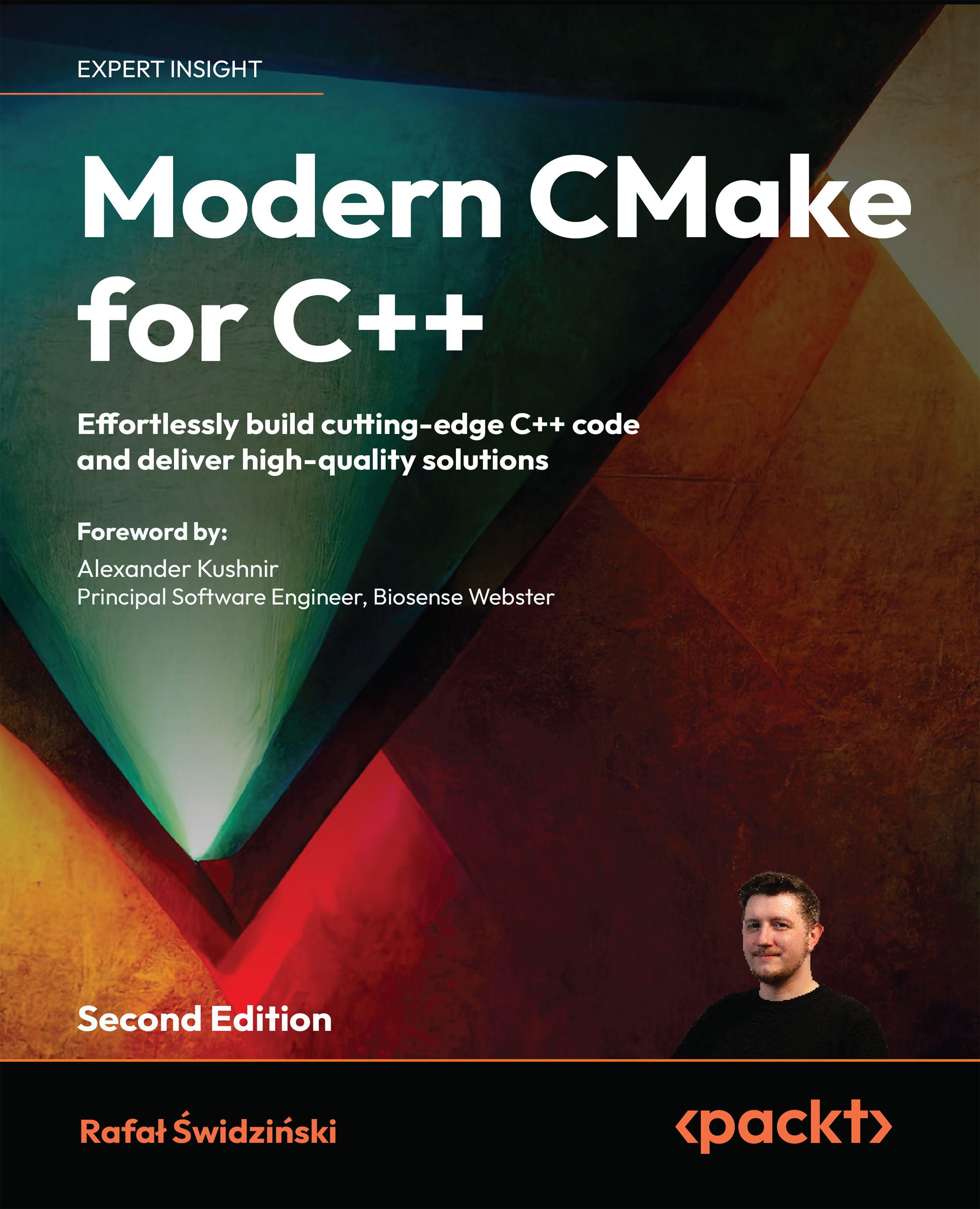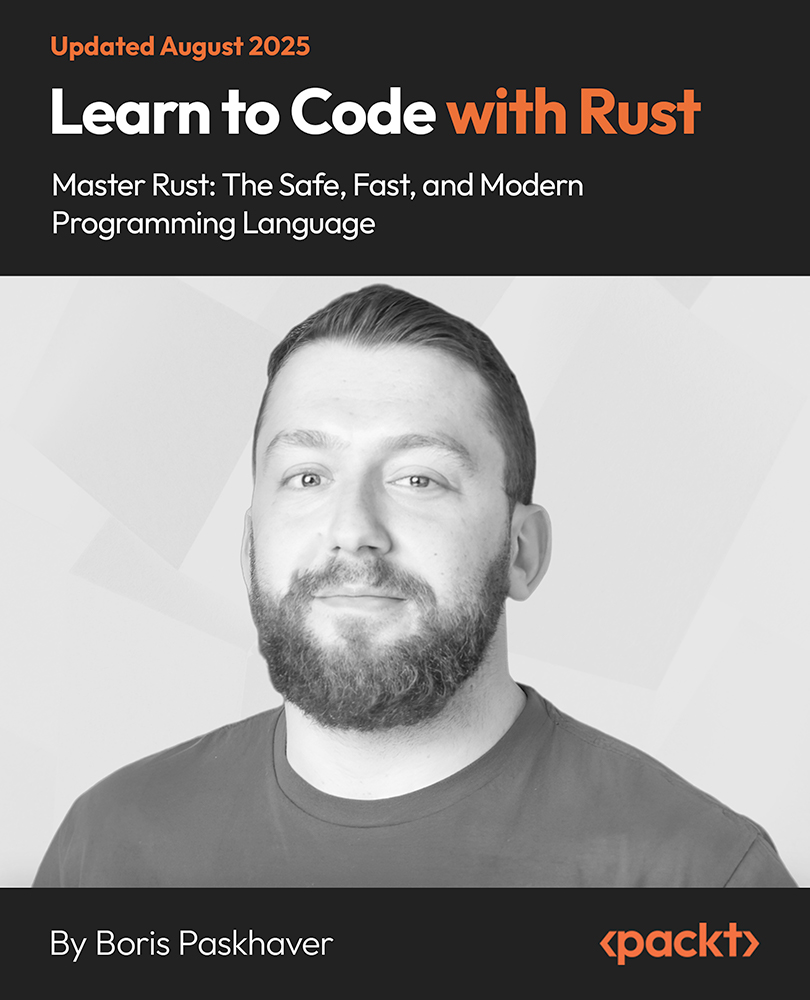Application implementation of Spring with MongoDB
The following are the steps are for the implementation of the Spring4MongoDB_Chapter1 application:
- Create a web-based Maven project with the name
Spring4MongoDB_Chapter1. - Import the project into Eclipse for the implementation. I have used Eclipse Juno.
We need to create the controller to map the requests.
The controller request is mapped to the GET and POST methods, as shown in the following table:
Following is the implementation of ProductController.java. We have used the @Controller annotation to indicate that the ProductController.java class is a controller class. The @Autowired annotation ties the ProductRepository class with the ProductController.java file.
The property
productList is a list of type Product that holds the products that are to be displayed on screen. The @PostConstruct annotation will call the method decorated by it. Once the constructor of the class is called and all properties are set, and before any business methods are called, it's worthy to note as it's only called once.
The Product.java file has an @Document annotation and an @ID annotation, which is identified as a MongoDB collection that maps the Product entity to product collection in MongoDB.
The ProducRepository.java file has @Repository annotation. This is the persistence layer, and tells spring that this class performs operations on the database. The connection to Mongo is set up in Mongo template.
ProductRepository.java
The .jsp file displays the products available and allows the user to perform CRUD operations on the
Product bean. The following screenshot is the output of editing product information using the product ObjectId stored in MongoDB.
Product.jsp file
This file serves as a view layer to the user. This has the product creation form and includes a file that lists all the products stored in MongoDB.
If all goes well, you should see the following screen, where you can play around with products. The following screenshot is the output of the Register Product and list Product functionality using Spring and MongoDB.
The following dispatcher-servlet.xml file shows the configuration for component scan and MongoDB template. It also shows the MongoDB database name configuration.
dispatcher-servlet.xml
You can see that the mongoDbFactory bean has been configured with MongoDB database details. You will also observe that mongoTemplate has also been configured. The property of the mongoTemplate bean is mongoDbFactory bean, and so when the template is called the connection gets established.
Just run the following commands in the MongoDB database in order to test the Order use case:
db.order.find()db.order.remove()Tip
RoboMongo is a free tool like Toad to access the MongoDB database.
 United States
United States
 Great Britain
Great Britain
 India
India
 Germany
Germany
 France
France
 Canada
Canada
 Russia
Russia
 Spain
Spain
 Brazil
Brazil
 Australia
Australia
 Singapore
Singapore
 Canary Islands
Canary Islands
 Hungary
Hungary
 Ukraine
Ukraine
 Luxembourg
Luxembourg
 Estonia
Estonia
 Lithuania
Lithuania
 South Korea
South Korea
 Turkey
Turkey
 Switzerland
Switzerland
 Colombia
Colombia
 Taiwan
Taiwan
 Chile
Chile
 Norway
Norway
 Ecuador
Ecuador
 Indonesia
Indonesia
 New Zealand
New Zealand
 Cyprus
Cyprus
 Denmark
Denmark
 Finland
Finland
 Poland
Poland
 Malta
Malta
 Czechia
Czechia
 Austria
Austria
 Sweden
Sweden
 Italy
Italy
 Egypt
Egypt
 Belgium
Belgium
 Portugal
Portugal
 Slovenia
Slovenia
 Ireland
Ireland
 Romania
Romania
 Greece
Greece
 Argentina
Argentina
 Netherlands
Netherlands
 Bulgaria
Bulgaria
 Latvia
Latvia
 South Africa
South Africa
 Malaysia
Malaysia
 Japan
Japan
 Slovakia
Slovakia
 Philippines
Philippines
 Mexico
Mexico
 Thailand
Thailand