Breaking something down and putting it back together is a process that helps people understand how things were made. A person would be able to redo and reproduce an origami by unfolding it first. Knowing how cars work requires understanding each major and minor mechanical part and their purposes. The complex nature of the human anatomy requires people to understand each and every part of the body. How? By dissecting it. Reverse engineering is a way for us to understand how things were designed, why is it in its state, when it triggers, how it works, and what its purpose is. In effect, the information is used to redesign and improve for better performance and cost. It can even help fix defects.
However, reverse engineering entails ethical issues and is still a continuous debate. Similar to Frankenstein's case, there are existing issues that defy natural laws in a way that is not acceptable to humanity. Today, simple redesigning can raise copyright infringement if not thought through carefully. Some countries and states have laws governing against reverse engineering. However, in the software security industry, reverse engineering is a must and a common use case.
Imagine if the Trojan Horse was thoroughly inspected and torn down before it was allowed to enter the gates of a city. This would probably cause a few dead soldiers outside the gate fighting for the city. The next time the city is sent another Trojan Horse, archers would know where to point their arrows. And no dead soldiers this time. The same is true for malware analysis—by knowing the behaviors of a certain malware through reverse engineering, the analyst can recommend various safeguards for the network. Think of it as the Trojan Horse being the malware, the analyst being the soldier who initially inspected the horse, and the city being the network of computers.
Anyone seeking to become a reverse engineer or an analyst should have the trait of being resourceful. Searching the internet is part of reverse engineering. An analyst would not plainly rely on the tools and information we provide in this book. There are instances that an analysis would even require reverse engineer to develop their own tools.
Software auditing may require reverse engineering. Besides high-level code review processes, some software quality verification also involves implementing reverse engineering. The aim of these test activities is to ensure that vulnerabilities are found and fixed. There are a lot of factors that are not taken into consideration during the design and development of a piece of software. Most of these are random input and external factors that may cause leaks, leading to vulnerabilities. These vulnerabilities may be used for malicious intents that not only disrupt the software, but may cause damage and compromise the system environment it is installed in. System monitoring and fuzzing tools are commonly used when testing software. Today's operating systems have better safeguards to protect from crashing. Operating systems usually report any discrepancies found, such as memory or file corruption. Additional information, such as crash dumps, are also provided. From this information, a reverse engineer would be able to pinpoint where exactly in the software they have to inspect.
In the software security industry, one of the core skills required is reverse engineering. Every attack, usually in the form of malware, is reversed and analyzed. The first thing that is usually needed is to clean the network and systems from being compromised. An analyst determines how the malware installed itself and became persistent. Then, they develop steps for uninstalling the malware. In the anti-malware phase, these steps are used to develop the clean-up routine, once the anti-malware product is able to detect that the system has been compromised.
The analysis provides information about how the malware was able to compromise the system. With this information, network administrators are able to impose policies to mitigate the attack. If the malware was able to enter the system because of a user opening an email attachment that contains JavaScript code, the network administrator would implement the blocking of emails that contain a JavaScript attachment.
Some administrators are even advised to restructure their network infrastructure. Once a system gets compromised, the attackers may already have got all of the information about the network, and would easily be able to make another wave of the same attack. Making major changes will greatly help prevent the same attack from happening again.
Part of restructuring the infrastructure is education. The best way to prevent a system from being compromised is by educating its users about securing information, including their privacy. Knowing about social engineering and having experience of previous attacks makes users aware of security. It is important to know how attackers are able to compromise an institution and what damage they can cause. As a result, security policies are imposed, backups are set up, and continuous learning is implemented.
Going further, targeted companies can report the attack to authorities. Even a small piece of information can give authorities hints to help them hunt down the suspects and shut down malware communication servers.
Systems can be compromised by taking advantage of software vulnerabilities. After the attacker gets knowledge about the target, the attacker can craft code that exploits known software vulnerabilities. Besides making changes in the infrastructure, any software used should also be kept up to date with security features and patches. Reverse engineering is also needed to find vulnerable code. This helps pinpoint the vulnerable code by backtracking it to the source.
All of these activities are done based on the output of reverse engineering. The information gathered from reverse engineering affects how the infrastructure needs to be restructured.
 Argentina
Argentina
 Australia
Australia
 Austria
Austria
 Belgium
Belgium
 Brazil
Brazil
 Bulgaria
Bulgaria
 Canada
Canada
 Chile
Chile
 Colombia
Colombia
 Cyprus
Cyprus
 Czechia
Czechia
 Denmark
Denmark
 Ecuador
Ecuador
 Egypt
Egypt
 Estonia
Estonia
 Finland
Finland
 France
France
 Germany
Germany
 Great Britain
Great Britain
 Greece
Greece
 Hungary
Hungary
 India
India
 Indonesia
Indonesia
 Ireland
Ireland
 Italy
Italy
 Japan
Japan
 Latvia
Latvia
 Lithuania
Lithuania
 Luxembourg
Luxembourg
 Malaysia
Malaysia
 Malta
Malta
 Mexico
Mexico
 Netherlands
Netherlands
 New Zealand
New Zealand
 Norway
Norway
 Philippines
Philippines
 Poland
Poland
 Portugal
Portugal
 Romania
Romania
 Russia
Russia
 Singapore
Singapore
 Slovakia
Slovakia
 Slovenia
Slovenia
 South Africa
South Africa
 South Korea
South Korea
 Spain
Spain
 Sweden
Sweden
 Switzerland
Switzerland
 Taiwan
Taiwan
 Thailand
Thailand
 Turkey
Turkey
 Ukraine
Ukraine
 United States
United States
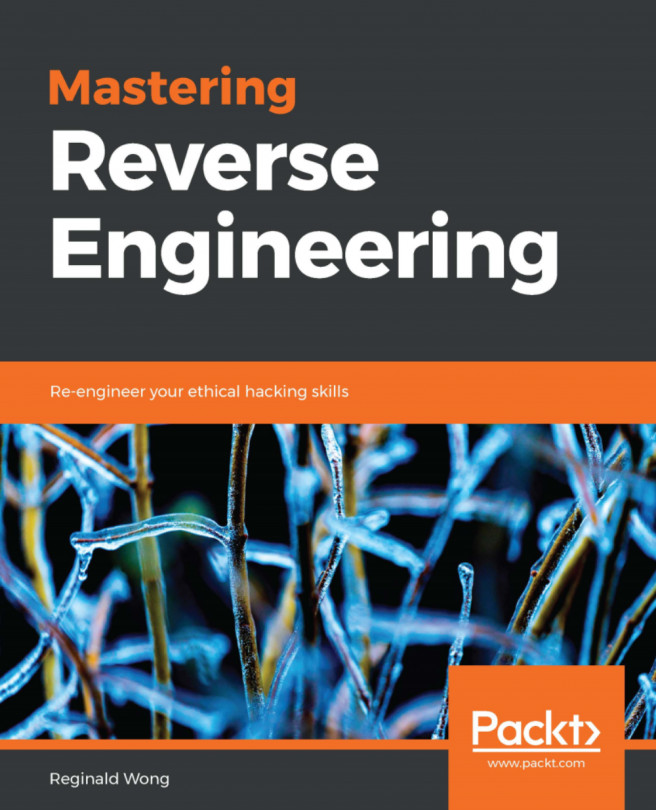














![Pentesting Web Applications: Testing real time web apps [Video]](https://content.packt.com/V07343/cover_image_large.png)