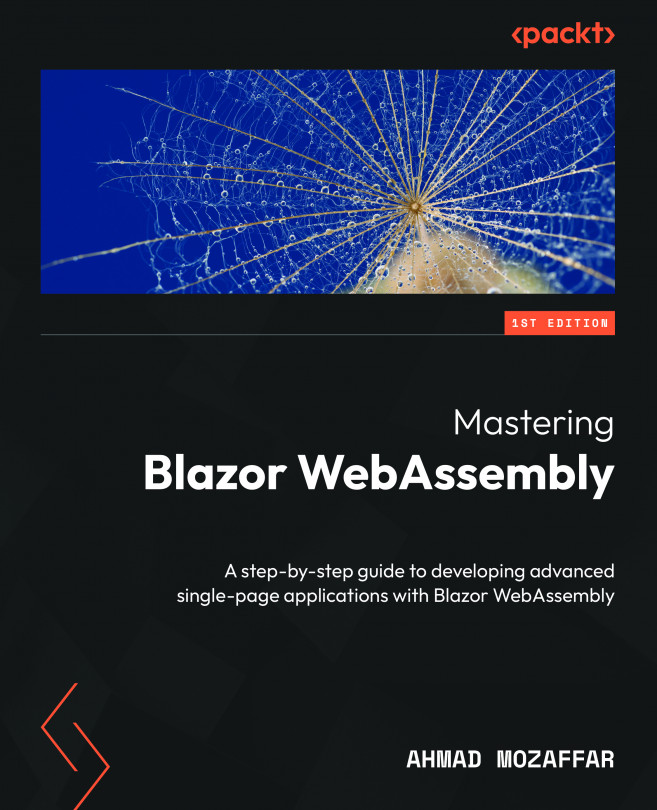Developing Advanced Components in Blazor
In this chapter, we are going to dive deeper into the concept of components by learning about layouts, which define the general shape and the common components of the app pages and how to pass user interfaces (UIs) and other components as parameters using templated components. We will apply these concepts by creating our first layout and templated component. We will also see how we can render components in the UI dynamically using the Dynamic Component technique and learn how to create the Razor Class Library project and package or reuse our components in different projects.
This chapter will provide you with the required knowledge to develop more advanced components, in addition to grouping them in a Razor Class Library for future reusability.
In this chapter, we will cover the following topics:
- Building layouts in Blazor
- Developing templated components
- Rendering components dynamically
- Using the Razor Class Library...