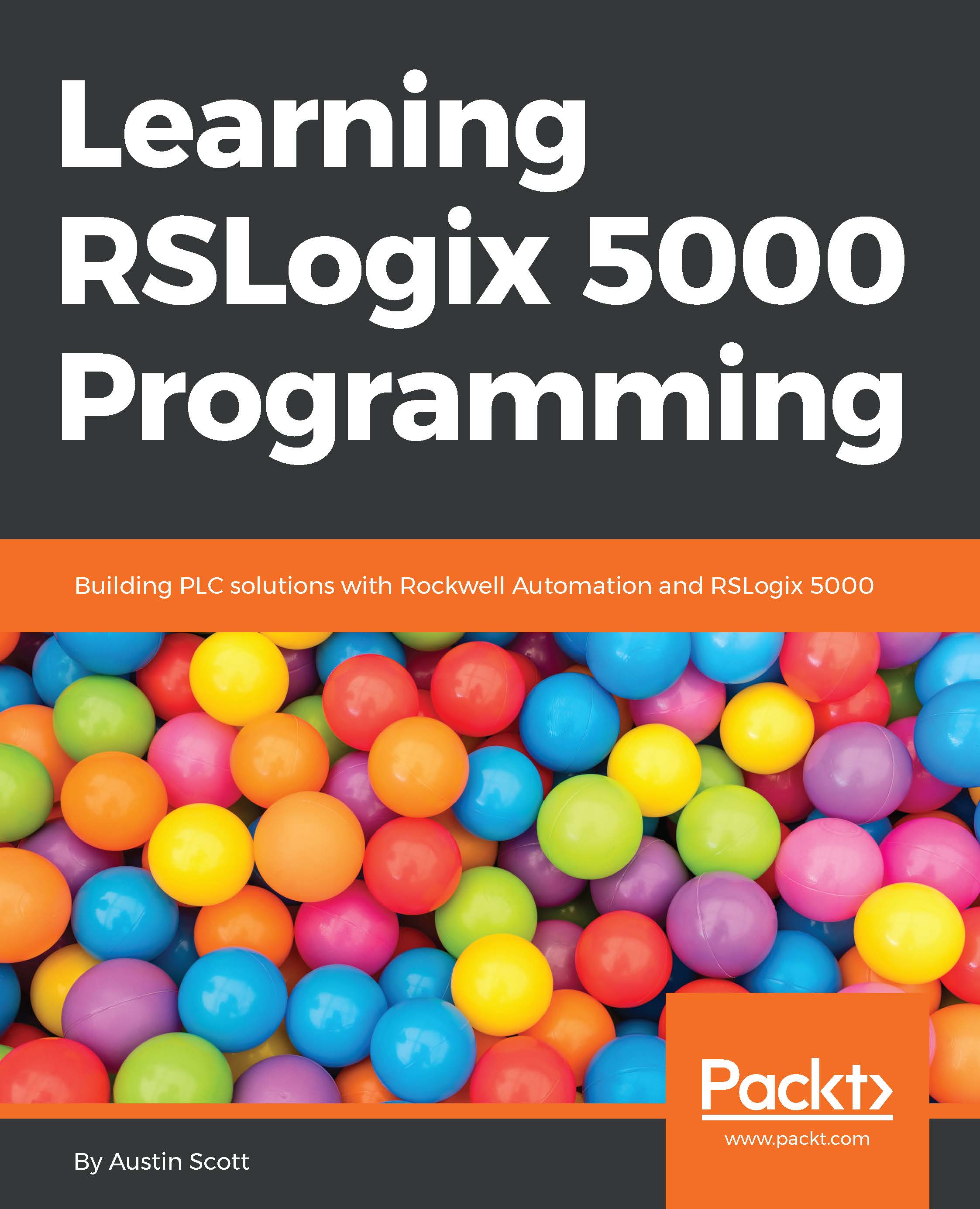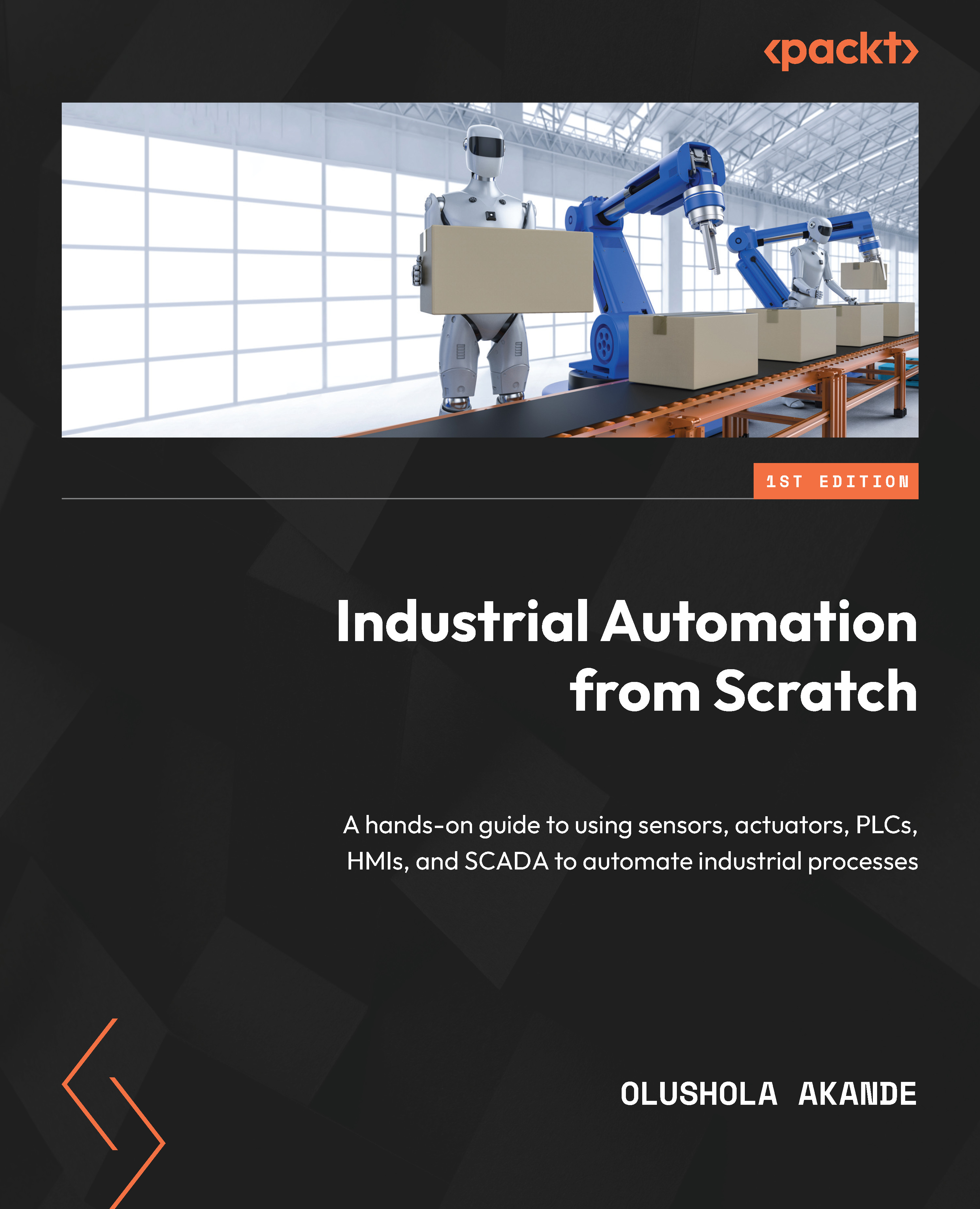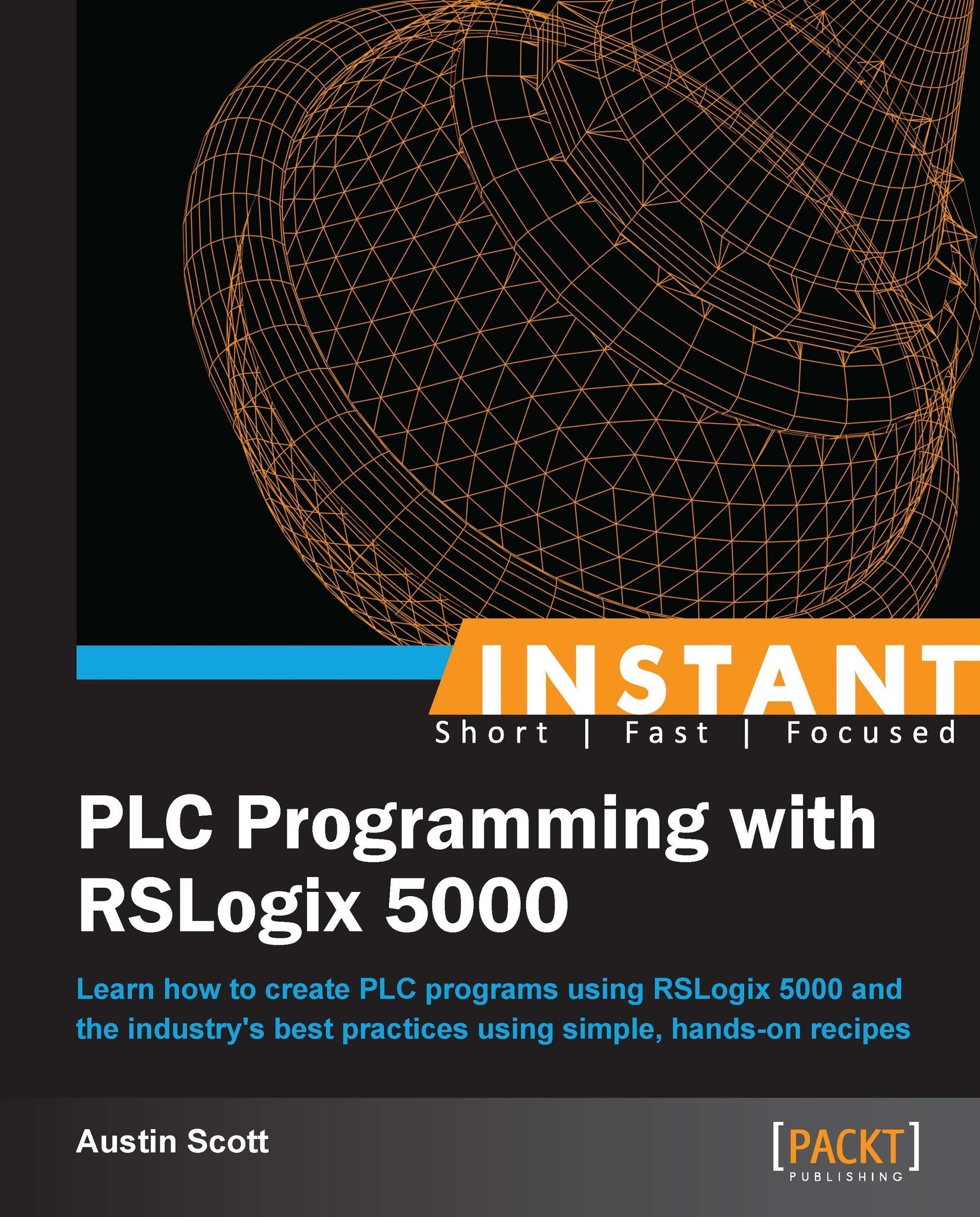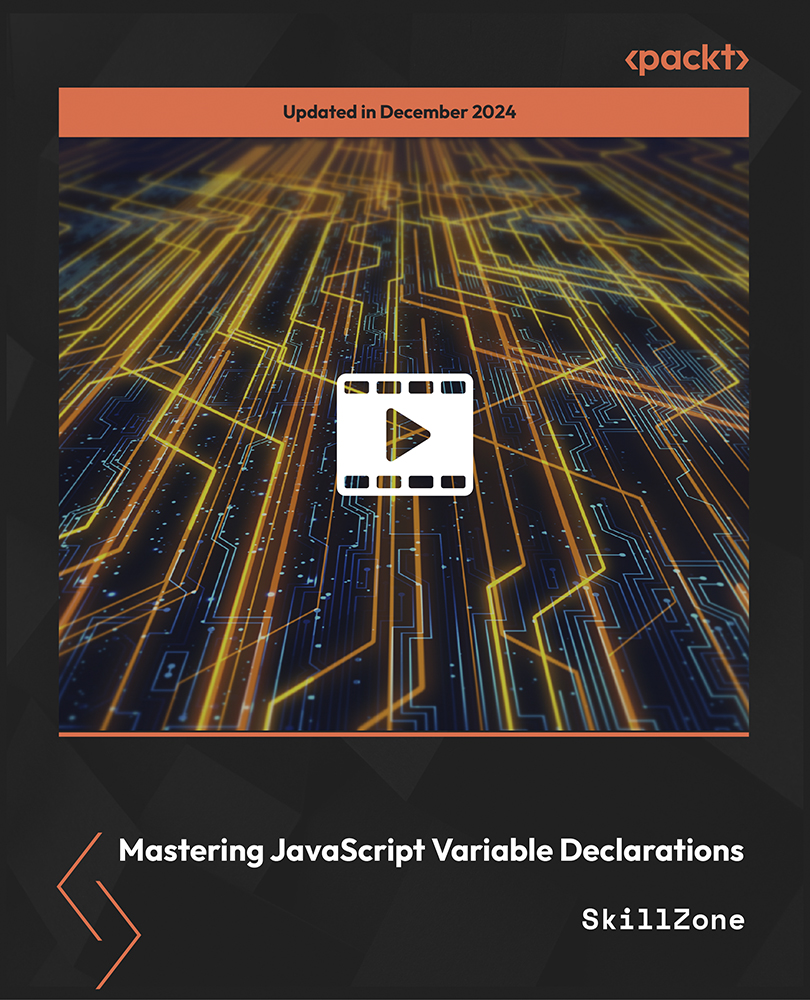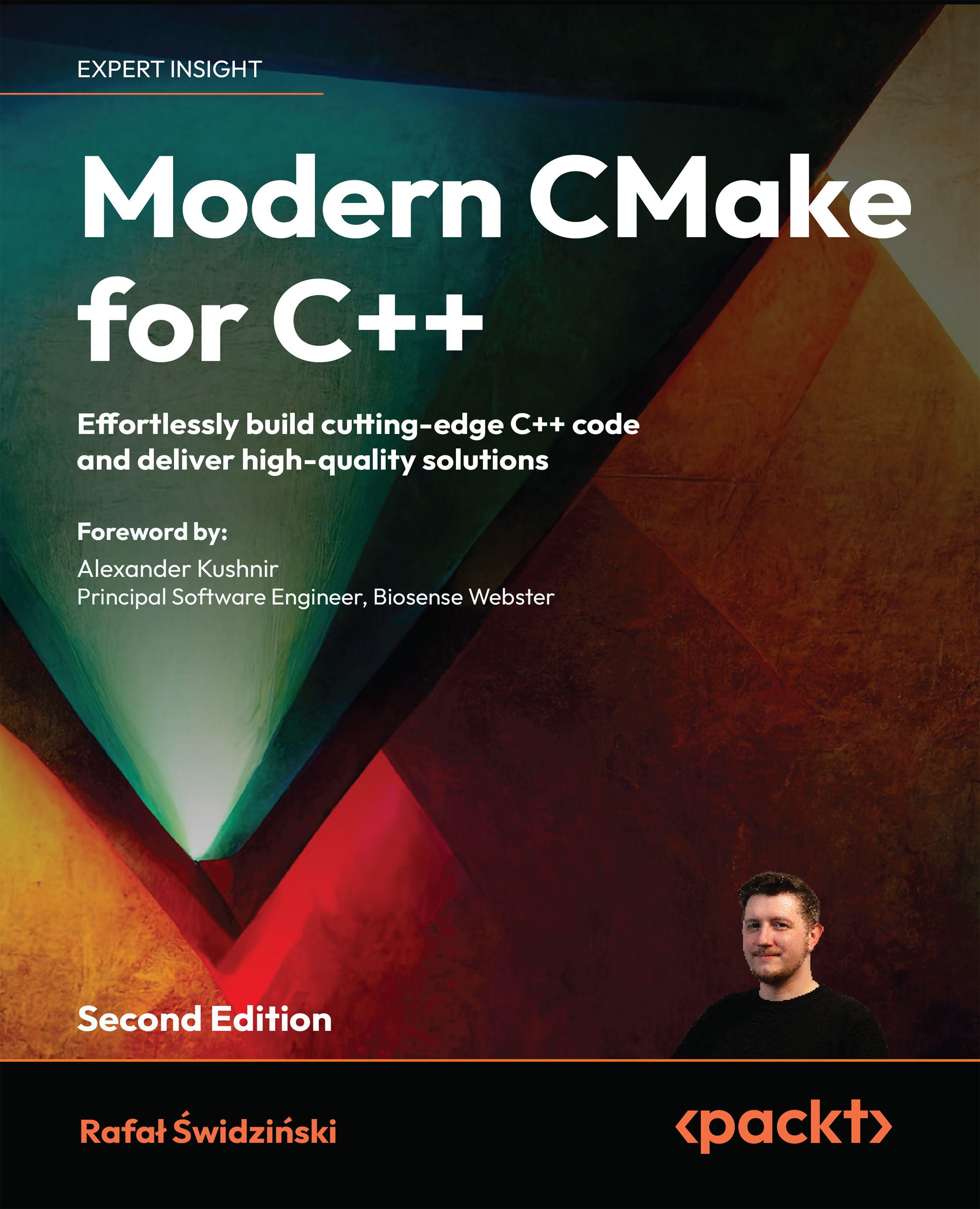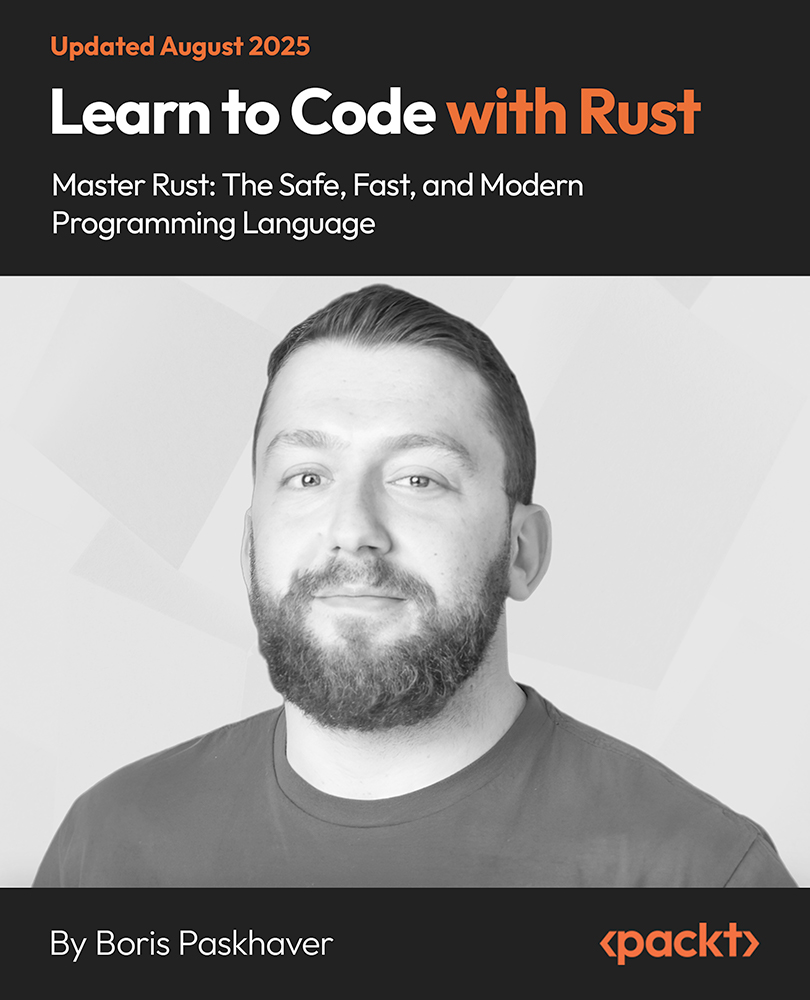Austin Scott founded Synergist SCADA in 2006, a successful company that provides vendor-neutral SCADA architecture and development. Synergist has also developed a suite of engineering tools, including Citect Power Tools and Active Network Security. In July 2013, Synergist was acquired by Cimation as the catalyst for its growing Canadian operations and ongoing product development._x000D_ With more than a decade of industrial automation and software development experience, Austin has worked on large-scale, high-profile projects across North America and around the globe, incorporating most major SCADA platforms. His professional focus includes developing and refining custom software solutions to enhance the productivity of SCADA developers and improve the integration between the SCADA data and corporate applications. He is also skilled in cyber security, especially the detection of unauthorized access to SCADA networks and the forensic analysis of SCADA breaches. In 2013, he wrote Instant PLC Programming with RSLogix 5000 by Packt Publishing.
Read more
 United States
United States
 Great Britain
Great Britain
 India
India
 Germany
Germany
 France
France
 Canada
Canada
 Russia
Russia
 Spain
Spain
 Brazil
Brazil
 Australia
Australia
 Singapore
Singapore
 Canary Islands
Canary Islands
 Hungary
Hungary
 Ukraine
Ukraine
 Luxembourg
Luxembourg
 Estonia
Estonia
 Lithuania
Lithuania
 South Korea
South Korea
 Turkey
Turkey
 Switzerland
Switzerland
 Colombia
Colombia
 Taiwan
Taiwan
 Chile
Chile
 Norway
Norway
 Ecuador
Ecuador
 Indonesia
Indonesia
 New Zealand
New Zealand
 Cyprus
Cyprus
 Denmark
Denmark
 Finland
Finland
 Poland
Poland
 Malta
Malta
 Czechia
Czechia
 Austria
Austria
 Sweden
Sweden
 Italy
Italy
 Egypt
Egypt
 Belgium
Belgium
 Portugal
Portugal
 Slovenia
Slovenia
 Ireland
Ireland
 Romania
Romania
 Greece
Greece
 Argentina
Argentina
 Netherlands
Netherlands
 Bulgaria
Bulgaria
 Latvia
Latvia
 South Africa
South Africa
 Malaysia
Malaysia
 Japan
Japan
 Slovakia
Slovakia
 Philippines
Philippines
 Mexico
Mexico
 Thailand
Thailand