OK, time to warm up the old soldering iron and have at it. What you have to do is basically remove all the LEDs from the PCB without damaging it. Fortunately, these flashlights are cheap, so you can buy a couple of flashlights depending on your confidence level.
Once you have all the diodes LED's removed, it is time to replace them with the infrared ones. If you're lucky, the LEDs you are installing will have a flat side on the case. This is the cathode or negative side of the LED and it should be soldered to the negative side of the PCB.
Some LEDs have one short lead and one long one. The short one is supposed to be the cathode, but I would highly advise checking to be sure. The following image shows how to check your LED using the diode setting on your multimeter. In my case, it is indicated by an image of a diode.
Checking an LED is like checking any other diode. With the negative lead of the meter connected to the cathode (short lead) and the positive lead connected to the anode (long lead), you should get the minimum reading of ohms.
Because LEDs do not behave like normal diodes, this test might not work. If you don't have a diode setting on your meter, just use the lowest ohm range. If you aren't sure, then the easiest thing to do is solder one LED and then temporarily reassemble the flashlight. If you cup your hands around the lens, you should see a faint red glow from the LED.
Now that you have the first one installed correctly, all you have to do is repeat the process for as many LEDs as you have. Once you have all of the LEDs installed, you should check the project by pointing the flashlight at a cheap black-and-white video camera. You should see the glow from the LEDs. One way to check if the camera will work is to point your TV remote at the camera and see if you can see the LED flash when you press a button on the remote.
Once you have tested your Special Ops flashlight, you should use 5 minute epoxy glue to hold the LED assembly in place.
Your finished flashlight will look much like the following image:
If you enjoyed this quick and hopefully easy project, there is another one similar to it in the following pages. Many of you have probably seen LED headlamps in camping and hardware stores. The following pages will show you how to modify one of these lamps in pretty much the same way as we did the flashlight.
If you're a nature lover rather than a weekend warrior, you might find this project useful because it will free your hands for your camera or binoculars.
 Argentina
Argentina
 Australia
Australia
 Austria
Austria
 Belgium
Belgium
 Brazil
Brazil
 Bulgaria
Bulgaria
 Canada
Canada
 Chile
Chile
 Colombia
Colombia
 Cyprus
Cyprus
 Czechia
Czechia
 Denmark
Denmark
 Ecuador
Ecuador
 Egypt
Egypt
 Estonia
Estonia
 Finland
Finland
 France
France
 Germany
Germany
 Great Britain
Great Britain
 Greece
Greece
 Hungary
Hungary
 India
India
 Indonesia
Indonesia
 Ireland
Ireland
 Italy
Italy
 Japan
Japan
 Latvia
Latvia
 Lithuania
Lithuania
 Luxembourg
Luxembourg
 Malaysia
Malaysia
 Malta
Malta
 Mexico
Mexico
 Netherlands
Netherlands
 New Zealand
New Zealand
 Norway
Norway
 Philippines
Philippines
 Poland
Poland
 Portugal
Portugal
 Romania
Romania
 Russia
Russia
 Singapore
Singapore
 Slovakia
Slovakia
 Slovenia
Slovenia
 South Africa
South Africa
 South Korea
South Korea
 Spain
Spain
 Sweden
Sweden
 Switzerland
Switzerland
 Taiwan
Taiwan
 Thailand
Thailand
 Turkey
Turkey
 Ukraine
Ukraine
 United States
United States
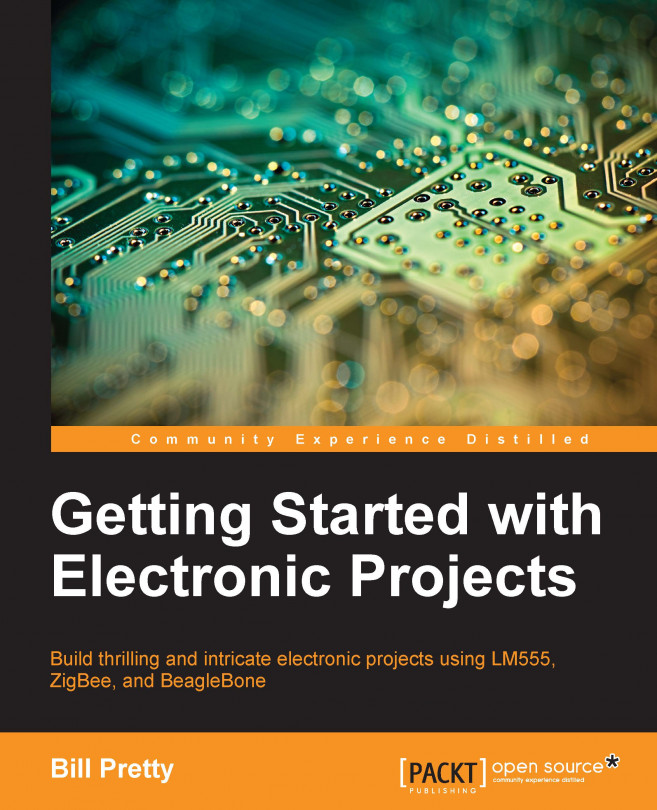














![Pentesting Web Applications: Testing real time web apps [Video]](https://content.packt.com/V07343/cover_image_large.png)