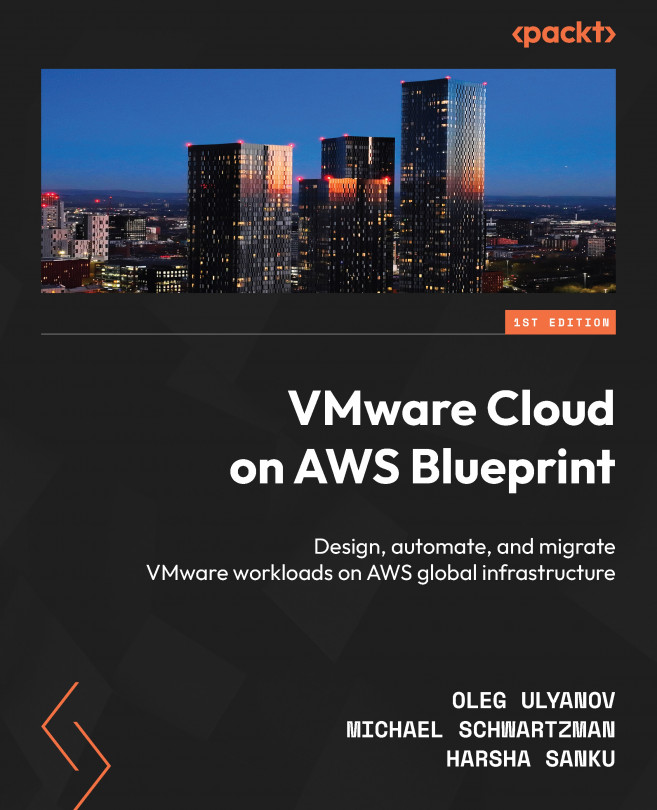Chapter 1, Foundation of VMware Cloud on AWS, provides an introduction to VMware Cloud on AWS and addresses hybrid cloud challenges. In addition, you will identify various use cases, and understand the high-level architecture of VMware Cloud on AWS. You will learn how to navigate around the VMware vCenter, VMware Cloud Services Platform (CSP), and the VMware Cloud Console. Finally, you will understand VMware vSAN, which is the primary storage technology used for VMware Cloud on AWS.
Chapter 2, Exploring Networking, Security, and AWS Integrations, covers networking and security aspects of VMware NSX architecture in VMware Cloud on AWS, including the firewall architecture, Compute Gateway (CGW), Management Gateway (MGW), understanding the concept of micro-segmentation, IPS/IDS, Layer 7 firewall, and native AWS integrations architectures through VMware Managed Transit Gateway (vTGW).
Chapter 3, Understanding VMware Cloud on AWS Integrated Services, covers the large ecosystem of VMware Cloud on AWS integrated services that helps organizations migrate workloads using VMware Hybrid Cloud Extension (HCX), protect workloads for disaster recovery using VMware Cloud Disaster Recovery (VCDR) and VMware Site Recovery (VSR), and enable advanced logging with VMware Aria Operations for Logs to Container-as-a-Service (CaaS) services with Tanzu Services. You will understand the basic capabilities and design choices when planning, along with learning about implementing and operating all the integrated add-ons.
Chapter 4, Getting Started with Your First VMware Cloud on AWS SDDC, helps you navigate through the process of deploying a new VMware Cloud on AWS Software-Defined Data Center (SDDC) including creating a VMware Cloud organization, running the SDDC deployment wizard, and configuring Role-Based Access Control (RBAC) to access vCenter using identity management on the VMware CSP.
Chapter 5, Configuring vCenter, vSAN, and VMC Console, focuses on how to manage an SDDC, VM storage policies, compute policies, and the Elastic Distributed Resource Scheduler (EDRS) mechanism for automatically scaling the cluster based on resource usage through the VMware Cloud Console. You will learn how to manage VMware Cloud on AWS, vSAN storage policies, and compute policies, and how to engage with VMware for support and maintenance issues.
Chapter 6, Understanding Networking and Security Configurations, covers the basics of SDDC networking and security functionality, including NSX micro-segmentation, and networking and security configurations that are essential parts of day two operations. Configurations include SDDC networking, NSX micro-segmentation, connected VPC, AWS Direct Connect, VMware Transit Connect, IPFIX, and port mirroring.
Chapter 7, Exploring Integrated Services Configuration, focuses on the intricacies involved in configuring integrated services. These services encompass the NSX advanced security service, which offers layer 7 firewall and IPS/IDS security features. Additionally, you will explore VMware HCX, VMware Aria Operation for Logs, and Tanzu Kubernetes Grid Service. By delving into these topics, you will acquire the essential knowledge required for day-to-day operations.
Chapter 8, Building Applications and Managing Operations, covers how workloads that have been migrated can be modernized by leveraging native AWS services. Additionally, it covers operations and monitoring specifically for VMware Cloud on AWS, as well as details about maintenance and SDDC upgrades.
Chapter 9, Deploying Infrastructure as Code with VMware Cloud, explores using Infrastructure as Code (IaC) for provisioning and managing IT infrastructure and equips you with the knowledge and skills needed to facilitate seamless automation and management of your virtual infrastructure. Key topics covered in this chapter include an introduction to VMware Cloud APIs, insights into the CSP API, guidance on consuming the Console API through the developer center, and an exploration of the NSX-T Data Center REST API.
Chapter 10, Identifying Low-Latency Workloads to Run on VMware Cloud on AWS Outposts, discusses how to address low latency, local data processing, and data sovereignty requirements for workloads that need to stay on-premises or at the edge and run vSphere workloads locally while benefiting from the features of the VMware Cloud platform using VMware Cloud on AWS Outposts. The chapter covers architecture, physical connectivity, components, service link connectivity options, scalability, and available configurations, along with the support model.
Chapter 11, Knowing the Best Practices, FAQs, and Common Pitfalls, addresses the challenges of integrating a new service such as VMware Cloud on AWS. It emphasizes the importance of various factors to ensure the success of the project. The key focus is on facilitating a smooth adoption process including best practices, recognizing and avoiding common pitfalls, and providing valuable answers for Frequently Asked Questions (FAQs) that equip you with essential knowledge to enhance the efficiency and success of the adoption process for VMware Cloud on AWS within your enterprise infrastructure.
Chapter 12, Appendix – Preflight Checklist before Onboarding, focuses on critical configuration elements necessary for deploying the SDDC and configuring a hybrid cloud environment. It serves as a comprehensive guide to key setup considerations. The chapter anticipates and addresses the need for a thorough understanding of essential configurations before proceeding with the purchase and onboarding process. It acts as a valuable resource for those of you seeking a consolidated overview of the configuration prerequisites for a successful deployment and integration of the SDDC in a hybrid cloud environment.