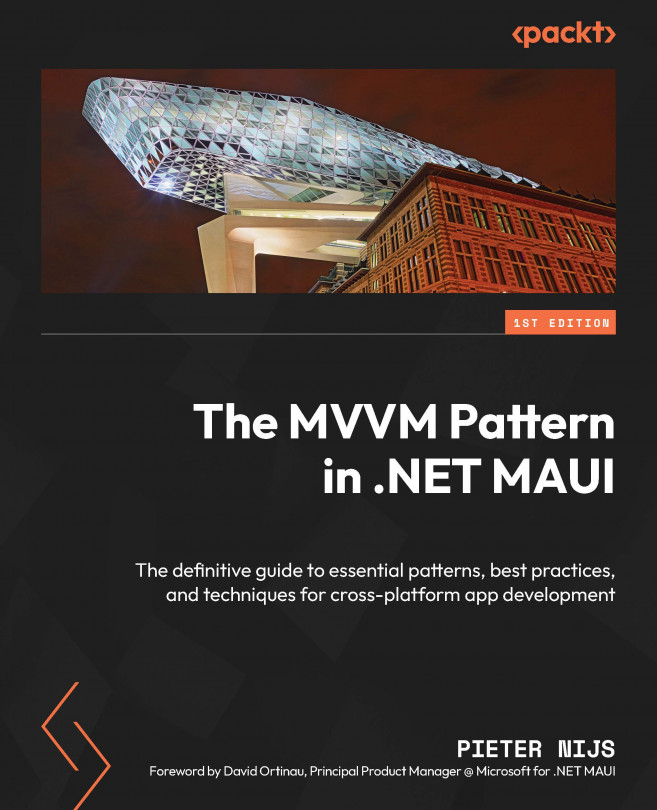Working with Collections
Collections are a fundamental part of nearly every application, allowing us to manage and organize groups of related objects. In this chapter, we’ll explore the power of collections in the context of the MVVM design pattern, offering you the tools and knowledge to efficiently work with data in your .NET MAUI applications.
Up until now, our focus has primarily been on binding single values, such as titles, ratings, and commands. However, with the introduction of collections, we can take our applications to the next level. Collections empower us to represent groups of items, whether it be a collection of recipes, lists of ingredients, or arrays of user ratings. By harnessing the capabilities of collections, we can create dynamic, data-driven UIs that provide enhanced user experiences.
This chapter is structured into three key sections:
- Using
BindableLayout - The
ICollectionChangedinterface - Working with
CollectionView
By the...