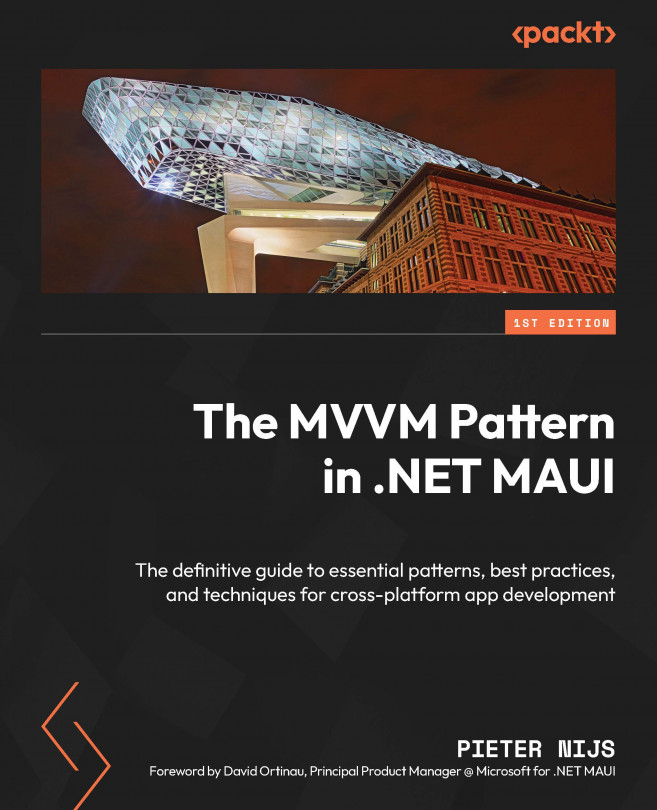Navigation in MVVM
So far in our journey of building the Recipes! app, we have laid a robust foundation using the MVVM design pattern. Now, there’s one important part missing: navigation – that is, moving between different pages of the app. This chapter will focus on the practical side of navigation within .NET MAUI. We’ll break down our discussion into four key areas:
- About .NET MAUI Shell
- Setting up navigation in a .NET MAUI Shell app
- Setting up navigation without .NET MAUI Shell
- Passing results back
MVVM largely focuses on the separation of concerns, decoupling the logic from the presentation layer. When we integrate navigation within the MVVM architecture, we’re essentially extending the principle of “separation of concerns” to the navigation logic. To implement this effectively, it’s essential to grasp key principles of navigation.
By the end of this chapter, you’ll have a solid grasp of .NET...