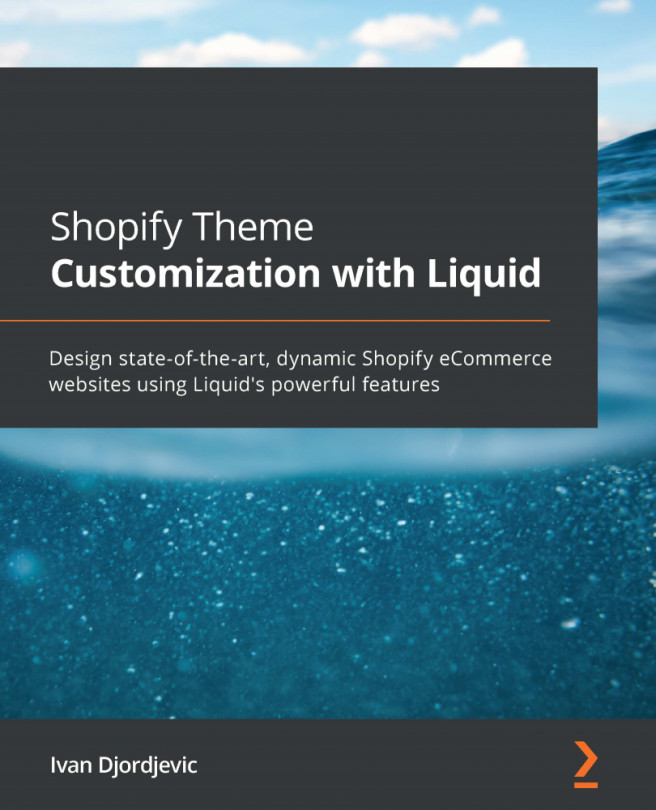Chapter 1, Getting Started with Shopify
Question 1
What is the Partners program?
Answer
The Partners program is a platform created by Shopify that assembles people from all over the world. Through this platform, we can build new ecommerce stores for store owners, design themes, develop apps, refer new clients to Shopify, and most importantly, create a development store for us to practice. We can remind ourselves of this within the How to start? topic.
Question 2
How can we disable the password protection of the development type store?
Answer
We can disable our password protection store by clicking on the See store password button within the banner on the Themes section, located under the Online store section, or by selecting the Online store and subsequently clicking the Preferences inside the expanded dropdown. Once inside, we can easily remove the password protection on the regular store. However, since our store is in development mode, this option is currently...