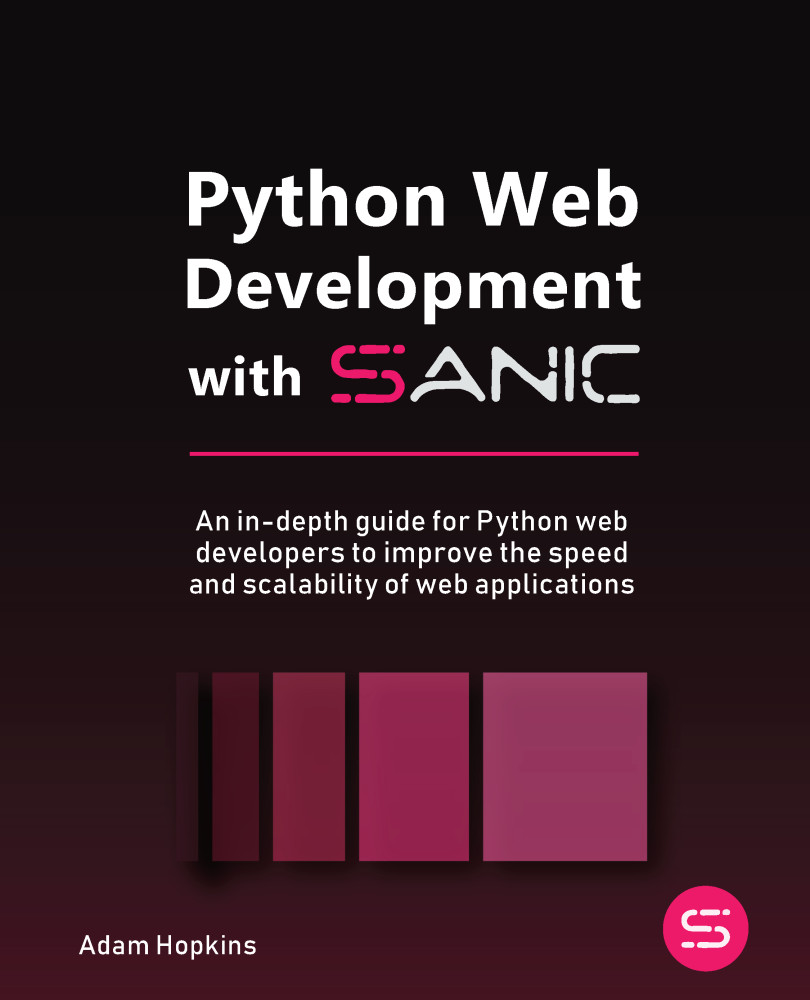Lab: Implementing Extended ACLs
In this lab, you will learn how to configure an extended ACL to restrict certain traffic types between networks. To complete this exercise, you will continue from where we left off in the previous lab.
You will be using the topology shown in Figure 16.33 and the same guidelines as before:
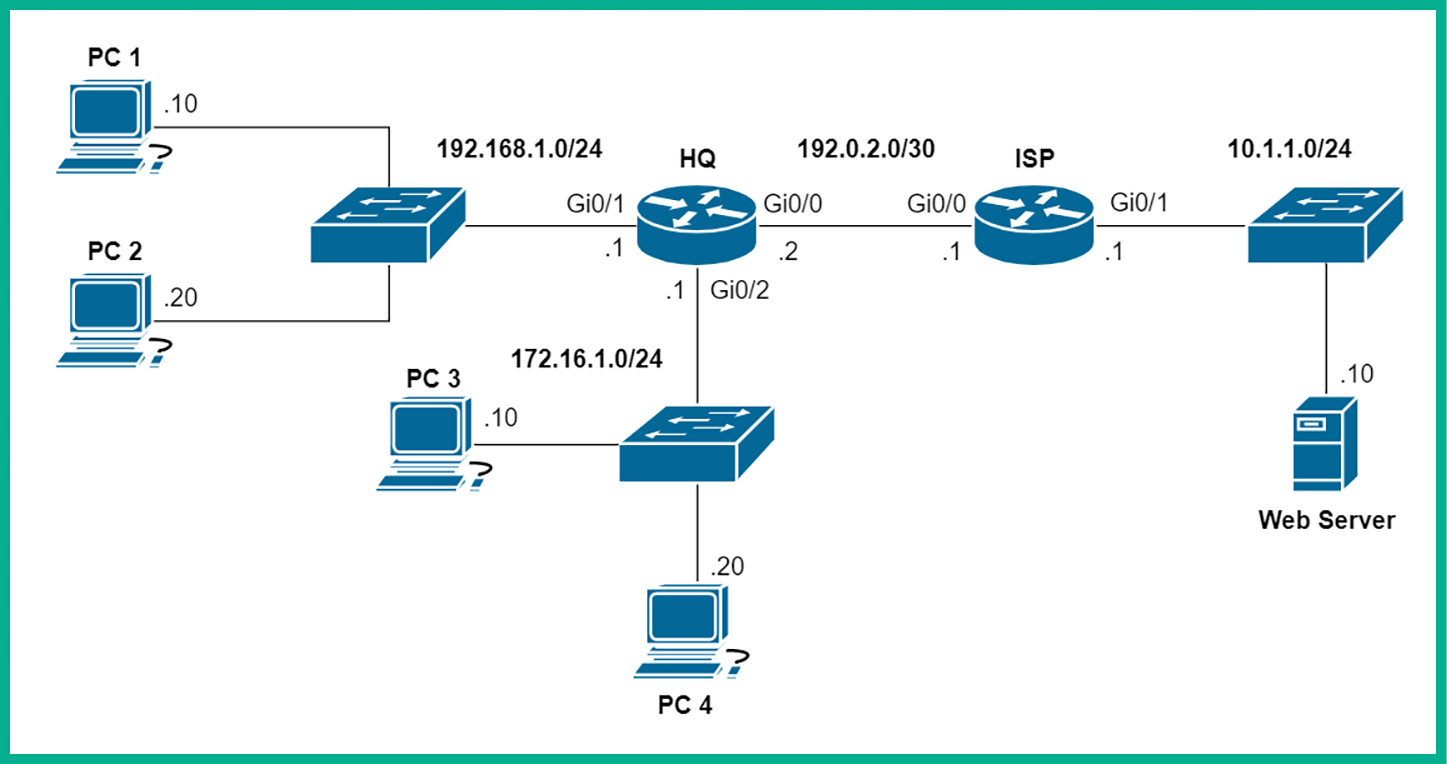
Figure 16.33: Standard ACL lab topology
The objective of this lab is to filter FTP traffic between the 172.16.1.0/24 network and the web server. However, we want to permit only PC 4 to use FTP while blocking all others within the network. To follow along with this exercise, please download the pre-built lab topology using the following link: https://packt.link/CCNArepoCh16fourth
To get started setting up secure remote access and implementing ACLs on the VTY lines, use the following instructions:
- Configure the FTP service on the server. Click on
Server, select theServicestab, thenFTP, create a user account with the privileges...