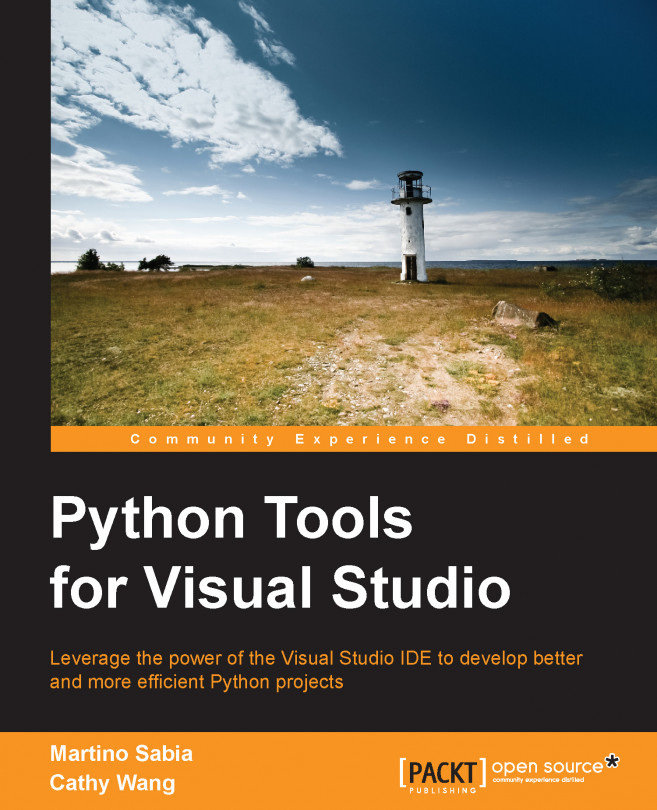As shown in the Python Environments tab, Visual Studio analyzes the Python code that is available in the current solution and the installed libraries to populate the internal database. By doing so, we are able to gain a better understanding of the available classes, methods, and field descriptions. This is done in a way that can help the developer speed up the coding process.
The IntelliSense context-aware code completion feature can be recalled in line using the Ctrl + Space bar or Ctrl + J shortcuts. The Ctrl + J shortcut displays the list even when there's only one possibility. This is what happens when you call it in the middle of a command:
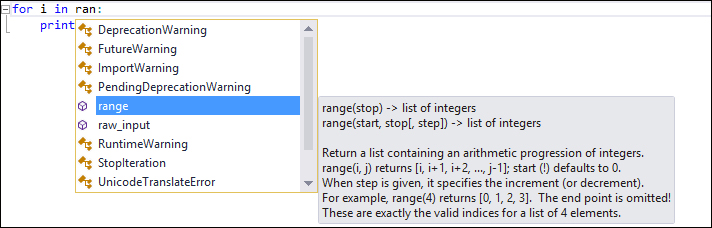
IntelliSense shows all the available methods, classes, and fields available in the current code, ordered in alphabetical order. Besides showing them from the list of available commands, it also provides you with a quick documentation. In our example, for the range method, IntelliSense shows the list of its overloaded...