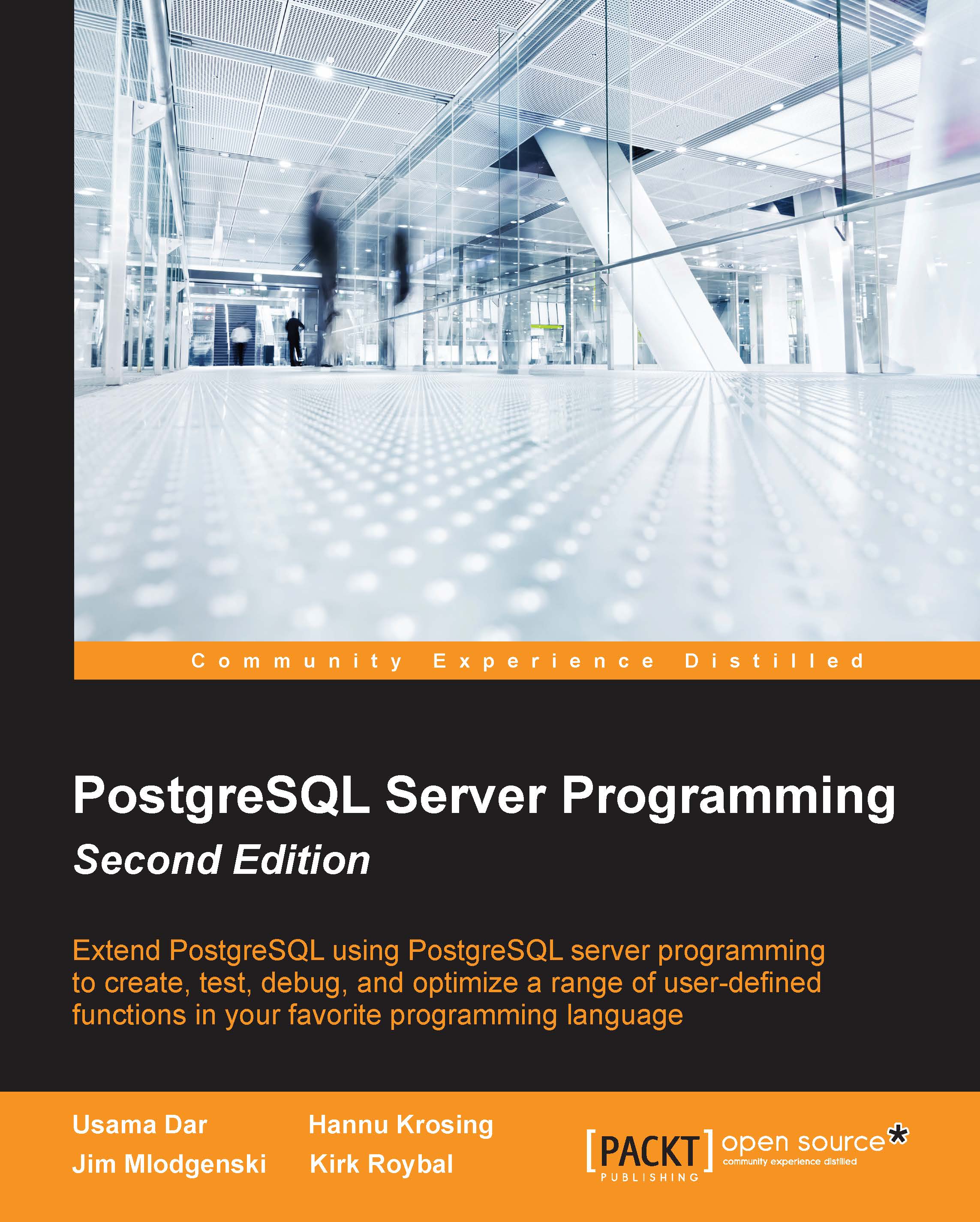Installing an extension
Extensions that have been packaged for you by your friendly distribution manager are very simple to install using the following command:
CREATE EXTENSION extension_name;
Most of the popular Linux distributions include a package called something like postgresql-contrib-9.4. This naming convention is left over from the contrib style installation of PostgreSQL objects. Don't worry, for PostgreSQL 9.4, this package will actually provide extensions rather than contrib modules.
To find out where the files were placed on Ubuntu Linux, you can execute the following command:
pg_config --sharedir
This will show you the installation directory of shared components:
/usr/share/postgresql/9.4
The extensions will be located in a directory called ,extension, immediately below the shared directory. This will then be named /usr/share/postgresql/9.2/extension.
To see what extensions are available for you to install, try this command:
ls $(pg_config –sharedir)/extension/*.control...