The history of Microsoft Identity 2016
In 1999, Microsoft bought a company called Zoomit, which had a product called VIA, a directory synchronization product. Microsoft incorporated Zoomit VIA into the product known as Microsoft Metadirectory Services (MMS). MMS was only available as a Microsoft Consulting Services solution.
Microsoft released Microsoft Identity Integration Server (MIIS) in 2003, which was the first publicly available version of the synchronization engine we know today as MIM 2016 Synchronization Service.
In 2005, Microsoft bought a company called Alacris. Alacris had a product called IdNexus that managed certificates and smart cards, which Microsoft renamed Certificate Lifecycle Manager (CLM).
Microsoft took MIIS (now with Service Pack 2) and CLM and consolidated them into a new product in 2007 called Identity Lifecycle Manager 2007 (ILM 2007). ILM 2007 was a directory synchronization tool with the optional certificate management feature.
In 2010, Microsoft released Forefront Identity Manager 2010 (FIM 2010). FIM 2010 added the FIM Service component, which provides workflow capabilities, self-service capabilities, and a codeless provisioning option to the synchronization engine. Many identity management operations that used to require a lot of coding were suddenly available without a single line of code.
Microsoft announced the acquisition of some of the BHOLD suite in 2011, which is a product that provides identity and access governance functionality. A year later, in 2012, FIM 2010 R2 was released, reporting was added, BHOLD and additional browser support for Password Reset Portal were incorporated, performance was improved, and better troubleshooting capabilities were introduced. Support for Active Directory 2012, SQL Server 2012, and Exchange 2013 was added with FIM 2010 R2 Service Pack 1, which was released in 2013.
Let's take a look at the major components of MIM in the following table:
 Argentina
Argentina
 Australia
Australia
 Austria
Austria
 Belgium
Belgium
 Brazil
Brazil
 Bulgaria
Bulgaria
 Canada
Canada
 Chile
Chile
 Colombia
Colombia
 Cyprus
Cyprus
 Czechia
Czechia
 Denmark
Denmark
 Ecuador
Ecuador
 Egypt
Egypt
 Estonia
Estonia
 Finland
Finland
 France
France
 Germany
Germany
 Great Britain
Great Britain
 Greece
Greece
 Hungary
Hungary
 India
India
 Indonesia
Indonesia
 Ireland
Ireland
 Italy
Italy
 Japan
Japan
 Latvia
Latvia
 Lithuania
Lithuania
 Luxembourg
Luxembourg
 Malaysia
Malaysia
 Malta
Malta
 Mexico
Mexico
 Netherlands
Netherlands
 New Zealand
New Zealand
 Norway
Norway
 Philippines
Philippines
 Poland
Poland
 Portugal
Portugal
 Romania
Romania
 Russia
Russia
 Singapore
Singapore
 Slovakia
Slovakia
 Slovenia
Slovenia
 South Africa
South Africa
 South Korea
South Korea
 Spain
Spain
 Sweden
Sweden
 Switzerland
Switzerland
 Taiwan
Taiwan
 Thailand
Thailand
 Turkey
Turkey
 Ukraine
Ukraine
 United States
United States
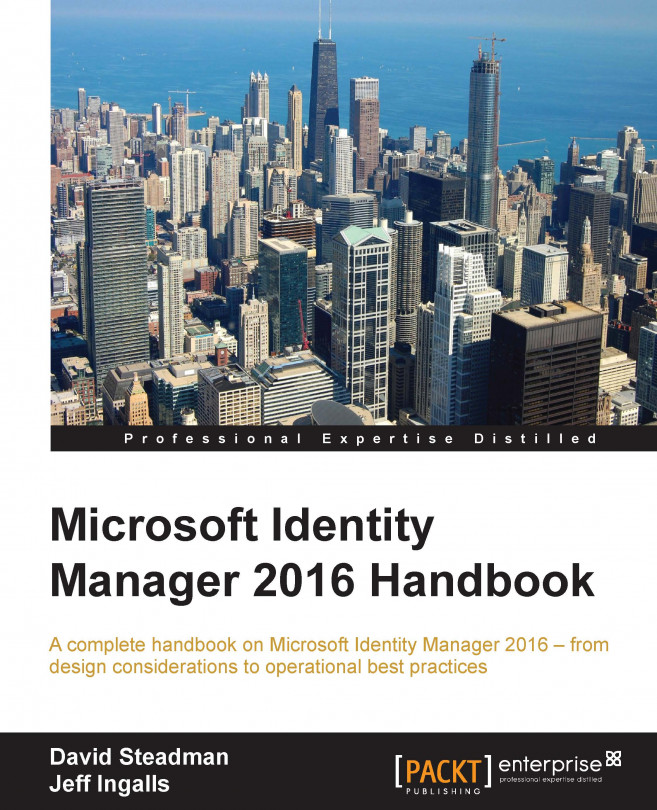














![Pentesting Web Applications: Testing real time web apps [Video]](https://content.packt.com/V07343/cover_image_large.png)