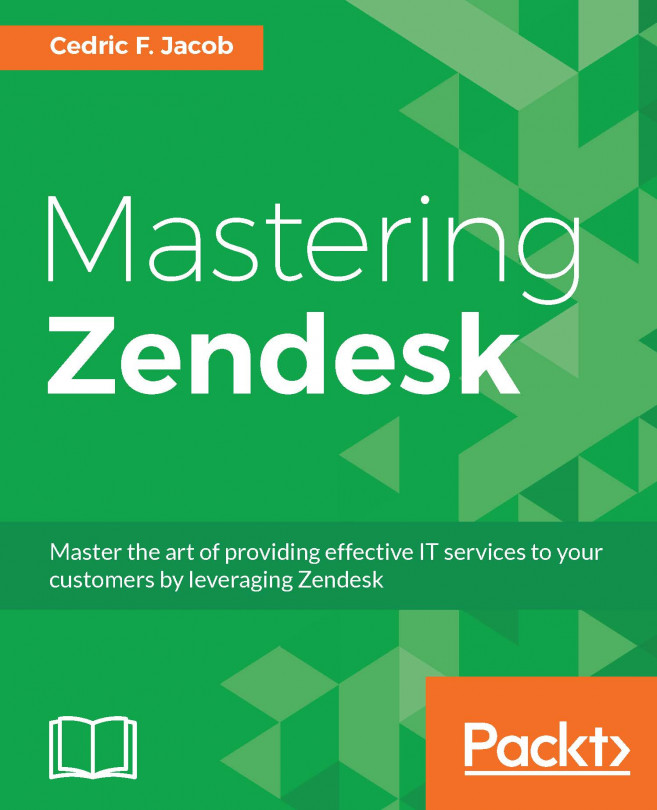Reports in Zendesk
Zendesk allows us to quickly create reports within our support environment. While these reports are rather simple and we are more likely to use the more complex Insights later on, we should know how to create, review and export such reports if needed.
So let us go ahead and create our first report in Zendesk.
Creating and exporting reports in Zendesk
In order to create a report, please follow the given steps :
Click on the Admin icon (gear symbol) located in Zendesk's sidebar.
Click on Reports located under Manage within the Admin-menu.
In order to create a new report, click on add report on the right side of the screen:

We will be presented with an empty report page waiting to be set up. We can divide the page into the following items:
Report title
Reporting period
Data series
First we can choose a title for our report. We are going with Created VS Resolved Problem Tickets (Last Month):

As the title of our report says, we are going to create a report that compares the amount...