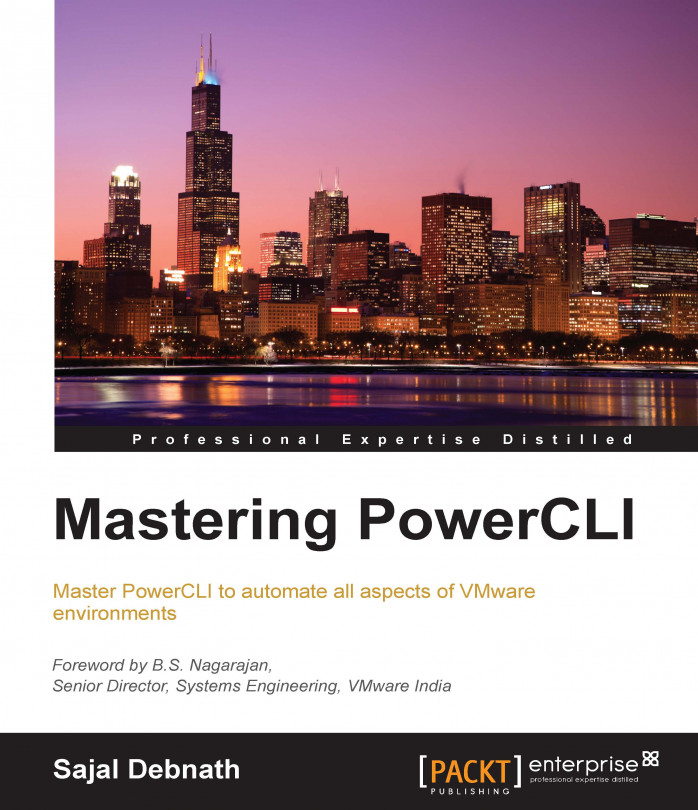In the previous chapter, we discussed how to manage vSphere APIs using PowerCLI. In this chapter, we are going to cover another interesting and helpful topic, REST APIs. In the first part of this chapter, we are going to discuss REST APIs in brief and see how we can manage them using PowerShell. In the next part, we are going to discuss how to manage the vRealize Automation Center by utilizing REST APIs through PowerShell.
We are going to cover the following topics in this chapter:
Introducing REST APIs
Introduction to JSON
The
Invoke-RestMethodcmdletvRealize Automation REST APIs
Authenticating and getting a vRealize Automation token
Managing tenants
Manage machines
Managing approvals
Managing provisioned resources
Managing network profiles
So let's start our discussion on REST APIs and find out more about them.