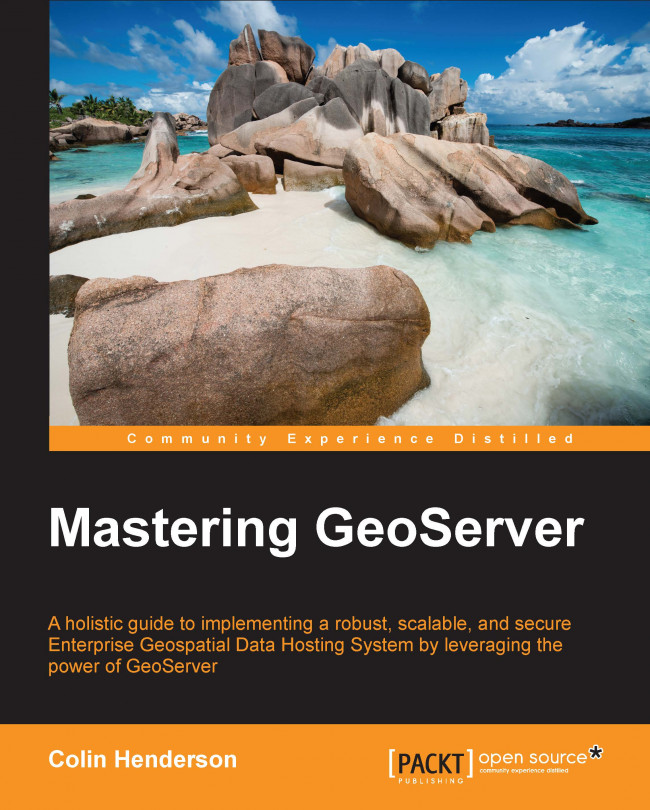Installing the print extension
The method to install the print extension is the same as any other extension in GeoServer. However, since it is a community extension, it won't be found in the usual download location. Community extensions are found in the nightly builds folder of the GeoServer project at http://ares.boundlessgeo.com/geoserver/2.5.x/community-latest/. Within this folder, look for the file named geoserver-2.5-SNAPSHOT-printing-plugin.zip and click on it to download. At the time of writing this book, the current stable version of GeoServer, and the one we are using, is Version 2.5.2. If you are using a more recent version, then replace the 2.5.x element of the URL with the version number you are on.
Open a command line in the directory where you downloaded the file and enter the following command:
$ unzip geoserver-2.5-SNAPSHOT-printing-plugin.zip *.jar –d <tomcat_home>/webapps/geoserver/WEB-INF/libThis command will extract the files with a .jar extension into the lib folder...