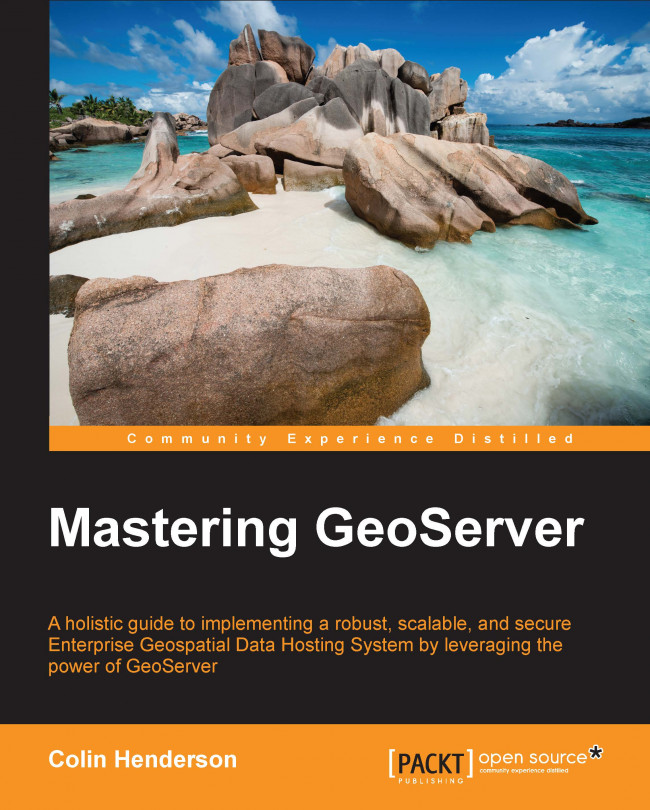Configuring the print extension
Once installed, the extension provides a default configuration YAML Ain't Markup Language (YAML) file that can be used immediately. However, to get the most out of the extension, we need to understand how the configuration file controls the printing capabilities.
The print extension is configured using a configuration script called config.yaml; this is stored in the printing folder of the data directory. The configuration is written using the YAML language, which is a data-serialization standard that can be used in most programming languages.
Note
For more details on the YAML language, visit the project website at http://www.yaml.org.
The configuration is broken up into sections, with each section relating to a specific element of the configuration. When the print extension is installed, it automatically creates a basic configuration that will be useful for most cases; however, we will learn about the structure of the configuration by creating our own custom implementation...