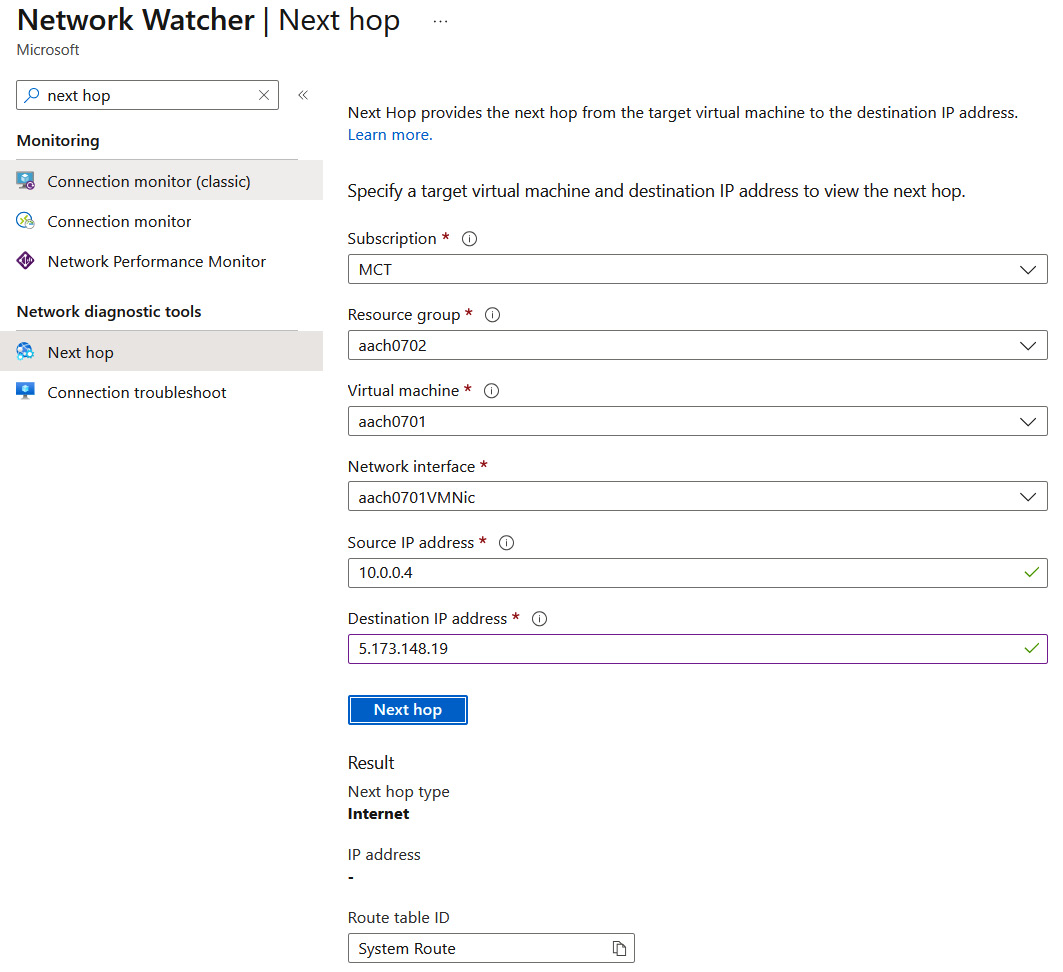Exploring Network Watcher
The last chapter of this book will introduce you to the topic of Network Watcher. So far, in this book, we have worked with networking components (such as virtual networks, load balancers, and network security groups) by provisioning and configuring them. We also covered diagnostic settings, which allow us to export logs from a service to another component (such as Log Analytics, Azure Event Hub, or Azure Storage), which can be of use when investigating issues and auditing resources. However, none of those solutions covered give you the ability to check network traffic and analyze it. To do so, you need to leverage an optional capability of the Azure networking components called Network Watcher.
In this chapter, we’ll look at how to enable, configure, and work with Network Watcher. The information contained within this chapter will help you be more confident when working with networks in Azure and will simplify the analysis and debugging of network...



 ...
...