Downloading and installing Paint.NET
To download Paint.NET, go to
www.getpaint.net/download.html. In order for Paint.NET to pay a few bills and keep the servers going, the people who maintain Paint.NET have placed a few ads on the site that sometimes lead to other programs. You will most likely not want to download these programs. If you want to download only the Paint.NET program, make sure you click on the link that looks like the following:
It can be rather confusing, so choose wisely.
Once you hit the correct link, it will take you to one of the Paint.NET mirror download sites. Hit the download link that looks like the following:
A ZIP file should begin downloading onto your computer. Once this is done, open the ZIP file and you will find a file named Paint.NET.3.5.11.Install.exe. Run this file and the installation will begin.
The installer will take you through a series of steps. For simplicity, choose Quick Installation and then hit Next. Read the terms and conditions, and if you agree to them, choose I Agree and hit Next. As the program installs, it will give you an opportunity to donate to the program if you wish. Because Paint.NET is a freeware, it only survives on donations and the time people put into it. So, if you like the program, donating here is one way to help out. When the software has finished installing, click on Finish and Paint.NET will open automatically.
Once the program launches, you will see a screen similar to the following screenshot:
This is the entire Paint.NET work area. If you have used photo editing software like Photoshop, some of what you see in the preceding screenshot may look a bit familiar to you. If you are not used to an image editing program, all of these windows may look a little overwhelming. But don't worry, as in the following chapter, we will go over each of these windows and their functions.
 Argentina
Argentina
 Australia
Australia
 Austria
Austria
 Belgium
Belgium
 Brazil
Brazil
 Bulgaria
Bulgaria
 Canada
Canada
 Chile
Chile
 Colombia
Colombia
 Cyprus
Cyprus
 Czechia
Czechia
 Denmark
Denmark
 Ecuador
Ecuador
 Egypt
Egypt
 Estonia
Estonia
 Finland
Finland
 France
France
 Germany
Germany
 Great Britain
Great Britain
 Greece
Greece
 Hungary
Hungary
 India
India
 Indonesia
Indonesia
 Ireland
Ireland
 Italy
Italy
 Japan
Japan
 Latvia
Latvia
 Lithuania
Lithuania
 Luxembourg
Luxembourg
 Malaysia
Malaysia
 Malta
Malta
 Mexico
Mexico
 Netherlands
Netherlands
 New Zealand
New Zealand
 Norway
Norway
 Philippines
Philippines
 Poland
Poland
 Portugal
Portugal
 Romania
Romania
 Russia
Russia
 Singapore
Singapore
 Slovakia
Slovakia
 Slovenia
Slovenia
 South Africa
South Africa
 South Korea
South Korea
 Spain
Spain
 Sweden
Sweden
 Switzerland
Switzerland
 Taiwan
Taiwan
 Thailand
Thailand
 Turkey
Turkey
 Ukraine
Ukraine
 United States
United States
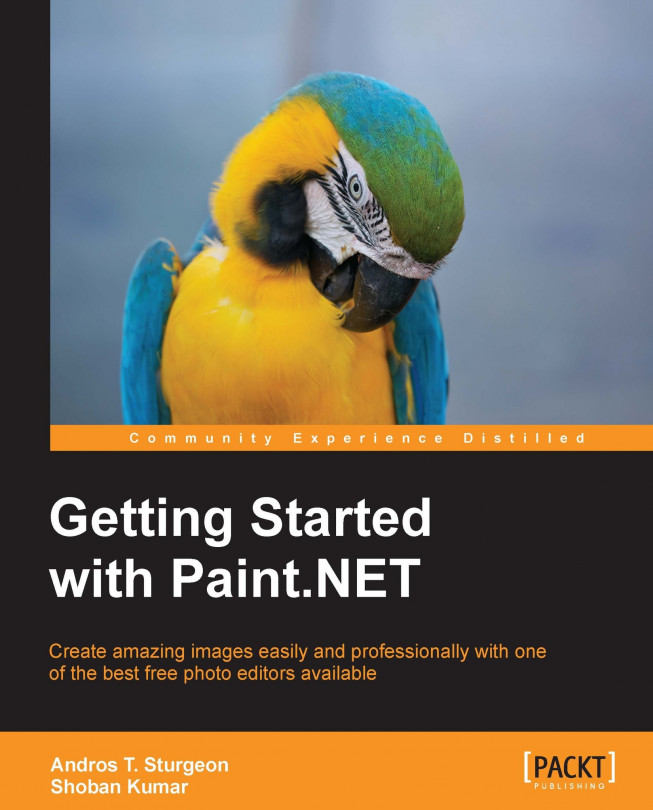














![Pentesting Web Applications: Testing real time web apps [Video]](https://content.packt.com/V07343/cover_image_large.png)