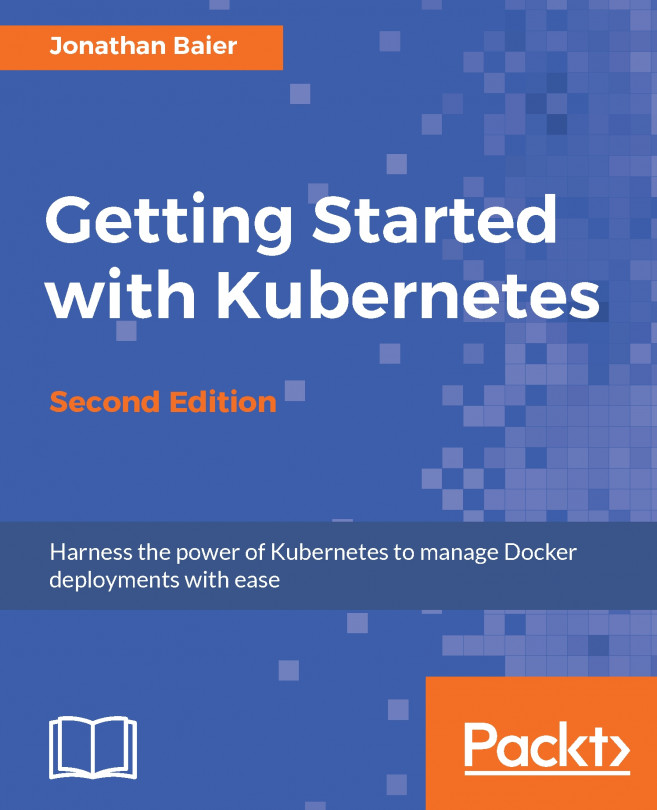This chapter will cover the core Kubernetes constructs, namely pods, services, replication controllers, replica sets, and labels. A few simple application examples will be included to demonstrate each construct. The chapter will also cover basic operations for your cluster. Finally, health checks and scheduling will be introduced with a few examples.
This chapter will discuss the following topics:
- Kubernetes overall architecture
- Introduction to core Kubernetes constructs, namely pods, services, replication controllers, replica sets, and labels
- Understanding how labels can ease management of a Kubernetes cluster
- Understanding how to monitor services and container health
- Understanding how to set up scheduling constraints based on available cluster resources