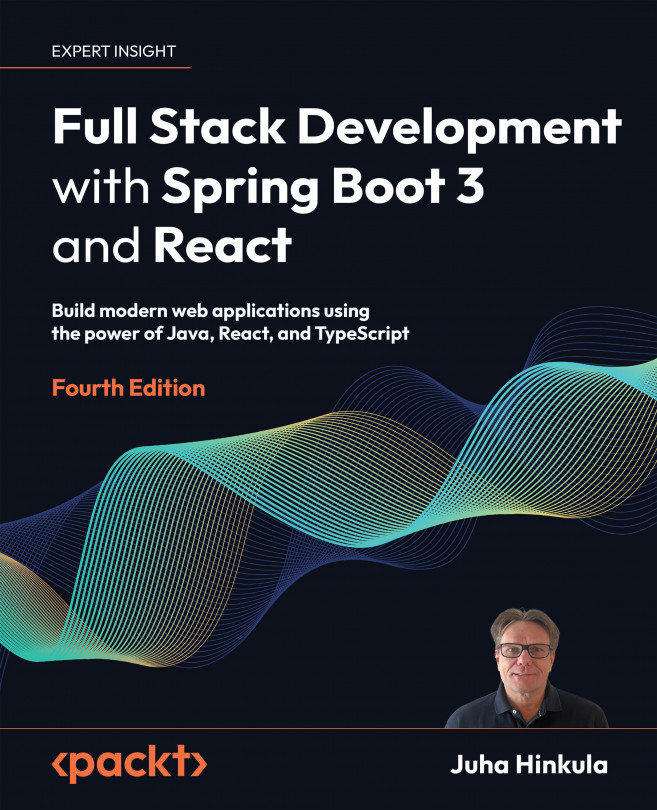Setting Up the Frontend for Our Spring Boot RESTful Web Service
This chapter explains the steps that are required to start the development of the frontend part of our car database application. We will first define the functionalities that we are developing. Then, we will do a mock-up of the UI. As a backend, we will use our Spring Boot application from Chapter 5, Securing Your Backend. We will begin development using the unsecured version of the backend. Finally, we will create the React app that we will use in our frontend development.
In this chapter, we will cover the following topics:
- Mocking up the UI
- Preparing the Spring Boot backend
- Creating the React project for the frontend