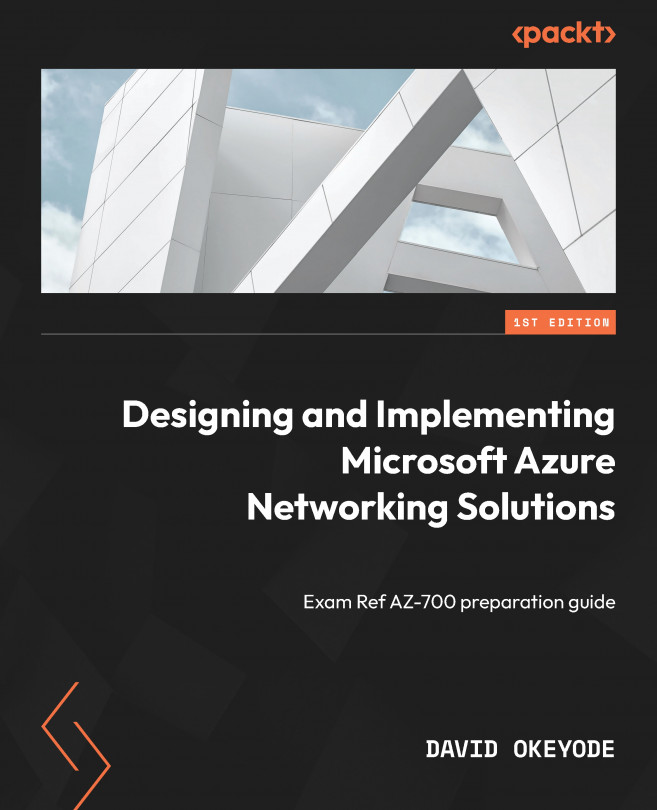Introducing Azure Network Watcher for monitoring, network diagnostics, and logs
Azure Network Watcher is a collection of tools used to monitor and diagnose network connectivity in Azure. It focuses on monitoring and maintaining the network health of Infrastructure-as-a-Service (IaaS) products such as VM, VNets, load balancers, and application gateways. It is important to note that Network Watcher is not suitable for monitoring Platform-as-a-Service (PaaS) resources or conduct ing web analytics. The tools in Network Watcher fall into two main categories – network monitoring and network diagnostics (see Figure 11.1).

Figure 11.1 – Azure Network Watcher tool categories
The network monitoring tools are useful for gaining visibility of the existing state of our networks in Azure, while the network diagnostics tools are useful for troubleshooting and identifying the root cause of network-related problems.
From a design perspective, Network...