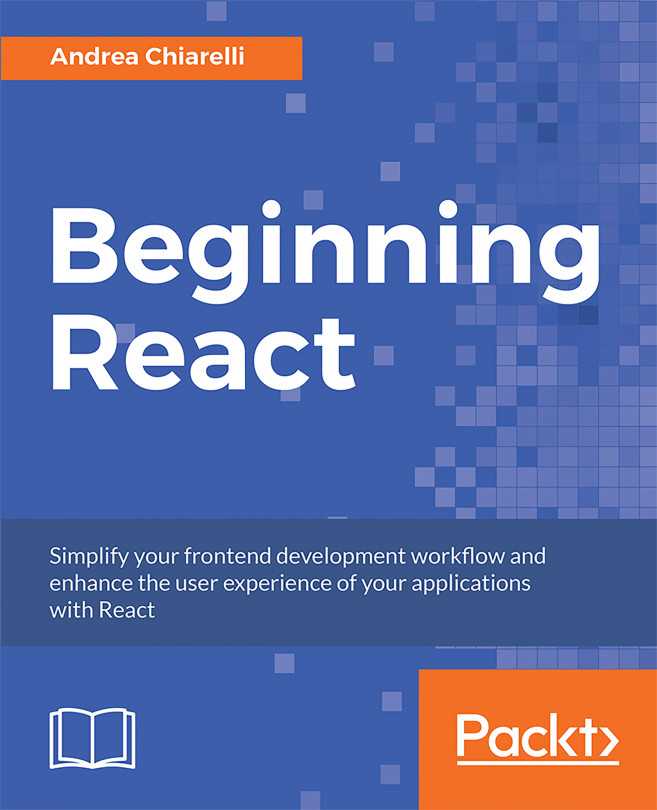In this chapter, we are going to learn how to manage the events generated by a user's interaction with the components of a React-based user interface. We will explore the events that are triggered during the lifecycle of a React component, and will learn how to exploit them in order to create efficient components. Finally, we will use the React Router library to allow easy navigation between the different views implemented by components.
By the end of this chapter, you will be able to:
- Handle events generated by user interaction
- Change a component's state on event triggering
- Use a component's lifecycle events for a better user experience
- Configure routing to allow navigation through components