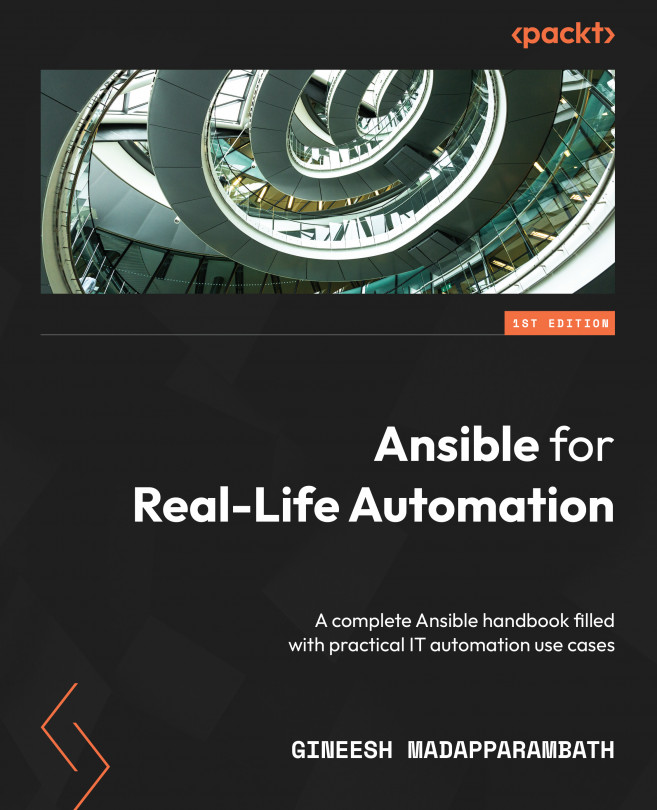Ansible Automation Best Practices for Production
Ansible can be used to automate IT infrastructure and DevOps tasks. Because of its flexible and modular architecture, we can implement large, complex automation use cases using Ansible. But at the same time, we need to keep the simplicity and reusability of the automation artifacts and methods.
In this chapter, you will learn about the important and well-known best practices for implementing efficient automation solutions.
First, you will learn how to organize the playbooks, roles, collections, and inventories in an Ansible project. After that, we will discuss the best practices for storing managed node information in the inventory and different methods for storing and maintaining multiple inventories. You can store the remote nodes separately based on their function, criticality, or location; these details will be explained in the upcoming sections.
You will also learn about the most efficient ways to store the variables...