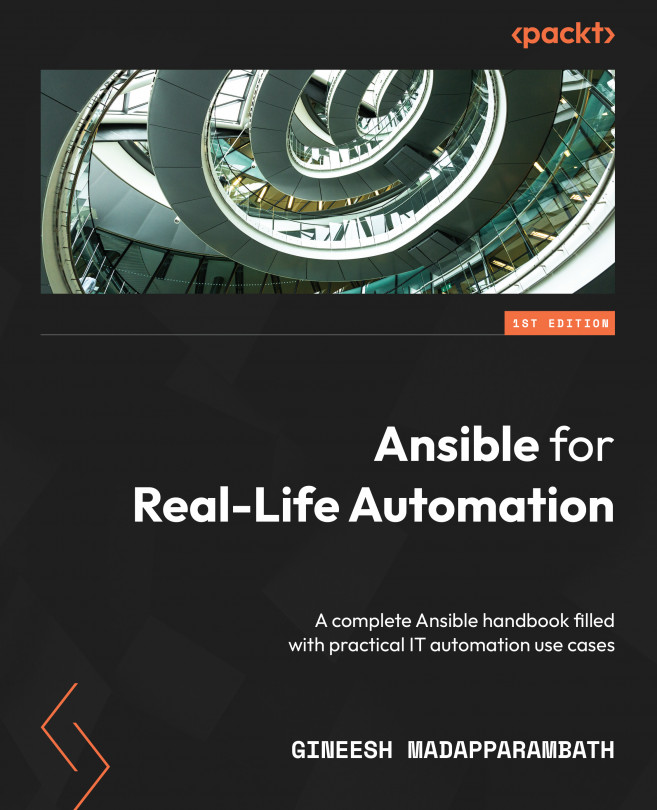Managing Kubernetes Using Ansible
Due to the containerization of applications and the revolution in microservices, Kubernetes-based platforms have become popular. The containerization of applications and container orchestration using Kubernetes provide additional layers and complexity to infrastructure that requires automated solutions for managing a large number of components.
In the previous chapter, you learned about the capabilities of Ansible to build and manage container images and containers. When it comes to container orchestration tools, such as Kubernetes or Red Hat OpenShift, there are Ansible collections available with modules and plugins for supporting and managing your Kubernetes and Red Hat OpenShift clusters and resources.
Using Ansible for Kubernetes resource management will help you to implement more integrations in your DevOps workflow and Continuous Integration/Continuous Deployment (CI/CD) pipelines to deploy your applications very flexibly.
In this...