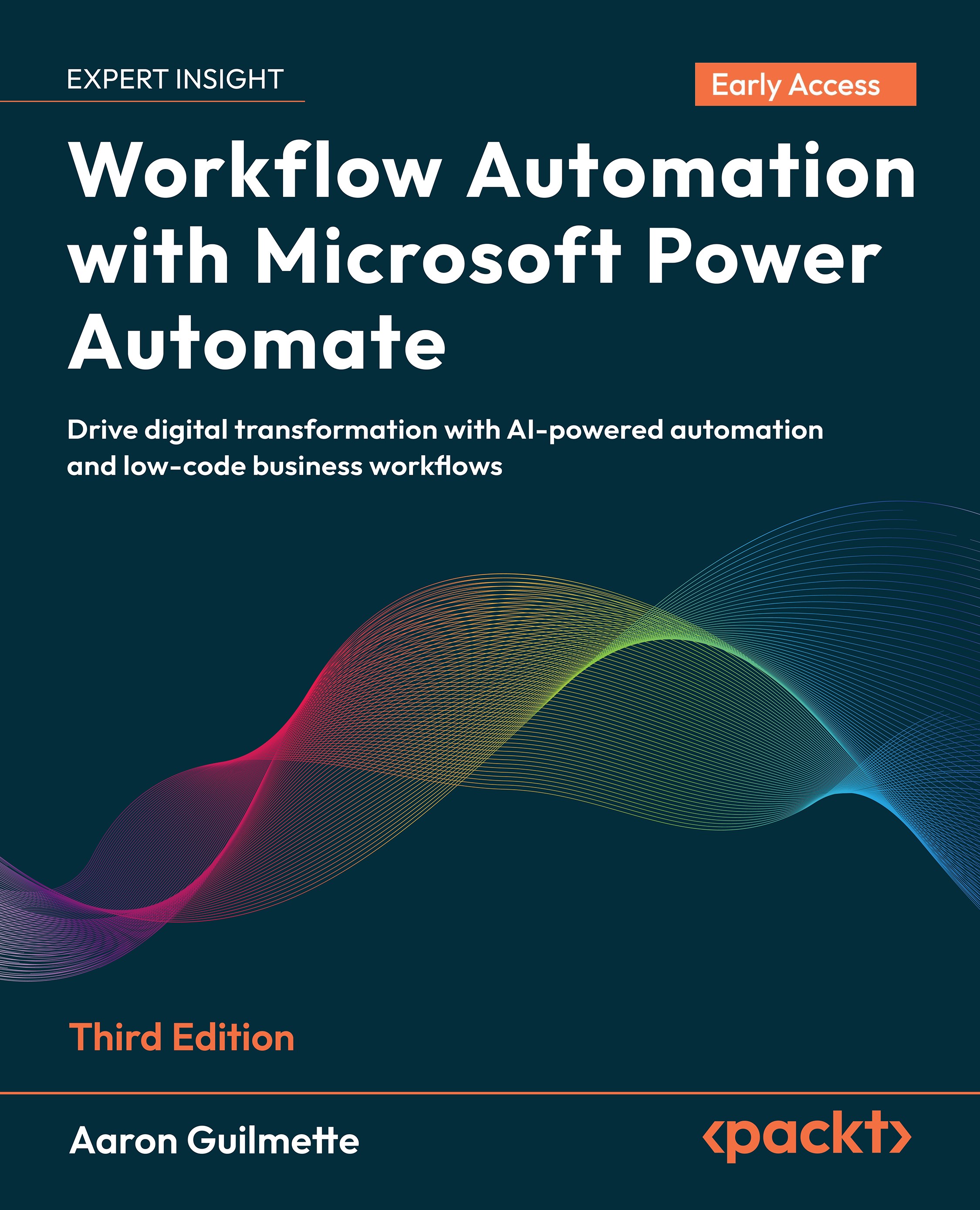Understanding shared flows
As mentioned in the introduction, shared flows enable multiple individuals to manage the activity and configuration of a flow. Shared flows also enable multiple individuals to view the run history, provide credentials for connectors, and add or remove actions.Both cloud flows and desktop flows can be shared.There are, however, some interesting features and caveats for shared flows:
- Other users, groups, or SharePoint lists can be made co-owners of a flow.
- The creator of the flow cannot be removed by another co-owner.
- If you are granting access to a SharePoint list, the site that contains the list must be connected to the flow (such as being used to save a file).
- Co-owners of a flow can view a flow's run history.
- Co-owners of a flow can add or delete actions, conditions, or other co-owners.
- Co-owners of a flow can manage the properties of a flow (for example, whether it's enabled...