Before we see how to install vBulletin, and how to customize and hack the board, let's take a little time to look at the board, the company behind it, and a little of its history. We will also show you what other people have accomplished with this most versatile and powerful board.
This is a good place to start!
vBulletin is software that is loaded onto a web server to allow you to create and manage online forums or discussion boards. It is designed and developed by Jelsoft Enterprises Limited.
If you have spent a little time on the Web, you will undoubtedly have come across a variety of discussion areas on websites that allow visitors to interact with each other. These discussion areas are generally known as 'forums', 'boards', or 'communities', and they are becoming very popular.
Why Have a Discussion Board?
But why have a discussion board? Well one good reason is that there is a tendency for a website to seem like a one-sided conversation with the webmaster talking to the visitors, but by adding a discussion area the webmaster can bring the benefits of two-way discussion to the website and in doing so create a community.
By spending the time, effort, and money needed to give this foundation to a community, the webmaster can make visitors to the website feel that they are part of something bigger. As a consequence they will visit the site more often, spending more time there, promoting it by word of mouth, and sharing links on their own websites, blog entries, and signature lines on other forums. Online communities take on a life of their own, and they can bring a whole new level of life and energy to an otherwise static, slowly evolving website.
All of this means the website has an advantage over similar sites that don't have a discussion area.
Benefits of a Discussion Board
Here are just a few of the advantages of having a discussion forum on your site:
A relatively quiet forum generates a steady stream of new content on your site—this means that people visit your site more regularly in order to read the new content. You can find out interests and preferences directly from your website visitors, enabling you to target content more specifically to their needs.
A discussion forum allows people to become more than just passive observers of your site. It allows visitors to pose a question, post a comment or share a review. When someone posts something, they come back to see whether there's been an answer or comment posted in response. This is how a community begins and is a path to site growth.
A discussion board quickly creates a pool of knowledge on your site, especially if you have a website that is devoted to a particular subject or topic.
Due to the diverse nature of discussion forum posts, you end up with a lot on your website. This means that you get entries in search engines for a wide variety of topics and search criteria, which will very effectively improve your overall ranking.
Each member on your forum is a pair of eyes—you can sell advertising space on popular forums based on good membership levels and revisiting statistics. The bigger the forum, the more you can charge!
A forum is a great way to build a circle of friends with similar interests.
Let's be clear from the start—vBulletin does far more than build a discussion area. vBulletin is a complete solution to the community needs of website owners. It's a commercial product (as opposed to a free product), which perhaps rules it out for the smaller, more low-key websites. (Although if they have an eye to future growth, then they might do well in choosing a product that will grow with them right from the start.)
Note
The commercial advantage
One great feature of vBulletin is the exceptional level of support that the developers provide—if you run into trouble, you can expect to receive support in a matter of a few hours (sometimes minutes).
Another big feature of vBulletin is that because of its popularity there are a huge number of add‑ons and modifications available, some commercial but many available free. This means that you need not be stuck with a discussion board that looks, feels, and behaves like all the other discussion boards on the Web.
vBulletin has been a success story right from the start.
The vBulletin discussion board software was developed and marketed by Jelsoft Ltd., a UK-based new media company specializing in developing low-cost, high-performance web applications. Jelsoft has over six years experience in the online communities business and has been working with community-driven websites since the birth of the Internet as we know it today.
vBulletin is its flagship product—it is a product that has been designed with speed, security, and flexibility in mind. Jelsoft's goal with vBulletin was to create a product that would both give the site administrators the tools that they need to get the job done, and give the end user effective communication and an enjoyable experience. The end users have a variety of tools at their disposal that allow them to communicate effectively with others, while administrators and moderators have powerful tools that allow them to move, edit, or delete posts, threads, and users, as well as a powerful control panel to control the look, feel, and function of the discussion board.
In over six years of development a lot has changed in vBulletin, but at the same time a lot has stayed the same—speed, flexibility, and security have always been at the core of vBulletin.
vBulletin was originally developed and built to power the VB-World.net community forums, which were some of the world's largest and busiest communities of Microsoft Visual Basic programmers. At the time many products were tested, but none could be scaled up to meet the demands of these communities, so vBulletin had an instant niche. vBulletin has now attracted a large and diverse list of clients from small, special interest sites to big, broad discussion groups.
Another feature important to the vBulletin developers is stability and performance under load. Jelsoft is proud to have been able to test vBulletin under huge loads with over 1000 users taking part in discussions on the board at once. With vBulletin the site owner doesn't need worry about too many posts slowing the board down, as vBulletin has been tested and proved to run smoothly with over 30 million posts held in the database.
Note
Big boards
Of course, the bigger the discussion board you have, the more power it will need. Big boards will require semi-dedicated or even dedicated servers (don't expect to run a popular board on cheap shared hosting), but you can be sure that, if you choose vBulletin, no matter how big your forum gets, you will be able to deal with it.
 Argentina
Argentina
 Australia
Australia
 Austria
Austria
 Belgium
Belgium
 Brazil
Brazil
 Bulgaria
Bulgaria
 Canada
Canada
 Chile
Chile
 Colombia
Colombia
 Cyprus
Cyprus
 Czechia
Czechia
 Denmark
Denmark
 Ecuador
Ecuador
 Egypt
Egypt
 Estonia
Estonia
 Finland
Finland
 France
France
 Germany
Germany
 Great Britain
Great Britain
 Greece
Greece
 Hungary
Hungary
 India
India
 Indonesia
Indonesia
 Ireland
Ireland
 Italy
Italy
 Japan
Japan
 Latvia
Latvia
 Lithuania
Lithuania
 Luxembourg
Luxembourg
 Malaysia
Malaysia
 Malta
Malta
 Mexico
Mexico
 Netherlands
Netherlands
 New Zealand
New Zealand
 Norway
Norway
 Philippines
Philippines
 Poland
Poland
 Portugal
Portugal
 Romania
Romania
 Russia
Russia
 Singapore
Singapore
 Slovakia
Slovakia
 Slovenia
Slovenia
 South Africa
South Africa
 South Korea
South Korea
 Spain
Spain
 Sweden
Sweden
 Switzerland
Switzerland
 Taiwan
Taiwan
 Thailand
Thailand
 Turkey
Turkey
 Ukraine
Ukraine
 United States
United States
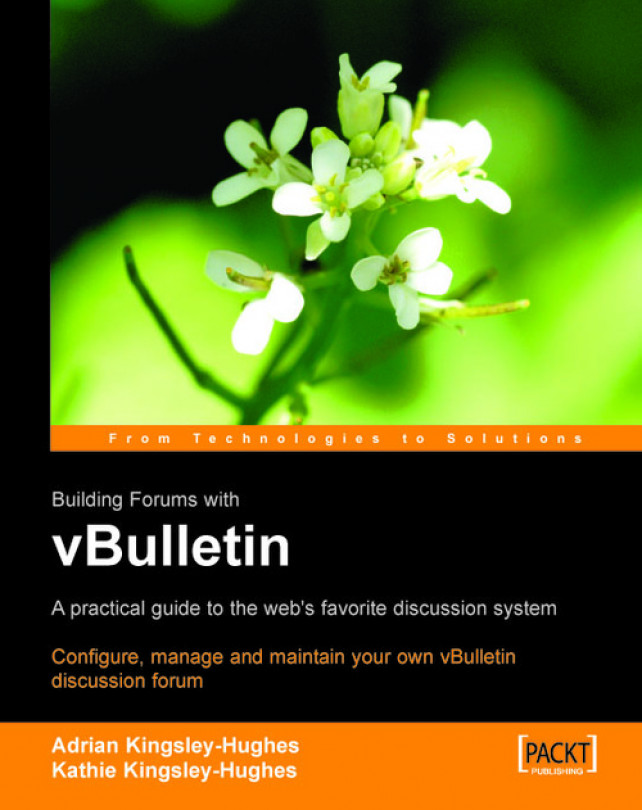














![Pentesting Web Applications: Testing real time web apps [Video]](https://content.packt.com/V07343/cover_image_large.png)