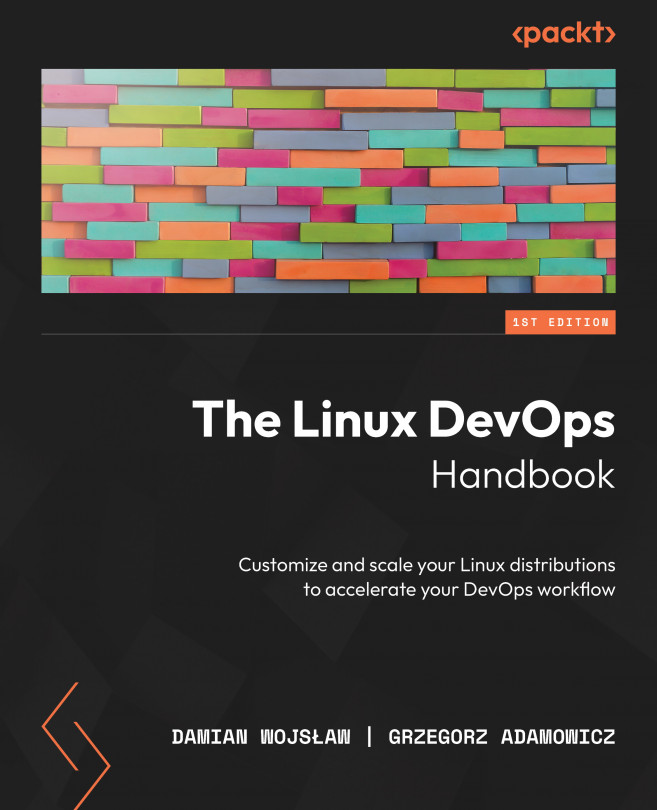Docker Basics
In this chapter, we introduce one of the building blocks of the DevOps toolkit – containers. We are going to explain the differences between virtualization and containers, and then present the advantages and disadvantages of both solutions. Additionally, we are going to present a way to choose between both solutions for a given workload.
The main topics covered in this chapter are as follows:
- Virtualization versus containerization
- Anatomy of Docker
- Docker commands
- Dockerfile
- Docker image registries
- Docker networking