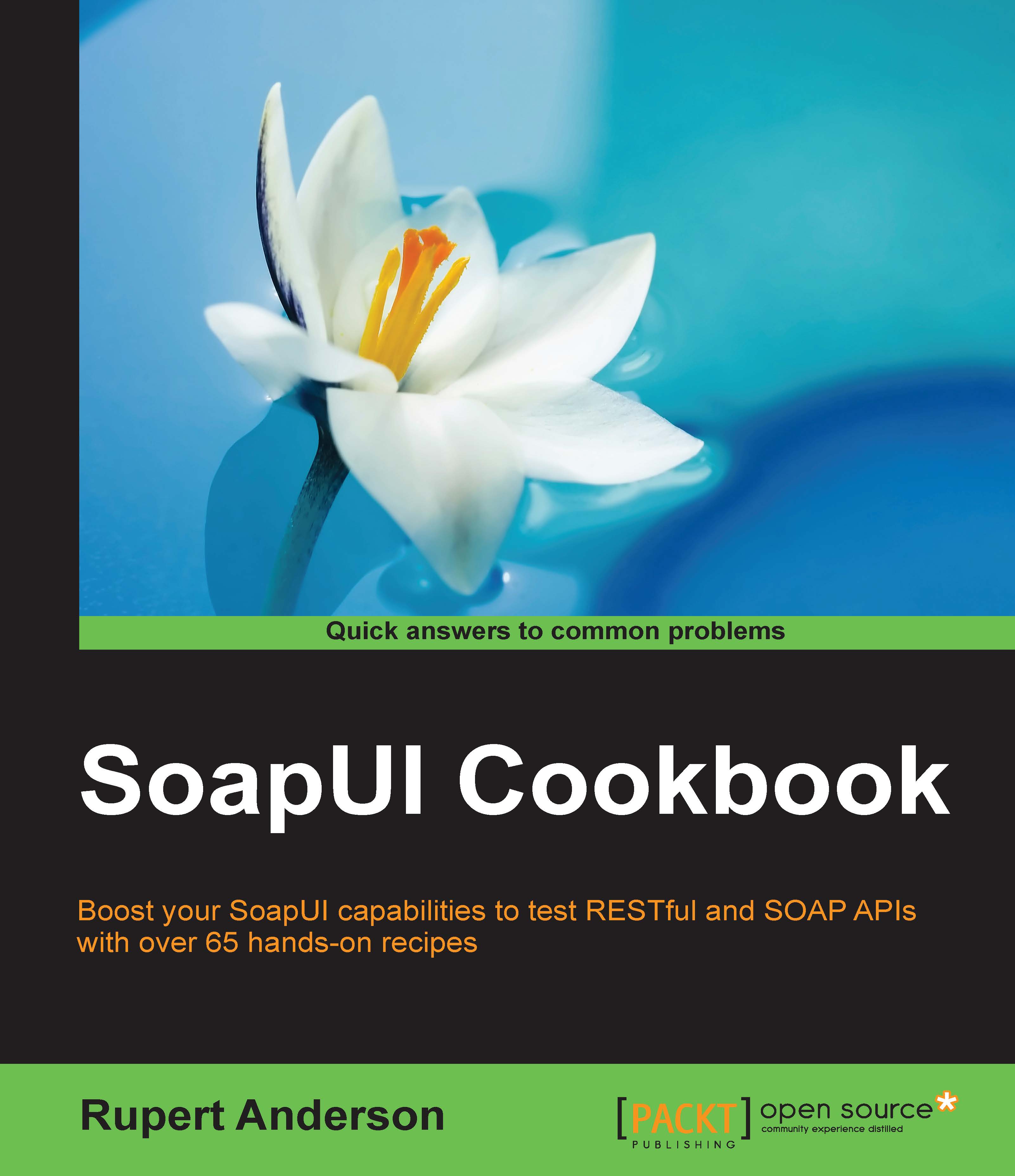Running mocks from the command line
SoapUI mocks can easily be run from the command line using the bundled <SoapUI Home>/java/app/bin/mockservicerunner.sh script. This recipe covers running both a REST and SOAP mock in this way.
Getting ready
The only real prerequisites are a SoapUI install and a project with a mock that you'd like to run. In this recipe, we'll try out the mocks in the RESTMock-soapui-project.xml and SOAPMock-soapui-project.xml projects from the chapter 3 samples.
How to do it...
If you run mockservicerunner without any parameters, you will see the help options, as shown in the following screenshot:

Note
Pro version reporting options are -g, -o, and -f.
The only parameter that is actually mandatory is <project file>, because if you don't specify a mock with –m, then all the mocks in the project are run. See Chapter 6, Reporting for more information on the Pro reporting options.
To run the SOAPDBMock project, the following is the simplest command:
./bin/mockservicerunner...